Manipulation of meshes in 2-D |
We detail here the attributes and methods related to the class Mesh<Dimension2>, they are sorted by order of appearance for each class. We call "referenced edges" all the edges which are explicitly provided in the mesh, usually these edges are located on the boundary of the domain or at the interface between two domains. Boundary conditions will be applied on "referenced edges", so if you want to specify a boundary condition to a curve, you need to have it referenced. Each referenced edge possess a reference number, which is an identification number of the boundary to which the edge belongs. Two elementary entities are detailed : Edge<Dimension2> and Face<Dimension2> .
Methods for Edge<Dimension2>
| Init | sets the two extremity numbers of the edge |
| SetReference | sets the reference number of the edge |
| GetReference | returns the reference number of the edge |
| SetGeometryReference | sets the geometry number of the edge |
| GetGeometryReference | returns the geometry number of the edge |
| numVertex | returns vertex number of an extremity of the edge |
| GetNbVertices | returns 2 |
| ClearConnectivity | sets element numbers to -1 |
| GetNbElements | returns the number of elements sharing the edge |
| numElement | returns element number of an element adjacent to the edge |
| AddElement | adds an element sharing this edge |
| SetElement | changes an element sharing this edge |
Methods for Face<Dimension2>
| IsTriangular | returns true if the face is a triangle |
| IsQuadrangular | returns true if the face is a quadrangle |
| GetHybridType | returns 0 for a triangle and 1 for a quadrangle |
| GetOrientationEdge | returns the difference of orientation between local and global edge |
| GetOrientationBoundary | returns the difference of orientation between local and global edge |
| numVertex | returns vertex number of a vertex of the face |
| numEdge | returns edge number of an edge of the face |
| GetReference | returns reference number associated with the face |
| GetNbVertices | returns the number of vertices of the face |
| GetNbEdges | returns the number of edges of the face |
| SetVertex | sets vertex number of a vertex of the face |
| SetReference | sets reference number associated with the face |
| InitTriangular | sets all three vertex numbers of the face |
| InitQuadrangular | sets all four vertex numbers of the face |
| Init | sets all vertex numbers of the face |
| SetEdge | sets an edge of the face |
| GetPositionBoundary | returns local position of an edge in the face |
| ClearConnectivity | removes information about edges |
| ClearEdges | removes information about edges |
| IsPML | returns true if the element is PML |
| SetPML | sets the element as a PML element |
| UnsetPML | sets the element as a non-PML element |
| GetMemorySize | returns the size used by the object in bytes |
| GetTypePML | returns the type of the PML associated with the face |
| GetNumberPML | returns the number of the PML region associated with the face |
| IsCurved | returns true if the element is curved |
| SetCurved | sets the element as a curved element |
| UnsetCurved | sets the element as a non-curved element |
| GetNbBoundary | returns the number of edges of the face |
| numBoundary | returns edge number |
Below, we detail public attributes of a mesh :
Public attributes (class Mesh<Dimension2>)
| print_level | level of messages to be printed (-1 for silent mode, 10 for verbose mode) |
| GlobElementNumber_Subdomain | Global element numbers |
| GlobFaceNumber_Subdomain | Global face numbers |
| GlobEdgeNumber_Subdomain | Global edge numbers |
| GlobVertexNumber_Subdomain | Global vertex numbers |
| Glob_invSqrtJacobian | inverse of square root of jacobian on quadrature and nodal points |
| Glob_invSqrtJacobianNeighbor | inverse of square root of jacobian on quadrature points of neighbor elements |
| Glob_GradJacobian | gradient of jacobian on quadrature points |
Public attributes (class MeshNumbering<Dimension2>)
| number_map | numbering scheme used to number the mesh |
| OffsetDofFaceNumber | Offsets for dof numbers on the interior of each face (triangle/quadrangle) |
| OffsetDofEdgeNumber | Offsets for dof numbers on the interior of each edge |
| OffsetDofElementNumber | Offsets for dof numbers on the interior of each element (triangle/quadrangle) |
| OffsetDofVertexNumber | Offsets for dof numbers on vertices |
| OffsetQuadElementNumber | Offsets for quadrature points on the boundaries of elements |
| GlobDofNumber_Subdomain | Global dof numbers |
| GlobDofPML_Subdomain | Global dof numbers for PML layers |
| treat_periodic_condition_during_number | if true, periodic dofs are searched when the mesh is numbered |
| compute_dof_pml | if true, PML dofs are computed |
| drop_interface_pml_dof | if true, dofs at the interface between the physical and PMLs are not PML dofs |
Then we detail all the methods related to meshes, we sort the method by the class where it is defined.
Methods specific to the class Mesh<Dimension2> (inherited from Mesh_Base<Dimension2> and MeshBoundaries<Dimension2>)
| Boundary | gives access to an edge of the mesh |
| GetNbBoundary | returns the number of edges in the mesh |
| ReallocateBoundariesRef | changes the size of the array containing the referenced edges (previous edges are lost) |
| ResizeBoundariesRef | changes the size of the array containing the referenced edges (previous edges are kept) |
| BoundaryRef | gives access to a referenced edge of the mesh |
| GetNbBoundaryRef | returns the number of referenced edges in the mesh |
| GetNbEdgesRef | returns the number of referenced edges in the mesh |
| GetTriangleReferenceElement | returns triangular nodal finite element used for definition of curved triangles |
| GetQuadrilateralReferenceElement | returns quadrilateral nodal finite element used for definition of curved quadrilaterals |
| GetReferenceElementSurface | returns the 1-D nodal finite element |
| GetReferenceElementVolume | returns the list of nodal finite elements used for each element |
| GetLocalNodalNumber | returns local numbers of nodes of an edge |
| HybridMesh | returns true if the mesh contains quadrilaterals and triangles |
| IsOnlyTriangular | returns true if the mesh contains only triangles |
| IsOnlyQuadrilateral | returns true if the mesh contains only quadrilaterals |
| GetMemorySize | returns the memory used to store the object in bytes |
| GetNbTriangles | returns the number of triangles in the mesh |
| GetNbQuadrangles | returns the number of quadrilaterals in the mesh |
| SetGeometryOrder | defines the order of approximation for the geometry (curved mesh) |
| GetUpperBoundNumberOfEdges | returns an upper bound of the number of edges in the mesh |
| SetInputData | modification of the object with an entry of the data file. |
| GetNodesCurvedMesh | computes all the internal nodes of a high order mesh, and the associated numbering |
| Read | reads a mesh from a file |
| Write | writes a mesh on a file |
| ReorientElements | permutes local numbering of elements in order to have only positive jacobians. |
| FindConnectivity | finds all the edges of the mesh and links them with referenced edges and elements |
| RemoveDuplicateVertices | sorts vertices and removes duplicate vertices |
| ForceCoherenceMesh | removes unused vertices and referenced edges |
| ClearZeroBoundaryRef | removes boundary edges whose reference is equal to 0 |
| ApplyLocalRefinement | performs a local refinement around a vertex of the mesh |
| AddVertexConformal | adds a new vertex in the mesh (the mesh is kept conformal) |
| SymmetrizeMesh | appends to the current mesh the image obtained by a symmetry |
| PeriodizeMeshTeta | generates a cyclic mesh from the section |
| SplitIntoQuadrilaterals | splits each triangle into 3 quadrileterals, and each quadrilateral into 4 quadrilaterals |
| SplitIntoTriangles | splits each quadrilateral into two triangles |
| GetMeshSubdivision | computes all the nodes of the high-order mesh and numbering for each element |
| SubdivideMesh | splits each element into small elements (triangles into small triangles, quadrangles into small quadrangles) |
| SymmetrizeMeshToGetPositiveX | If the mesh has only negative x-coordinate, it is symmetrized to have positive x-coordinate |
| CreateRegularMesh | creation of a mesh of a rectangle with quadrangles or triangles. |
| ExtrudeCoordinate | adds layers of elements along a coordinate (x or y) when the outer boundary is a rectangle |
| ConstructMesh | constructs the mesh with the instructions given in the data file |
| RearrangeElements | changes the ordering of elements such that triangles are placed first |
| CreateSubmesh | creates a mesh from a set of elements of the current mesh |
| AppendMesh | appends a mesh to the current mesh |
| GetEdgesOnZaxis | finds all the edges on axis x = 0 |
| GetTetaMinMax | finds minimal and maximal value of teta (polar coordinates) in the mesh |
Methods from MeshNumbering<Dimension2>
| CopyInputData | input parameters are copied from another mesh numbering |
| ReallocateNeighborElements | allocates arrays to store the orders fo neighbor elements (parallel) |
| FinalizeNeighborElements | finalizes arrays to store the orders fo neighbor elements (parallel) |
| GetMemorySize | returns the size used by the object in bytes |
| SetInputData | modification of the object with an entry of the data file. |
| ClearDofs | removes dof numbers from the mesh |
| Clear | clears the numbering |
| NumberMesh | clears previous numbers and renumbers the mesh |
| Element | gives access to the numbering of an element |
| GetNbNeighborElt | returns the number of neighboring elements |
| GetOrderNeighborElement | returns the order of a neighboring element |
| GetTypeNeighborElement | returns the type of a neighboring element |
| GetEdgeNeighborElement | returns the edge number associated with a neighboring element |
| GetLocalEdgeNumberNeighborElement | returns the neighboring element number from the edge number |
| SetOrderNeighborElement | sets the order of a neighboring element |
| SetTypeNeighborElement | sets the type of a neighboring element |
| SetEdgeNeighborElement | sets the edge number associated with a neighboring element |
| GetPeriodicityTypeForDof | returns the type of periodicity (in theta, x, y, z) for a periodic dof |
| SetPeriodicityTypeForDof | sets the type of periodicity (in theta, x, y, z) for a periodic dof |
| GetPeriodicityTypeForBoundary | returns the type of periodicity (in theta, x, y, z) for a periodic boundary |
| SetPeriodicityTypeForBoundary | sets the type of periodicity (in theta, x, y, z) for a periodic boundary |
| GetNbPeriodicDof | returns the number of dofs on periodic boundaries |
| GetPeriodicDof | returns dof number obtained by a translation of an original dof |
| SetPeriodicDof | sets dof number obtained by a translation of an original dof |
| GetOriginalPeriodicDof | returns original dof number |
| SetOriginalPeriodicDof | sets original dof number |
| GetPeriodicBoundary | returns the number of the periodic boundary |
| SetPeriodicBoundary | sets the number of the periodic boundary |
| SetSameNumberPeriodicDofs | same dof numbers are used (continuous elements) |
| SetFormulationForPeriodicCondition | informs how periodic condition is enforced |
| GetFormulationForPeriodicCondition | returns how periodic condition is enforced |
| UseSameNumberForPeriodicDofs | returns true if same dof numbers are used for periodic condition |
| GetOrder | returns the order(s) of approximation associated with the mesh |
| GetNbDof | return the number of degrees of freedom in the mesh |
| SetNbDof | sets the number of degrees of freedom in the mesh |
| GetNbLocalDof | returns the number of degrees of freedom of an element |
| GetNbDofPML | returns the number of degrees of freedom in PMLs |
| GetDofPML | returns the pml dof number from the dof number |
| ReallocateDofPML | sets the number of degrees of freedom in PMLs |
| SetDofPML | sets a pml dof number |
| SetOrder | sets the order of approximation associated with the mesh |
| IsOrderVariable | returns true if the order is variable (different orders used in the mesh) |
| SetVariableOrder | sets the strategy used to affect orders |
| SetMeshSizeVariableOrder | sets the mesh sizes for each order in the case of variable order |
| SetCoefficientVariableOrder | sets a coefficient (for each domain) for the mesh sizes in the case of variable order |
| GetOrderElement | returns the order of approximation associated with an element of the mesh |
| GetOrderEdge | returns the order of approximation associated with an edge of the mesh |
| GetOrderFace | returns the order of approximation associated with a face of the mesh |
| GetOrderInside | returns the order of approximation associated with the interior of an element |
| SetOrderEdge | sets the order of approximation associated with an edge of the mesh |
| SetOrderFace | sets the order of approximation associated with a face of the mesh |
| SetOrderInside | sets the order of approximation associated with the interior of an element of the mesh |
| GetNbPointsQuadratureBoundary | returns the number of quadrature points on a boundary of the mesh |
| InitPeriodicBoundary | initializes periodic boundaries |
| GetTranslationPeriodicDof | returns translation vector between two dofs |
| SetTranslationPeriodicDof | sets translation vector between two dofs |
| GetTranslationPeriodicBoundary | returns translation vector between two boundaries |
| ReallocateElements | changes the number of elements stored in the numbering. |
| ReallocatePeriodicDof | changes the number of periodic dofs |
| ComputeVariableOrder | computes order for each edge and element |
| GetLocalVertexBoundary | returns the vertex number of an edge of the reference element |
| GetOrderQuadrature | returns the order of quadrature formula associated with an edge of the mesh |
| SetOrderQuadrature | sets the order of quadrature associated with an edge of the mesh |
| GetReferenceQuadrature | returns quadrature points used for the unit interval |
| SetOrderElement | sets the order of approximation associated with an element of the mesh |
| GetRotationFace | returns the difference of orientation between two edges |
| GetOppositeOrientationFace | returns the opposite orientation between two edges |
| GetNbDofElement | returns the number of dofs for an element by using informations of number_map |
| GetBoundaryRotation | computation of difference of orientation between two elements sharing a common edge. |
| ReconstructOffsetDofs | recomputes offsets for dofs on edges, faces, and elements |
| GetNbDofBoundary | return the number of dofs for a boundary of the mesh |
| GetDofBoundary | retrieves the numbers of dofs associated with a boundary |
| ConstructQuadrilateralNumbering | returns numbering scheme used for nodes in a quadrilateral |
| ConstructTriangularNumbering | returns numbering scheme used for nodes in a triangle |
| TreatPeriodicCondition | finds corresponding dofs for periodic/cyclic condition |
Methods from MeshBoundaries<Dimension2>
| GetNbReferences | returns the number of references handled in the mesh |
| GetCurveType | returns the type of the curve (circle, spline, etc) associated with a reference |
| GetBoundaryCondition | returns the boundary condition (Dirichlet, Neumann, Robin, etc) associated with a reference |
| GetBodyNumber | returns the body number associated with a reference |
| GetCurveParameter | returns the parameters of the curve (for a circle, radius and center) associated with a reference |
| GetCurveFunctions1D | returns the basis functions associated with 1-D nodal points |
| GetNbPmlAreas | returns the number of PML areas |
| ReallocatePmlAreas | reallocates the PML areas |
| GetPmlArea | gives access to a PML area |
| SetBoundaryCondition | sets the boundary condition (Dirichlet, Neumann, Robin, etc) associated with a reference |
| SetCurveType | sets the type of the curve (circle, spline, etc) associated with a reference |
| SetBodyNumber | sets the body number associated with a reference |
| SetCurveParameter | sets the parameters of the curve (for a circle, radius and center) associated with a reference |
| CopyCurves | curve parameters are copied from another mesh |
| CopyInputData | input parameters are copied from another mesh |
| GetNewReference | returns an unused reference so that you can create referenced edges with that reference and specify boundary condition or curved boundary. |
| ResizeNbReferences | changes the number of references handled in the mesh |
| SetNewReference | sets boundary condition and curve type associated with a reference |
| GetNbPeriodicReferences | returns the number of periodic boundaries |
| GetPeriodicReference | returns the reference of periodic boundaries |
| AddPeriodicCondition | adds periodic boundaries |
| GetPeriodicityTypeReference | returns type of periodicity (in theta, x, y, z) for a couple of references |
| GetPeriodicAlpha | returns angle of cyclic section (2pi/N) |
| SetPeriodicAlpha | sets angle of cyclic section (2pi/N) |
| ClearPeriodicCondition | clears informations about periodic conditions |
| GetSafetyCoef | returns safety coefficient to use for a curved element |
| AreCurveEqual | returns true if two curves are equal |
| GetGeometryOrder | returns the order used to approximate geometry |
| GetInterpolate1D | returns value of 1-D shape function used for the approximation of geometry |
| GetNodalPointInsideEdge | returns intern points used on the edge [0, 1] for the geometry (should be Gauss-Lobatto points) |
| FindEdgeRefWithExtremities | returns referenced edge number, knowing the two extremities of the edge |
| FindEdgeWithExtremities | returns edge number, knowing the two extremities of the edge |
| ClearCurves | clears informations about curves |
| IsBoundaryCurved | returns true if the edge i is curved |
| GetPointInsideEdge | returns intermediary point on a curved edge |
| SetPointInsideEdge | modifies intermediary point on a curved edge |
| FindFollowingVertex | returns the next point on a curve, knowing two point on this curve (so that you can loop on the curve) |
| GetSurfaceFiniteElement | returns the 1-D finite element used for curves |
| IsPointOnBoundaryRef | returns true if a point is on a referenced edge |
| GetAllReferencesAroundPoint | returns all the references of edges sharing a given point |
| GetPointWithOtherReference | returns a vertex near another given vertex, but belonging to a different reference |
| RemoveReference | removes referenced edges with a given reference |
| SortPeriodicBoundaries | modifies vertex numbers in order to have the same orientations between periodic edges |
| SortBoundariesRef | modifies referenced edges so that for each edge, the first extremity has a lower number than second extremity |
| ConstructCrossReferenceBoundaryRef | links referenced edges with global edges |
| AddBoundaryEdges | finds edges on the boundary which are not already in referenced edges, and adds them |
| ProjectPointsOnCurves | finds parameters of curves, projects points on them, and computes position of internal points on curved boundaries |
| RedistributeReferences | redistributes references numbers such that each closed curve has a different number |
| CheckCurveParameter | checks that parameters of a given curve seem correct |
| ReadCurveType | sets the type of curve with its name (string coming from the data file) |
| ProjectToCurve | projects a point on a curve |
| GetPointsOnCurve | computes a point on a parametrized curve for a given value of the parameter |
| GetAllPointsOnReference | return all the points (and normales) belonging to referenced edges with the same reference |
| GetDistantPointsOnReference | return some points (and normales) belonging to referenced edges with the same reference |
| FindParametersPlane | finds coefficients of a straight line |
| FindParametersSpline | finds coefficients of a spline |
| FindParametersCircle | finds coefficients of a circle |
| FindParametersEllipse | finds coefficients of an ellipse |
| FindParametersPeanut | finds coefficients of a peanut |
| FindParametersCurve | finds parameters of all the curves (for a circle, radius and center) |
| GetCenterRadialPML | returns the center of the radial PMLs (if present) |
| GetBoundaryMesh | extracts some referenced boundaries of the current mesh and creates a new mesh with that |
| GenerateSurfaceOfRevolution | Generates a 3-D surfacic mesh (only triangles) by revolution of a 2-D curve around z-axis |
Methods of PmlRegionParameter
| GetThicknessPML | returns the thickness of PML |
| GetOriginRadialPML | returns the center of radial PML |
| GetRadiusPML | returns the radius of radial PML |
| SetThicknessPML | sets the thickness of PML |
| GetTypeAdditionPML | returns the type of PML to add to the domain |
| GetNbLayersPML | returns the number of cells with respect to PML direction |
| SetRadiusPML | sets the radius of radial PML |
| SetOriginRadialPML | sets the center of radial PML |
| SetAdditionPML | sets PML to add to the domain |
| SetParameters | sets PML with a line of the data file |
| AddPML | adds PML elements to a mesh |
| GetAverageLengthOnBoundary | returns the mesh size on the outer boundary |
| AddPMLElements | adds PML elements on the outer boundary of the mesh |
| GetNbParameters | returns the number of parameters associated with the PML |
| FillParameters | fills an array with parameters associated with the PML |
| SetRegion | sets the pml with an input array |
Methods from Mesh_Base<Dimension2>
| GetNbElt | returns the number of elements in the mesh |
| GetNbVertices | returns the number of vertices in the mesh |
| GetNbEdges | returns the number of edges in the mesh |
| GetOriginalNeighborReference | returns original references of faces shared by two processors |
| SetOriginalNeighborReference | sets original references of faces shared by two processors |
| GetPathName | returns path name used in method ConstructMesh |
| SetPathName | changes path name used in method ConstructMesh |
| IsElementAffine | returns true if the considered element is obtained from the reference element by an affine transformation |
| ReallocateElements | changes the number of elements stored in the mesh. Previous elements are not kept. |
| ResizeElements | changes the number of elements stored in the mesh. Previous elements are kept. |
| ClearElements | removes all the elements of the mesh |
| Element | gives access to an element of the mesh |
| GetTypeElement | returns the hybrid nature of an element (0 for triangle, 1 for quadrangle) |
| GetEdge | gives access to an edge of the mesh |
| ReallocateEdges | changes the number of edges stored in the mesh. Previous edges are not kept. |
| ResizeEdges | changes the number of edges stored in the mesh. Previous edges are kept. |
| ReallocateVertices | changes the number of vertices stored in the mesh. Previous vertices are lost. |
| ResizeVertices | changes the number of vertices stored in the mesh. Previous vertices are kept. |
| ClearVertices | removes all the vertices |
| Vertex | gives access to a vertex of the mesh |
| GetXmin | returns the minimum of x-coordinate among vertices of the mesh |
| GetYmin | returns the minimum of y-coordinate among vertices of the mesh |
| GetZmin | returns the minimum of z-coordinate among vertices of the mesh |
| GetXmax | returns the maximum of x-coordinate among vertices of the mesh |
| GetYmax | returns the maximum of y-coordinate among vertices of the mesh |
| GetZmax | returns the maximum of z-coordinate among vertices of the mesh |
| FindVertexNumber | returns the number of a vertex from its coordinates |
| GetReferenceElement | returns the finite element for the i-th element |
| GetVerticesElement | retrieves the vertices coordinates of an element |
| GetDofsElement | retrieves the positions of degrees of freedom of an element |
| SetInputData | modification of object with an entry of the data file |
| PointsOnSameEdge | returns true if two points belong to the same edge |
| GetNeighboringElementsAroundVertex | finds all the elements around a given point |
| GetNeighboringEdgesAroundVertex | finds all the edges around a given point |
| SetVerticesToBeAdded | sets the points that will be added to the mesh in ConstructMesh |
| SetVerticesToBeRefined | sets the points that will need a local refinement in ConstructMesh |
| CreateReferenceVertices | attributes a reference to each vertex of the mesh |
| GetMeshSize | returns an evaluation of the mesh size |
| ClearConnectivity | removes all the edges of the mesh (but not referenced edges) |
| ClearInput | clears input parameters used in ConstructMesh |
| Clear | clears the mesh |
| AddOverlapRegion | appends layers of elements to a region of the mesh |
| SplitIntoBoxes | splits a mesh into several subdomains by using a regular cartesian grid |
| SplitMetis | splits a mesh into several subdomains by using Metis |
| SplitScotch | splits a mesh into several subdomains by using Scotch |
| SplitConcentric | splits a mesh into several subdomains by using a basic concentric algorithm |
| SplitLayered | splits a mesh into several subdomains by using references |
| PartMesh | splits a mesh into several subdomains by providing directly epart |
| UpdatePeriodicReferenceSplit | updates the splitting of the mesh by taking into account periodic condition |
| WriteOrder | writes a mesh in a file, while replacing physical references of element by orders |
| FjElemNodal | computes nodal points for an element |
| DFjElemNodal | computes jacobian matrix on nodal points for an element |
| Fj | computes images of points by transformation Fi |
| DFj | computes jacobian matrix for an element |
| GetNbPointsNodalElt | returns the number of nodal points of an element |
| GetNbPointsNodalBoundary | returns the number of nodal points on an edge of a face |
| GetNodalNumber | returns the number of a nodal point from its number on an edge |
| GetNormale | computes the normale from the jacobian matrix |
| GetDistanceToBoundary | returns the distance to the boundary of the reference element |
| ProjectPointOnBoundary | projects a point to the boundary of the reference element |
| GetBoundingBox | computes a rectangular box bounding an element |
| ComputeValuesPhiNodalRef | computation of the shape functions on a given point |
| ComputeNodalGradient | computation of the gradient from values on nodal points of an element |
Functions related to meshes in 2-D
| ExtrudePMLLayer | adds elements for PML in the case of slanted/circular PML |
| TranslateMesh | Applies a translation to the mesh |
| RotateMesh | Applies a rotation to the mesh |
| ScaleMesh | Each coordinate (x, y) is scaled differently |
| WriteElementMesh | Writes a single element of the mesh in a file |
| SendMeshToProcessor | Sends a mesh to another processor |
| RecvMeshFromProcessor | Receives a mesh from another processor |
Surfacic meshes
Surface meshes are meshes of a boundary of an initial mesh. It is usually constructed by calling the method GetBoundaryMesh. It consists essentially of a mesh supplemented by the arrays ListeBoundaries, ListeVertices, NumElement and NumLocalBoundary. Below we show an exemple of use
// the "volume" mesh
Mesh<Dimension2> mesh_vol;
mesh_vol.Read("init.mesh");
// the "surface" mesh
SurfacicMesh<Dimension2> mesh_surf;
// we want to extract the boundaries of reference 2 and 3 for instance :
IVect ref_cond(mesh_vol.GetNbReferences()+1); ref_cond.Zero();
ref_cond(2) = 1; ref_cond(3) = 1;
// we call GetBoundaryMesh
mesh_vol.GetBoundaryMesh(1, mesh_surf, ref_cond);
// in mesh_surf, you have the list of extracted edges : mesh_surf.ListeBoundaries
DISP(mesh_surf.ListeBoundaries);
// the list of extracted vertices : mesh_surf.ListeVertices
DISP(mesh_surf.ListeVertices);
// for each extracted edge, you know the element number : mesh_surf.NumElement
DISP(mesh_surf.NumElement);
// and the local position of the extracted edge in this element
DISP(mesh_surf.NumLocalBoundary);
print_level
This attribute stores the level of messages to be printed. You can set it to -1 for silent mode (nothing will be displayed), to 10 for a very verbose mode, 2 for an intermediate mode.
Example :
Mesh<Dimension2> mesh; mesh.print_level = 3;
Location :
GlobElementNumber_Subdomain, GlobFaceNumber_Subdomain, GlobEdgeNumber_Subdomain, GlobVertexNumber_Subdomain
These attributes are used in Montjoie to store the global element number, face number, edge number and vertex number. They are relevant only for parallel computation where each processor stores his part of the mesh, you can access to global numbers with these arrays.
Example :
Mesh<Dimension2> mesh; // global number of element 0 ? int num_glob = mesh.GlobElementNumber_Subdomain(0);
Location :
Glob_invSqrtJacobian, Glob_invSqrtJacobianNeighbor, Glob_GradJacobian
These attributes are used in Montjoie to store the inverse of square root of Ji (determinant of DFi). It is used for the Warburton's trick (useful for curved tetrahedra).
Location :
number_map
This attribute stores the numbering scheme to use, i.e. number of dofs per vertex, edge, triangle, tetrahedron, how the numbers are transformed after rotation of a face. If you want more details, you can look at the methods of class NumberMap.
Example :
Mesh<Dimension2> mesh;
mesh.Read("test.mesh");
MeshNumbering<Dimension2> mesh_num(mesh);
int order = 3;
// constant order on all the mesh
mesh_num.SetOrder(order);
// number of dofs per vertex, edge, etc
mesh_num.number_map.SetNbDofVertex(order, 1);
mesh_num.number_map.SetNbDofEdge(order, order-1);
mesh_num.number_map.SetNbDofQuadrangle(order, (order-1)*(order-1));
mesh_num.number_map.SetNbDofTriangle(order, (order-1)*(order-2)/2);
// then you can number the mesh
mesh_num.NumberMesh();
// and display global numbers
for (int i = 0; i < mesh.GetNbElt(); i++)
for (int j = 0; j < mesh_num.Element(i).GetNbDof(); j++)
cout << "Global dof number of local dof " << j
<< " and element " << i << " : " << mesh_num.Element(i).GetNumberDof(j) << endl;
Location :
OffsetDofVertexNumber, OffsetDofEdgeNumber, OffsetDofFaceNumber, OffsetDofElementNumber, OffsetQuadElementNumber
The attribute OffsetDofVertexNumber (continuous elements only) stores offsets used to number dofs on vertices. The attribute OffsetDofEdgeNumber (continuous elements only) stores offset used to number dofs on edges. For continuous elements, the attribute OffsetDofElementNumber stores offset used to number interior dofs on elements. Fod discontinuous elements, this attribute stores offset used to number all the dofs (that are only associated with elements. The attribute OffsetDofFaceNumber (HDG formulation only) stores offset used to number boundary unknown λ on edges of the mesh. Finally the attribute OffsetQuadElementNumber stores the offsets for the quadrature points on edges of each element.
Example :
Mesh<Dimension2> mesh;
mesh.Read("test.mesh");
// we consider a 2-D mesh numbering (with continuous elements)
MeshNumbering<Dimension2> mesh_num(mesh);
mesh_num.NumberMesh();
// if you want to know the first dof associated with a given vertex :
int num_vertex = 15;
int first_dof = mesh_num.OffsetDofVertexNumber(num_vertex);
// if you want to know the first dof associated with a given edge :
int num_edge = 21;
int first_dof_edge = mesh_num.OffsetDofVertexNumber(num_edge);
// if you want to know the first dof associated with a given element :
int num_elem = 3;
int first_dof_elt = mesh_num.OffsetDofElementNumber(num_elem);
// offset for quadrature points
int offset_quad = mesh_num.OffsetQuadElementNumber(num_elem);
Location :
GlobDofNumber_Subdomain
The attribute GlobDofNumber_Subdomain stores the global dof number (for parallel computation) of a local dof. The attribute GlobDofPML_Subdomain stores the global pml dof numbers of local pml dofs
Example :
Mesh<Dimension2> mesh;
mesh.Read("test.mesh");
// we consider a 2-D mesh numbering (with continuous elements)
MeshNumbering<Dimension2> mesh_num(mesh);
mesh_num.NumberMesh();
// global dof of a local dof (assuming that the mesh has been split and distributed over processors)
int num_loc = 42;
int glob_dof = mesh_num.GlobDofNumber_Subdomain(num_loc);
// and for PMLs :
int num_loc_pml = 12;
int glob_dof_pml = mesh_num.GlobDofPML_Subdomain(num_loc_pml);
Location :
treat_periodic_condition_during_number
If the attribute treat_periodic_condition_during_number is true, the periodic conditions will be treated when the mesh is numbered. Otherwise the periodic conditions are not treated. By default this attribute is set to true.
Example :
Mesh<Dimension2> mesh;
mesh.Read("test.mesh");
// we consider a 2-D mesh numbering (with continuous elements)
MeshNumbering<Dimension2> mesh_num(mesh);
mesh_num.treat_periodic_condition_during_number = false; // if you do not want to find periodic dofs
mesh_num.NumberMesh();
Location :
compute_dof_pml, drop_interface_pml_dof
If the attribute compute_dof_pml is true, degrees of freedom associated with PMLs are numbered when NumberMesh is called. GetDofPML(i) will return the pml dof number of the i-th dof. If the i-th dof is not inside the PML, GetDofPML(i) returns -1. By default this attribute is set to false. If the attribute drop_interface_pml_dof is true, the dofs that are shared by the physical domain and PMLs will not be considered as PML. This approach will reduce the number of PML dofs.
Example :
Mesh<Dimension2> mesh;
mesh.Read("test.mesh");
// we consider a 2-D mesh numbering (with continuous elements)
MeshNumbering<Dimension2> mesh_num(mesh);
mesh_num.compute_dof_pml = true; // you want to number dofs of PMLs
mesh_num.drop_interface_pml_dof = true; // dofs on the interface are not PML
mesh_num.NumberMesh();
// number of dofs in PMLs ?
int nb_dof_pml = mesh_num.GetNbDofPML();
Location :
Init for Edge<Dimension2>
Syntax
| void Init(int n1, int n2) |
| void Init(int n1, int n2, int ref) |
You usually initialize the edge by specifying extremity numbers and optionally the reference number of the edge. This method only modifies the extremity numbers (and optionally the reference number), the other fields of the edge are not affected. We advise you to always sort numbers of the edge so that n1 is always lower than n2.
Example :
Mesh<Dimension2> mesh; // first, vertices mesh.ReallocateVertices(3); mesh.Vertex(0) = R2(0,0); mesh.Vertex(1) = R2(1,0); mesh.Vertex(2) = R2(1,1); // you specify two referenced edges mesh.ReallocateBoundariesRef(2); // then you can call Init // the default reference number is 0 mesh.BoundaryRef(0).Init(0, 1); // you can also specify a reference mesh.BoundaryRef(1).Init(1, 2, 1); // if you recall Init, it will keep previous reference (1 here) mesh.BoundaryRef(1).Init(0, 2);
Location :
MeshElement.hxx
MeshElement.cxx
GetReference for Edge<Dimension2>
Syntax
| int GetReference() const |
This method returns the reference number associated with the edge. This reference number is usually determined in the definition of the geometry of the mesh. If you are using Gmsh, it is the number you specify just after Physical Line.
Example :
Mesh<Dimension2> mesh;
// you read a mesh
mesh.Read("test.mesh");
// then you loop over referenced edges
for (int i = 0: i < mesh.GetNbBoundaryRef(); i++)
if (mesh.BoundaryRef(i).GetReference() == 2)
cout << "Edge " << mesh.BoundaryRef(i) << endl;
Location :
MeshElement.hxx
MeshElement.cxx
SetReference for Edge<Dimension2>
Syntax
| void SetReference(int ref) |
This method changes the reference number associated with the edge.
Example :
Mesh<Dimension2> mesh;
// you read a mesh
mesh.Read("test.mesh");
// then you loop over referenced edges to change ref 2 to ref 3
for (int i = 0: i < mesh.GetNbBoundaryRef(); i++)
if (mesh.BoundaryRef(i).GetReference() == 2)
mesh.BoundaryRef(i).SetReference(3);
Location :
MeshElement.hxx
MeshElement.cxx
numVertex for Edge<Dimension2>
Syntax
| int numVertex(int j) const |
This method returns the vertex number of an extremity (first or second). You cannot change the vertex number, only retrieve it with that method. If you want to change extremities, you have to use Init.
Example :
Mesh<Dimension2> mesh;
// you read a mesh
mesh.Read("test.mesh");
// then you display extremities of referenced edges
for (int i = 0: i < mesh.GetNbBoundaryRef(); i++)
{
cout << "First extremity " << mesh.BoundaryRef(i).numVertex(0) << endl;
cout << "Second extremity " << mesh.BoundaryRef(i).numVertex(1) << endl;
}
Location :
MeshElement.hxx
MeshElement.cxx
GetNbVertices() for Edge<Dimension2>
Syntax
| int GetNbVertices() const |
This method returns 2 since there are two vertices on an edge.
Location :
MeshElement.hxx
MeshElement.cxx
ClearConnectivity for Edge<Dimension2>
Syntax
| void ClearConnectivity() |
This method removes informations about elements sharing the edge. After that call, there is no element associated with the edge. Usually, this low-level method is not used, since you can clear connectivity of all the mesh with method ClearConnectivity.
Example :
Mesh<Dimension2> mesh;
// you read a mesh
mesh.Read("test.mesh");
// we clear the elements shared by an edge ...
mesh.BoundaryRef(3).ClearConnectivity();
// if you want to clear the connectivity of all the mesh :
mesh.ClearConnectivity();
Location :
MeshElement.hxx
MeshElement.cxx
GetNbElements for Edge<Dimension2>
Syntax
| int GetNbElements() const |
This method returns the number of elements sharing the edge. If the edge is on the boundary, it will return 1 (only one element), otherwise it should return 2.
Example :
Mesh<Dimension2> mesh;
// we read a mesh
mesh.Read("test.mesh");
// special treatment for inside edges ?
for (int i = 0; i < mesh.GetNbBoundary(); i++)
if (mesh.Boundary(i).GetNbElements() == 2)
cout << "Inside edge " << i << endl;
Location :
MeshElement.hxx
MeshElement.cxx
numElement for Edge<Dimension2>
Syntax
| int numElement(int num) const |
This methods returns the element number of an element adjacent to the edge.
Example :
Mesh<Dimension2> mesh;
// we read a mesh
mesh.Read("test.mesh");
// loop over referenced edges
for (int i = 0; i < mesh.GetNbBoundaryRef(); i++)
{
// element number
int num_elem = mesh.BoundaryRef(i).numElement(0);
// you can get global number of the edge
int num_edge = i;
// and local position of the edge on the element
int num_loc = mesh.Element(num_elem).GetPositionBoundary(num_edge);
cout << num_loc << "-th edge of element " << num_elem << endl;
}
Location :
MeshElement.hxx
MeshElement.cxx
AddElement for Edge<Dimension2>
Syntax
| void AddElement(int nf) |
This methods adds an element to the edge. The number of elements is lower or equal to 2. If you try to add three elements to an edge, third element number will overwrite the second element number. This low level method should be used with caution. The research of adjacent elements for all the edges of the mesh is performed in method FindConnectivity (which is automatically called when reading/creating a mesh).
Example :
Mesh<Dimension2> mesh; // first, vertices mesh.ReallocateVertices(3); mesh.Vertex(0) = R2(0,0); mesh.Vertex(1) = R2(1,0); mesh.Vertex(2) = R2(1,1); // you specify two referenced edges mesh.ReallocateBoundariesRef(2); mesh.BoundaryRef(0).Init(0, 1, 1); mesh.BoundaryRef(1).Init(1, 2, 1); // then you have elements mesh.ReallocateElements(1); mesh.Element(0).InitTriangular(0, 1, 2, 1); // you can specify elements by hand (not advised) mesh.BoundaryRef(0).AddElement(0); mesh.BoundaryRef(1).AddElement(0);
Location :
MeshElement.hxx
MeshElement.cxx
SetElement for Edge<Dimension2>
Syntax
| void SetElement(int n0, int n1) |
This methods sets the element numbers of an element adjacent to the edge. This low level method should be used with caution. The research of adjacent elements for all the edges of the mesh is performed in method FindConnectivity (which is automatically called when reading/creating a mesh).
Example :
Mesh<Dimension2> mesh; // first, vertices mesh.ReallocateVertices(3); mesh.Vertex(0) = R2(0,0); mesh.Vertex(1) = R2(1,0); mesh.Vertex(2) = R2(1,1); // you specify two referenced edges mesh.ReallocateBoundariesRef(2); mesh.BoundaryRef(0).Init(0, 1, 1); mesh.BoundaryRef(1).Init(1, 2, 1); // then you have elements mesh.ReallocateElements(1); mesh.Element(0).InitTriangular(0, 1, 2, 1); // you can specify elements by hand (not advised) mesh.BoundaryRef(0).AddElement(0); mesh.BoundaryRef(1).AddElement(0); // you can also provide the two elements mesh.BoundaryRef(0).SetElement(0, 3); // (element 0 and 3 are adjacent to this edge)
Location :
MeshElement.hxx
MeshElement.cxx
GetGeometryReference for Edge<Dimension2>
Syntax
| int GetGeometryReference() const |
This method returns the geometry number associated with the edge. This geometry number is only defined in .msh files generated by Gmsh, and corresponds to the identification number given to each line, circle and other curve in the .geo file. If you are reading meshes from other formats, the geometric reference will be 0 for every edge.
Example :
Mesh<Dimension2> mesh;
// you read a mesh generated by Gmsh
mesh.Read("test.msh");
// then you loop over referenced edges
for (int i = 0: i < mesh.GetNbBoundaryRef(); i++)
if (mesh.BoundaryRef(i).GetGeometryReference() == 2)
cout << "Edge " << mesh.BoundaryRef(i) << endl;
Location :
MeshElement.hxx
MeshElement.cxx
SetGeometryReference for Edge<Dimension2>
Syntax
| void SetGeometryReference(int ref) |
This method changes the geometry number associated with the edge.
Example :
Mesh<Dimension2> mesh;
// you read a mesh
mesh.Read("test.msh");
// then you loop over referenced edges to change geometry ref 2 to geometry ref 3
for (int i = 0: i < mesh.GetNbBoundaryRef(); i++)
if (mesh.BoundaryRef(i).GetGeometryReference() == 2)
mesh.BoundaryRef(i).SetGeometryReference(3);
Location :
MeshElement.hxx
MeshElement.cxx
IsTriangular for Face<Dimension2>
Syntax
| bool IsTriangular() const |
This method returns true if the face is a triangle, false otherwise.
Example :
Mesh<Dimension2> mesh;
mesh.Read("test.mesh");
// specific treatment for triangles
for (int i = 0; i < mesh.GetNbElt(); i++)
if (mesh.Element(i).IsTriangular())
cout << "triangular element " << endl;
Location :
MeshElement.hxx
MeshElement.cxx
IsQuadrangular for Face<Dimension2>
Syntax
| bool IsQuadrangular() const |
This method returns true if the face is a quadrangle, false otherwise.
Example :
Mesh<Dimension2> mesh;
mesh.Read("test.mesh");
// specific treatment for quadrangles
for (int i = 0; i < mesh.GetNbElt(); i++)
if (mesh.Element(i).IsQuadrangular())
cout << "quadrangular element " << endl;
Location :
MeshElement.hxx
MeshElement.cxx
GetHybridType for Face<Dimension2>
Syntax
| int GetHybridType() const |
This method returns 0 for a triangle, 1 for a quadrangle.
Example :
Mesh<Dimension2> mesh;
mesh.Read("test.mesh");
// specific treatment for triangles/quadrangles
for (int i = 0; i < mesh.GetNbElt(); i++)
switch (mesh.Element(i).GetHybridType())
{
case 0 :
cout << "triangular element " << endl;
break;
case 1 :
cout << "quadrangular element " << endl;
break;
}
Location :
MeshElement.hxx
MeshElement.cxx
GetOrientationEdge, GetOrientationBoundary for Face<Dimension2>
Syntax
| bool GetOrientationEdge(int num_loc) const |
| int GetOrientationBoundary(int num_loc) const |
This method returns the difference of orientation between local and global edge. It returns true if the orientations are equal, false if the orientations are opposite.
Example :
Mesh<Dimension2> mesh;
mesh.Read("test.mesh");
int num_elem = 2;
for (int num_loc = 0; num_loc < mesh.Element(num_elem).GetNbEdges(); num_loc++)
cout << "Difference of orientation " << mesh.Element(num_elem).GetOrientationEdge(num_loc);
Location :
MeshElement.hxx
MeshElement.cxx
numVertex for Face<Dimension2>
Syntax
| int numVertex(int num_loc) const |
This method returns the vertex number of a vertex of the face.
Example :
Mesh<Dimension2> mesh;
mesh.Read("test.mesh");
for (int i = 0; i < mesh.GetNbElt(); i++)
{
int nb_vertices = mesh.Element(i).GetNbVertices();
// storing vertices of the face in an array
IVect num(nb_vertices);
for (int j = 0; j < nb_vertices; j++)
num(j) = mesh.Element(i).numVertex(j);
}
Location :
MeshElement.hxx
MeshElement.cxx
numEdge, numBoundary for Face<Dimension2>
Syntax
| int numEdge(int num_loc) const |
| int numBoundary(int num_loc) const |
This method returns the edge number of an edge of the face.
Example :
Mesh<Dimension2> mesh;
mesh.Read("test.mesh");
for (int i = 0; i < mesh.GetNbElt(); i++)
{
int nb_edges = mesh.Element(i).GetNbEdges();
// storing edges of the face in an array
IVect num(nb_edges);
for (int j = 0; j < nb_edges; j++)
num(j) = mesh.Element(i).numEdge(j);
}
Location :
MeshElement.hxx
MeshElement.cxx
GetReference for Face<Dimension2>
Syntax
| int GetReference() const |
This method returns the reference number of the face. Usually this reference number is determined during the construction of the mesh. For example, in Gmsh it is the number just after Physical Surface.
Example :
Mesh<Dimension2> mesh;
mesh.Read("test.mesh");
for (int i = 0; i < mesh.GetNbElt(); i++)
if (mesh.Element(i).GetReference() == 2)
cout << "Face with ref 2 " << endl;
Location :
MeshElement.hxx
MeshElement.cxx
GetNbVertices for Face<Dimension2>
Syntax
| int GetNbVertices() const |
This method returns the number of vertices of the face, e.g. three for a triangle.
Example :
Mesh<Dimension2> mesh;
mesh.Read("test.mesh");
for (int i = 0; i < mesh.GetNbElt(); i++)
if (mesh.Element(i).GetNbVertices() == 3)
cout << "Triangular face " << endl;
Location :
MeshElement.hxx
MeshElement.cxx
GetNbEdges, GetNbBoundary for Face<Dimension2>
Syntax
| int GetNbEdges() const |
| int GetNbBoundary() const |
This method returns the number of edges of the face, e.g. 3 for a triangle.
Example :
Mesh<Dimension2> mesh;
mesh.Read("test.mesh");
for (int i = 0; i < mesh.GetNbElt(); i++)
if (mesh.Element(i).GetNbEdges() == 3)
cout << "Triangular face " << endl;
Location :
MeshElement.hxx
MeshElement.cxx
SetVertex for Face<Dimension2>
Syntax
| void SetVertex(int num_loc, int num_glob) |
This method sets the global vertex number of a local vertex of the face. Usually, it is preferable to specify all the vertices of the face in the same time by calling methods InitTriangular, InitQuadrangular or Init.
Example :
Mesh<Dimension2> mesh;
mesh.Read("test.mesh");
// if you want to change a global number
int old_num = 23; int new_num = 57;
for (int i = 0; i < mesh.GetNbElt(); i++)
for (int j = 0; j < mesh.Element(i).GetNbVertices(); j++)
if (mesh.Element(i).numVertex(j) == old_num)
mesh.Element(i).SetVertex(j, new_num);
Location :
MeshElement.hxx
MeshElement.cxx
SetReference for Face<Dimension2>
Syntax
| void SetReference(int ref) |
This method sets the reference number of the face.
Example :
Mesh<Dimension2> mesh;
mesh.Read("test.mesh");
// if you want to change a reference
for (int i = 0; i < mesh.GetNbElt(); i++)
if (mesh.Element(i).GetReference() == 2)
mesh.Element(i).SetReference(3);
Location :
MeshElement.hxx
MeshElement.cxx
InitTriangular for Face<Dimension2>
Syntax
| void InitTriangular(int n0, int n1, int n2, int ref) |
This method specifies the three vertices of the face (which becomes a triangle) and the associated reference number.
Example :
Mesh<Dimension2> mesh; // construction of a basic mesh mesh.ReallocateVertices(3); mesh.Vertex(0) = R2(0,0); mesh.Vertex(1) = R2(1,0); mesh.Vertex(2) = R2(1,1); // creating elements mesh.ReallocateElements(1); mesh.Element(0).InitTriangular(0, 1, 2, 32);
Location :
MeshElement.hxx
MeshElement.cxx
InitQuadrangular for Face<Dimension2>
Syntax
| void InitQuadrangular(int n0, int n1, int n2, int n3, int ref) |
This method specifies the four vertices of the face (which becomes a quadrangle) and the associated reference number.
Example :
Mesh<Dimension2> mesh; // construction of a basic mesh mesh.ReallocateVertices(4); mesh.Vertex(0) = R2(0,0); mesh.Vertex(1) = R2(1,0); mesh.Vertex(2) = R2(1,1); mesh.Vertex(3) = R2(0,1); // creating elements mesh.ReallocateElements(1); mesh.Element(0).InitQuadrangular(0, 1, 2, 3, 32);
Location :
MeshElement.hxx
MeshElement.cxx
Init for Face<Dimension2>
Syntax
| void Init(const IVect& num, int ref) |
This method specifies the vertices of the face and the reference number. If the length of the array num is equal to 3, the face will be a triangle, if it is equal to 4, it will be a quadrangle.
Example :
Mesh<Dimension2> mesh; // construction of a basic mesh mesh.ReallocateVertices(4); mesh.Vertex(0) = R2(0,0); mesh.Vertex(1) = R2(1,0); mesh.Vertex(2) = R2(1,1); mesh.Vertex(3) = R2(0,1); // we create elements mesh.ReallocateElements(1); IVect num(4); num.Fill(); mesh.Element(0).Init(num, 32);
Location :
MeshElement.hxx
MeshElement.cxx
SetEdge for Face<Dimension2>
Syntax
| void SetEdge(int num_loc, int num_glob) |
This method sets the global number of an edge of the face. This method is a low-level, since global edge numbers are attributed when calling FindConnectivity. In regular use, this method should not be called.
Example :
Mesh<Dimension2> mesh;
mesh.ReadMesh("test.mesh");
// changing first edge number of element 3 (not advised to do that)
mesh.Element(3).SetEdge(0, 32);
Location :
MeshElement.hxx
MeshElement.cxx
GetPositionBoundary for Face<Dimension2>
Syntax
| int GetPositionBoundary(int num_glob) const |
This method returns the local position of a global edge.
Example :
Mesh<Dimension2> mesh;
// we read a mesh
mesh.Read("test.mesh");
// loop over referenced edges
for (int i = 0; i < mesh.GetNbBoundaryRef(); i++)
{
// element number
int num_elem = mesh.BoundaryRef(i).numElement(0);
// usually referenced edges are placed before the other edges
int num_edge = i;
// local position of the edge on the element
int num_loc = mesh.Element(num_elem).GetPositionBoundary(num_edge);
cout << num_loc << "-th edge of element " << num_elem << endl;
}
Location :
MeshElement.hxx
MeshElement.cxx
ClearConnectivity for Face<Dimension2>
Syntax
| void ClearConnectivity() |
This method clears the edges which have been found. The edge numbers are set to -1 after a call to that function. This low-level method should not be used, you can clear connectivity of all the mesh by calling ClearConnectivity.
Example :
Mesh<Dimension2> mesh;
// we read a mesh
mesh.Read("test.mesh");
// and after you can clear connectivities of elements only
for (int i = 0; i < mesh.GetNbElt(); i++)
mesh.Element(i).ClearConnectivity();
Location :
MeshElement.hxx
MeshElement.cxx
ClearEdges for Face<Dimension2>
Syntax
| void ClearEdges() |
This method clears the edges which have been found. The edge numbers are set to -1 after a call to that function. This low-level method should not be used, you can clear connectivity of all the mesh by calling ClearConnectivity.
Example :
Mesh<Dimension2> mesh;
// we read a mesh
mesh.Read("test.mesh");
// and after you clear informations about edges
for (int i = 0; i < mesh.GetNbElt(); i++)
mesh.Element(i).ClearEdges();
Location :
MeshElement.hxx
MeshElement.cxx
IsPML for Face<Dimension2>
Syntax
| bool IsPML() const |
This method returns true if the face is considered as a face in PML layers. This status can be modified with methods SetPML() and UnsetPML().
Example :
Mesh<Dimension2> mesh;
// we read a mesh
mesh.Read("test.mesh");
// then you can count pml elements for example
int nb_elt_pml = 0;
for (int i = 0; i < mesh.GetNbElt(); i++)
if (mesh.Element(i).IsPML())
nb_elt_pml++;
Location :
MeshElement.hxx
MeshElement.cxx
SetPML for Face<Dimension2>
Syntax
| void SetPML(int num, int type) |
This method informs that the element is in a PML. The first argument num if the PML region number, whereas the second argument type is the type of PML.
Example :
Mesh<Dimension2> mesh;
// we read a mesh
mesh.Read("test.mesh");
// you can mark some elements as pml
mesh.Element(23).SetPML(0, 0);
Location :
MeshElement.hxx
MeshElement.cxx
UnsetPML for Face<Dimension2>
Syntax
| void UnsetPML() |
This method informs that the element is not in a PML.
Example :
Mesh<Dimension2> mesh;
// we read a mesh
mesh.Read("test.mesh");
// you can mark some elements as pml
mesh.Element(23).SetPML(0, 0);
// and unmark them
mesh.Element(23).UnsetPML();
Location :
MeshElement.hxx
MeshElement.cxx
GetMemorySize for Face<Dimension2>
Syntax
| size_t GetMemorySize() const |
This method returns the size used by a face in bytes.
Example :
Mesh<Dimension2> mesh;
// we read a mesh
mesh.Read("test.mesh");
// loop over elements
for (int i = 0; i < mesh.GetNbElt(); i++)
cout << mesh.Element(i).GetMemorySize() << endl;
Location :
MeshElement.hxx
MeshElement.cxx
GetTypePML for Face<Dimension2>
Syntax
| int GetTypePML() const |
This method returns the type of PML associated with the face.
Example :
Mesh<Dimension2> mesh;
// we read a mesh
mesh.Read("test.mesh");
// loop over PML elements
for (int i = 0; i < mesh.GetNbElt(); i++)
if (mesh.Element(i).IsPML())
cout << mesh.Element(i).GetTypePML() << endl;
Location :
MeshElement.hxx
MeshElement.cxx
GetNumberPML for Face<Dimension2>
Syntax
| int GetNumberPML() const |
This method returns the PML region number associated with the face.
Example :
Mesh<Dimension2> mesh;
// we read a mesh
mesh.Read("test.mesh");
// loop over PML elements
for (int i = 0; i < mesh.GetNbElt(); i++)
if (mesh.Element(i).IsPML())
cout << mesh.Element(i).GetNumberPML() << endl;
Location :
MeshElement.hxx
MeshElement.cxx
IsCurved for Face<Dimension2>
Syntax
| bool IsCurved() const |
This method returns true if the face is considered as a curved face. This status can be modified with methods SetCurved() and UnsetCurved().
Example :
Mesh<Dimension2> mesh;
// we read a mesh
// if the mesh file is appropriate, there may be curved elements
mesh.SetGeometryOrder(4);
mesh.Read("test.mesh");
// then you can count curved elements
int nb_elt_curved = 0;
for (int i = 0; i < mesh.GetNbElt(); i++)
if (mesh.Element(i).IsCurved())
nb_elt_curved++;
Location :
MeshElement.hxx
MeshElement.cxx
SetCurved for Face<Dimension2>
Syntax
| void SetCurved() |
This method informs that the element is curved.
Example :
Mesh<Dimension2> mesh;
// we read a mesh
mesh.Read("test.mesh");
// you can mark some elements as curved
mesh.Element(23).SetCurved();
Location :
MeshElement.hxx
MeshElement.cxx
UnsetCurved for Face<Dimension2>
Syntax
| void UnsetCurved() |
This method informs that the element is not curved.
Example :
Mesh<Dimension2> mesh;
// we read a mesh
mesh.Read("test.mesh");
// you can mark some elements as curved
mesh.Element(23).SetCurved();
// and unmark them
mesh.Element(23).UnsetCurved();
Location :
MeshElement.hxx
MeshElement.cxx
Boundary
Syntax
| Edge<Dimension2>& Boundary(int i) |
This method gives access to an edge of the mesh.
Example :
Mesh<Dimension2> mesh;
// we read the mesh
mesh.Read("test.mesh");
// and we can browse all the edges of the mesh,
// to find an edge of extremities 0 and 2 for example
for (int i = 0; i < mesh.GetNbBoundary(); i++)
{
int n1 = mesh.Boundary(i).numVertex(0);
int n2 = mesh.Boundary(i).numVertex(1);
if ((n1 == 0)&&(n2 == 2))
cout << "We found the edge 0-2" << endl;
}
Related topics :
GetNbBoundary
FindConnectivity
Location :
GetNbBoundary
Syntax
| int GetNbBoundary() const |
This method returns the number of edges present in the mesh.
Example :
Mesh<Dimension2> mesh;
// we read the mesh
mesh.Read("test.mesh");
// and we print the number of edges
cout << "The mesh contains " << mesh.GetNbBoundary() << "edges" << endl;
Related topics :
Location :
ReallocateBoundariesRef
Syntax
| void ReallocateBoundariesRef(int n) |
This method reallocates the array containing the referenced edges. Notice that previous edges may be lost during the process. This method is usually called when a new mesh is created (for example a mesh of a rectangle).
Example :
Mesh<Dimension2> mesh; // we assume that vertices are constructed // you can specify two referenced edges mesh.ReallocateBoundariesRef(2); int ref = 5; mesh.BoundaryRef(0).Init(0, 1, ref); mesh.BoundaryRef(1).Init(2, 3, ref);
Related topics :
Location :
ResizeBoundariesRef
Syntax
| void ResizeBoundariesRef(int n) |
This method reallocates the array containing the referenced edges. Notice that previous edges are conserved during the process (edges not beyond the upper bound of the array). This method is usually called when an operation on the mesh is performed (like splitting the mesh).
Example :
Mesh<Dimension2> mesh; // we assume that vertices are constructed // you can specify two referenced edges mesh.ReallocateBoundariesRef(2); int ref = 5; mesh.BoundaryRef(0).Init(0, 1, ref); mesh.BoundaryRef(1).Init(2, 3, ref); // and change the size while keeping the two previous entries mesh.ResizeBoundariesRef(3); // and you specify only the new referenced edges mesh.BoundaryRef(2).Init(1, 3, ref);
Related topics :
Location :
BoundaryRef
Syntax
| Edge<Dimension2>& BoundaryRef(int i) |
This method gives access to a referenced edge of the mesh (usually edges on a specific boundary of the mesh). These edges are present after the reading of a mesh. If you modify a referenced edge manually, you should sort the numbers, so that the first extremity number is lower than the second one. If you have provided unsorted numbers, please call the method SortBoundariesRef. A modification of referenced edges should be followed by a call to ConstructCrossReferenceBoundaryRef or FindConnectivity. If you have curved referenced edges, you may have to call SetPointInsideEdge in order to specify position of internal nodes for each referenced edge.
Example :
Mesh<Dimension2> mesh;
// we read the mesh
mesh.Read("test.mesh");
// and we can browse all the referenced edges of the mesh,
for (int i = 0; i < mesh.GetNbBoundaryRef(); i++)
{
int ref = mesh.BoundaryRef(i).GetReference();
cout << "Reference of the edge : " << ref << endl;
}
Related topics :
Location :
GetNbBoundaryRef
Syntax
| int GetNbBoundaryRef() const |
| int GetNbEdgesRef() const |
This method returns the number of referenced edges present in the mesh.
Example :
Mesh<Dimension2> mesh;
// we read the mesh
mesh.Read("test.mesh");
// and we print the number of referenced edges
cout << "The mesh contains " << mesh.GetNbBoundaryRef() << "referenced edges" << endl;
Related topics :
Location :
GetTriangleReferenceElement
Syntax
| const TriangleGeomReference& GetTriangleReferenceElement() const |
This method returns the nodal triangle used for curved triangles.
Example :
Mesh<Dimension2> mesh;
// we read the mesh
mesh.SetGeometryOrder(4);
mesh.Read("test.msh");
// and we retrieve the nodal triangle
const TriangleGeomReference& tri = mesh.GetTriangleReferenceElement();
cout << "Number of nodal points on the triangle " << tri.GetNbPointsNodalElt() << endl;
Related topics :
Location :
GetQuadrilateralReferenceElement
Syntax
| const QuadrangleGeomReference& GetQuadrilateralReferenceElement() const |
This method returns the nodal quadrilateral used for curved quadrilaterals.
Example :
Mesh<Dimension2> mesh;
// we read the mesh
mesh.SetGeometryOrder(2);
mesh.Read("test.msh");
// and we retrieve the nodal quadrangle
const QuadrangleGeomReference& quad = mesh.GetQuadrilateralReferenceElement();
cout << "Number of nodal points on the quadrangle " << quad.GetNbPointsNodalElt() << endl;
Related topics :
Location :
GetReferenceElementSurface
Syntax
| void GetReferenceElementSurface(Vector<const ElementGeomReference<Dimension1>* >& elt) const |
This method fills the array elt with the 1-D finite element used for curved boundaries. The length of the array elt is equal to 1.
Example :
Mesh<Dimension2> mesh;
// we read the mesh
mesh.SetGeometryOrder(4);
mesh.Read("test.msh");
// and we retrieve the 1-D nodal finite element
Vector<const ElementGeomReference<Dimension1>* > elt1D;
mesh.GetReferenceElementSurface(elt1D);
cout << "Nodal 1D points " << elt1D(0)->Points() << endl;
Location :
GetReferenceElementVolume
Syntax
| void GetReferenceElementVolume(Vector<const ElementGeomReference<Dimension2>* >& elt) const |
This method fills the array elt with the 2-D finite element used for each element.
Example :
Mesh<Dimension2> mesh;
// we read the mesh
mesh.SetGeometryOrder(4);
mesh.Read("test.msh");
// and we retrieve the 2-D nodal finite elements
Vector<const ElementGeomReference<Dimension2>* > elt2D;
mesh.GetReferenceElementVolume(elt2D);
cout << "number of nodal points on element 5 = " << elt2D(5)->GetNbPointsNodalElt() << endl;
Location :
GetLocalNodalNumber
Syntax
| Vector<int> GetLocalNodalNumber(int type, int num_loc) |
This method returns the nodal numbers of the edge num_loc of a triangle (if type is 0) or a quadrangle (if type is 1).
Example :
Mesh<Dimension2> mesh;
// we read the mesh
mesh.SetGeometryOrder(4);
mesh.Read("test.msh");
// number of nodal points for the edge 2 of the unit quadrangle
int num_loc = 2;
IVect num_nodes = mesh.GetLocalNodalNumber(1, num_loc);
Location :
HybridMesh
Syntax
| bool HybridMesh() const |
This method returns true if the mesh contains both quadrilaterals and triangles. If the mesh contains only triangles or only quadrilaterals, it will return false.
Example :
Mesh<Dimension2> mesh;
// we read the mesh
mesh.Read("test.mesh");
// it is an hybrid mesh ?
if (mesh.HybridMesh())
cout << "The mesh is hybrid " << endl;
Related topics :
IsOnlyTriangular
IsOnlyQuadrilateral
Location :
IsOnlyTriangular
Syntax
| bool IsOnlyTriangular() const |
This method returns true if the mesh contains only triangles. If the mesh contains some quadrilaterals, it will return false.
Example :
Mesh<Dimension2> mesh;
// we read the mesh
mesh.Read("test.mesh");
// is it a pure triangular mesh ?
if (mesh.IsOnlyTriangular())
cout << "The mesh contains only triangles " << endl;
Related topics :
HybridMesh
IsOnlyQuadrilateral
Location :
IsOnlyQuadrilateral
Syntax
| bool IsOnlyQuadrilateral() const |
This method returns true if the mesh contains only quadrilaterals. If the mesh contains some triangles, it will return false.
Example :
Mesh<Dimension2> mesh;
// we read the mesh
mesh.Read("test.mesh");
// is it a pure quadrilateral mesh ?
if (mesh.IsOnlyQuadrilateral())
cout << "The mesh contains only quadrilaterals " << endl;
Related topics :
Location :
GetMemorySize
Syntax
| size_t GetMemorySize() const |
This method returns the memory used to store the mesh in bytes.
Example :
Mesh<Dimension2> mesh;
// we read the mesh
mesh.SetGeometryOrder(4);
mesh.Read("test.msh");
// you want to know the memory used to store the object mesh :
cout << "Memory used to store mesh = " << mesh.GetMemorySize() << " bytes " << endl;
Location :
GetNbTriangles
Syntax
| int GetNbTriangles() const |
This method returns the number of triangles present in the mesh.
Example :
Mesh<Dimension2> mesh;
// we read the mesh
mesh.Read("test.mesh");
// and we print the number of triangles
cout << "The mesh contains " << mesh.GetNbTriangles() << " triangles" << endl;
Related topics :
Location :
GetNbQuadrangles
Syntax
| int GetNbQuadrangles() const |
This method returns the number of quadrilaterals present in the mesh.
Example :
Mesh<Dimension2> mesh;
// we read the mesh
mesh.Read("test.mesh");
// and we print the number of quadrangles
cout << "The mesh contains " << mesh.GetNbQuadrangles() << " quadrangles" << endl;
Related topics :
Location :
SetGeometryOrder
Syntax
| void SetGeometryOrder(int r) |
| void SetGeometryOrder(int r, bool only_quad) |
This method changes the order of approximation used for the definition of the geometry. It is necessary to call that method before reading the mesh, otherwise the mesh will be converted into a first order mesh, and you will lose the information about curved boundaries contained in the mesh file. Usually in Montjoie codes (except those in the directory src/Program/Mesh), this step is performed when the data file is read (for the field OrderDiscretization). When a mesh is read, it is translated into Montjoie structures, so at the order specified when you have called SetGeometryOrder (the default order is 1). You can change the order of approximation after reading the mesh, in that case it will perform an interpolation to obtain the new nodal points on referenced edges of the mesh or exploit the informations provided for the curves. Of course, if you have decreased the order of approximation, some information is lost, and if you get back to the initial order of approximation, the internal points will not be exactly the same. The second argument is optional, if you put true, only quadrilateral finite element is computed. It is assumed that the mesh will not contain triangles in that case.
Example :
Mesh<Dimension2> mesh;
// first you specify which order you wish
mesh.SetGeometryOrder(3);
// you can specify a given curve if you want (you don't need if the input mesh is already curved)
mesh.SetCurveType(1, mesh.CURVE_CIRCLE);
// if you don't provide parameters with method SetCurveParameters, the
// parameters will be automatically found
// we read the mesh
mesh.Read("test.mesh");
// you can decrease the order of approximation if you want
mesh.SetGeometryOrder(2);
Related topics :
Location :
GetUpperBoundNumberOfEdges
Syntax
| int GetUpperBoundNumberOfEdges() const |
This method returns an upper bound of the number of edges. It is used by the method FindConnectivity, otherwise the user should not call that method.
Example :
Mesh<Dimension2> mesh;
// we read the mesh
mesh.Read("test.mesh");
// upper bound of the number of edges
int nb_max_edges = mesh.GetUpperBoundNumberOfEdges();
// then you can compare with the exact number
int nb_edges = mesh.GetNbEdges();
Related topics :
Location :
GetNodesCurvedMesh
Syntax
| int GetNodesCurvedMesh(VectR2& PosNodes, Vector<IVect>& Nodle, int rmax) const |
| int GetNodesCurvedMesh(VectR2& PosNodes, Vector<IVect>& Nodle, int rmax, bool lobatto) const |
This method computes the positions of each node of the mesh and the array containing node numbers for each element. For first-order meshes, the nodes of the mesh are the vertices, and Nodle will contain the vertex numbers for each element. For high-order meshes, vertices and intern nodes are computed, and nodes numbers are stored for each element. The local numbering of nodes on a triangle is displayed in the method ConstructTriangularNumbering, and on a quadrilateral, you can look at the picture of the method ConstructQuadrilateralNumbering. You can require to have nodes for an order rmax lower than the order of approximation of the mesh, but if you ask nodes for order rmax greater, it will give you nodes for the order of approximation of the mesh, and the method will return this order. If you want to avoid this drawback, you can call SetGeometryOrder before. If the last argument is set to true, the nodal points are computed for Gauss-Lobatto points. Otherwise, the nodal points are computed for a regular subdivision.
Example :
Mesh<Dimension2> mesh;
mesh.SetGeometryOrder(3);
// we read the mesh
mesh.Read("test.mesh");
// then you want to explicit all the nodes and node numbering
VectR2 PosNodes; Vector<IVect> Nodle;
// here you will get only third-order mesh (r = 3)
int r = mesh.GetNodesCurvedMesh(PosNodes, Nodle, 4);
cout << "Actual order of nodes " << r << endl;
// printing all the nodes
cout << "Position of nodes " << endl;
for (int i = 0; i < PosNodes.GetM(); i++)
cout << PosNodes(i) << endl;
for (int i = 0; i < Nodle.GetM(); i++)
cout << "Nodes of element " << i << endl << Nodle(i) << endl;
Related topics :
Location :
Read
Syntax
| void Read(string file_name) |
This method reads a mesh from a file. The mesh format is automatically found with the extension of the file name. If the mesh file is curved, you will have to call SetGeometryOrder before, so that the mesh is converted to an high-order mesh with the order specified by the call of SetGeometryOrder. In Montjoie, we use generally isoparametric elements, the order of approximation is usually the same for the geometry and the finite element space.
Example :
Mesh<Dimension2> mesh;
mesh.SetGeometryOrder(3);
// we read the mesh
mesh.Read("test.mesh");
Related topics :
Location :
Write
Syntax
| void Write(string file_name) const |
This method writes a mesh in a file. The mesh format is automatically found with the extension of the file name.
Example :
Mesh<Dimension2> mesh;
mesh.SetGeometryOrder(3);
// we read the mesh
mesh.Read("test.mesh");
// and writing in another format
mesh.Write("test.msh");
Related topics :
Location :
ReorientElements
Syntax
| void ReorientElements() |
This method changes the local numbering of elements, so that the jacobian is positive for all elements. This method is called when a mesh is read from a file so that you probably don't need to call it. For most of the methods (except low-level methods such as Vertex, Element, etc) defined in class Mesh, the orientation of elements is set so that jacobians are always positive.
Example :
Mesh<Dimension2> mesh; // if you construct by your-self a mesh mesh.ReallocateVertices(4); mesh.Vertex(0).Init(-1.0, -1.0); // etc mesh.ReallocateElements(5); mesh.Element(0).InitQuadrangular(4, 2, 5, 8, 1); // etc // you will need to reorient elements such that jacobian is positive mesh.ReorientElements();
Related topics :
Location :
FindConnectivity
Syntax
| void FindConnectivity() |
This method finds all the edges of the mesh (we may call them global edges). Referenced edges are constituting the first global edges (internal edges are placed at the end of the array containing all the edges).
Example :
Mesh<Dimension2> mesh;
// we read the mesh (here FindConnectivity is called by Read)
mesh.Read("test.mesh");
// you can ask to recompute edges (not needed in this case)
mesh.FindConnectivity()
// printing the number of edges
cout << "Number of edges " << mesh.GetNbEdges() << endl;
Related topics :
Location :
RemoveDuplicateVertices
Syntax
| void RemoveDuplicateVertices() |
This method removes from the mesh duplicate vertices, i.e. vertices which are twice in the mesh, so that in the new mesh, each vertex is unique.
Example :
Mesh<Dimension2> mesh;
// we read the mesh
mesh.Read("test.mesh");
// we remove duplicate vertices
mesh.RemoveDuplicateVertices();
// printing the new number of vertices
cout << "Number of vertices " << mesh.GetNbVertices() << endl;
Related topics :
Location :
ForceCoherenceMesh
Syntax
| void ForceCoherenceMesh() |
| void ForceCoherenceMesh(bool keep_edge) |
This method removes from the mesh unused vertices, i.e. vertices which are not belonging to elements. The referenced edges that do not belong to elements are removed. If the optional argument keep_edge is equal to true, the referenced edges are not removed, and vertices that belong to reference edges are also conserved.
Example :
Mesh<Dimension2> mesh;
// we read the mesh
mesh.Read("test.mesh");
// we remove unused vertices
mesh.ForceCoherenceMesh();
// printing the new number of vertices
cout << "Number of vertices " << mesh.GetNbVertices() << endl;
mesh.Read("test.mesh");
// in that case, we keep edges and vertices of edges (not only vertices of elements)
mesh.ForceCoherenceMesh(true);
// printing the new number of vertices
cout << "Number of vertices " << mesh.GetNbVertices() << endl;
Location :
ClearZeroBoundaryRef
Syntax
| void ClearZeroBoundaryRef() |
This method removes from the mesh referenced edges whose reference is equal to 0.
Example :
Mesh<Dimension2> mesh;
// we read the mesh
mesh.Read("test.mesh");
// we remove edges of reference 0
mesh.ClearZeroBoundaryRef();
// printing the new number of referenced edges
cout << "Number of reference edges " << mesh.GetNbBoundaryRef() << endl;
Location :
ApplyLocalRefinement
Syntax
| void ApplyLocalRefinement(int n, int nb_levels, Real_wp ratio) |
This method performs a local refinement around the n-th vertex. nb_levels is the number of refinement steps performed, ratio is the geometric progression used. A ratio equal to 2 is a standard value, since in that case each edge adjacent to the vertex is divided into two equal parts. For ratio different from 2, each edge is separated into unequal parts of relative length 1/ratio (near the vertex) and 1 - 1/ratio.
Example :
Mesh<Dimension2> mesh;
// we read the mesh
mesh.Read("test.mesh");
// we apply a local refinement near vertex 32
mesh.ApplyLocalRefinement(32, 3, 2.0);
In the figures below, we show how a triangular and quadrilateral mesh is modified when calling this method with a ratio equal to 3.0
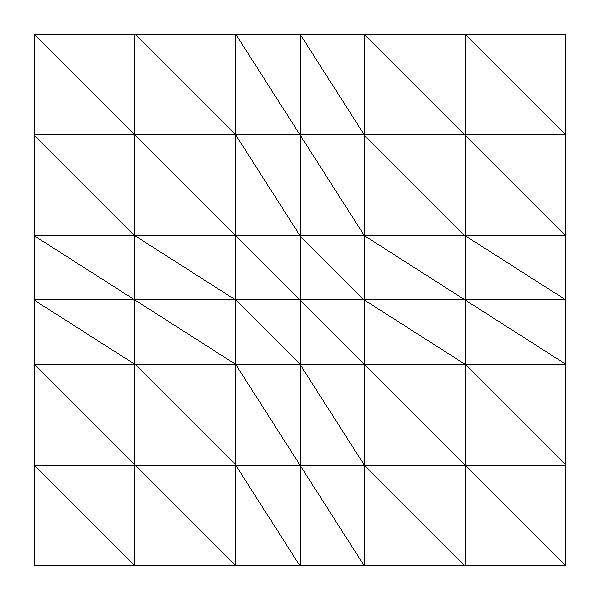 |
⇒ | 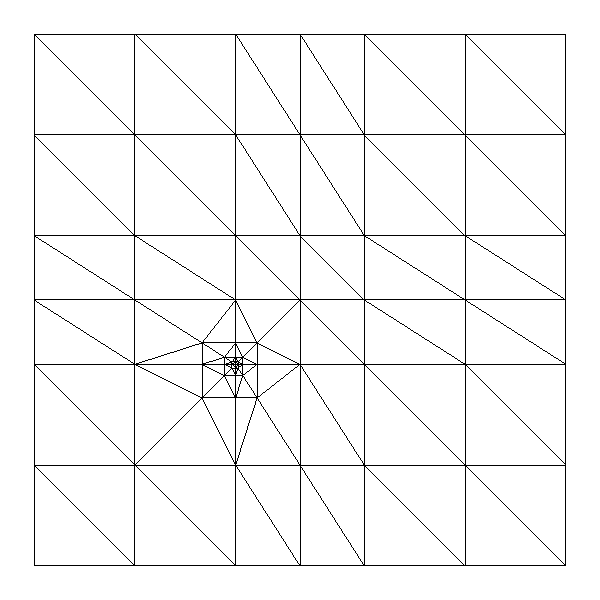 |
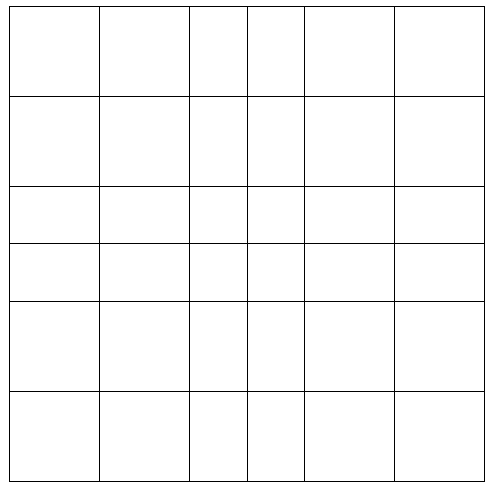 |
⇒ | 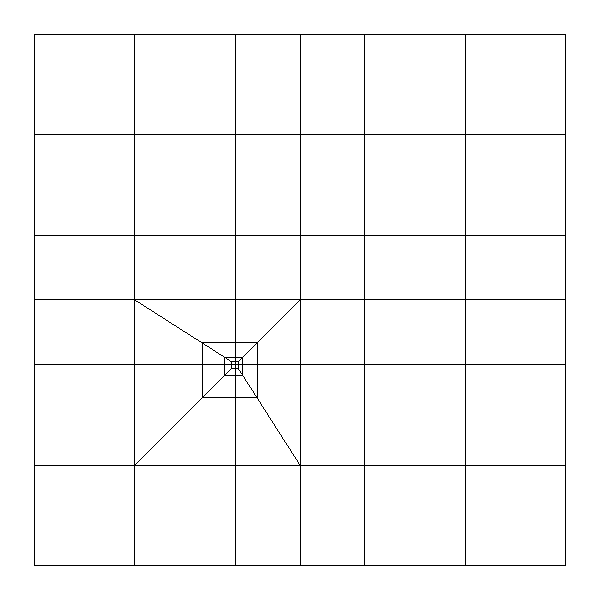 |
Related topics :
Location :
AddVertexConformal
Syntax
| void AddVertexConformal(R2 point) |
This method adds a new vertex in the mesh. This new vertex is linked with old vertices such that the mesh stays conformal. Usually, it implies the creation of triangles.
Example :
Mesh<Dimension2> mesh;
// we read the mesh
mesh.Read("test.mesh");
// we add a vertex in the mesh
mesh.AddVertexConformal(R2(4.0, -0.8));
Location :
SymmetrizeMesh
Syntax
| void SymmetrizeMesh(int num_coor, Real_wp xc, bool keep_edge) |
This method symmetrizes the mesh with respect to coordinate num_coor (0 : x, 1 : y). The axis of symmetry is determined by the equation x = xc (or y = xc if num_coor is equal to 1). By default, the referenced edges present on the symmetry axis are removed, but you can ask to keep them.
Example :
Mesh<Dimension2> mesh;
// we read the mesh
mesh.Read("test.mesh");
// we symmetrize mesh with respect to axis y = -2
mesh.SymmetrizeMesh(1, -2.0);
In the figure, we show the effect of this method on a triangular mesh.
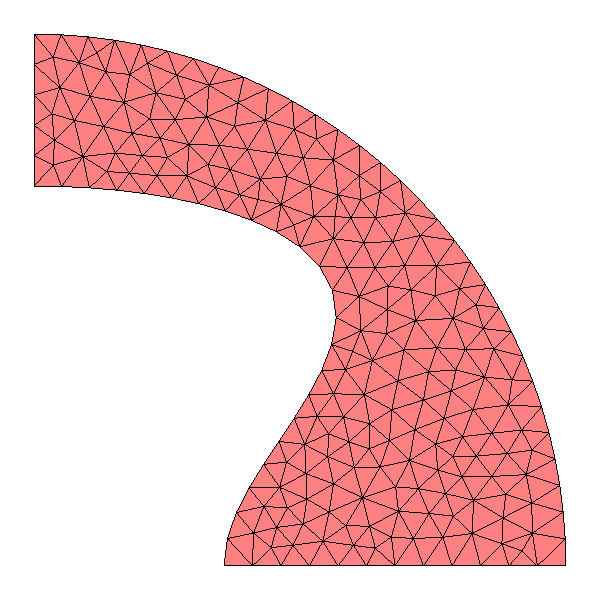 |
⇒ | 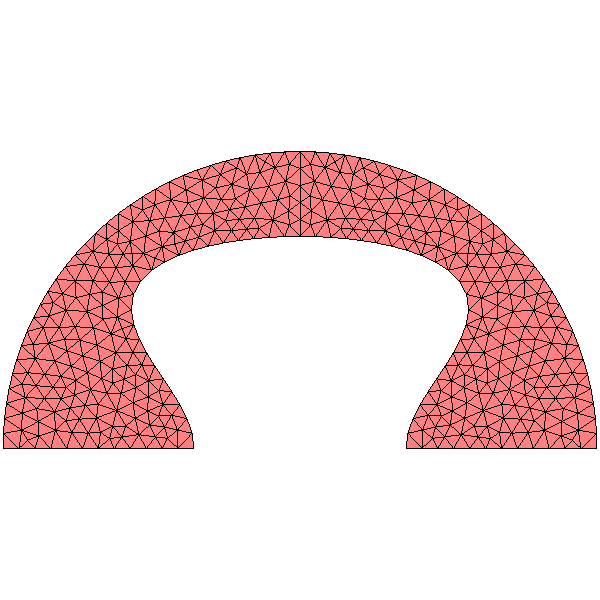 |
Related topics :
Location :
PeriodizeMeshTeta
Syntax
| void PeriodizeMeshTeta(const R2& center) |
This method generates a complete cyclic mesh with an initial cell. You specify the center of the polar coordinates, usually (0, 0).
Example :
Mesh<Dimension2> mesh;
// we read the mesh
mesh.Read("test.mesh");
// we symmetrize mesh by cyclicity
R2 center;
mesh.PeriodizeMeshTeta(center);
In the figure, we show the effect of this method on a triangular mesh.
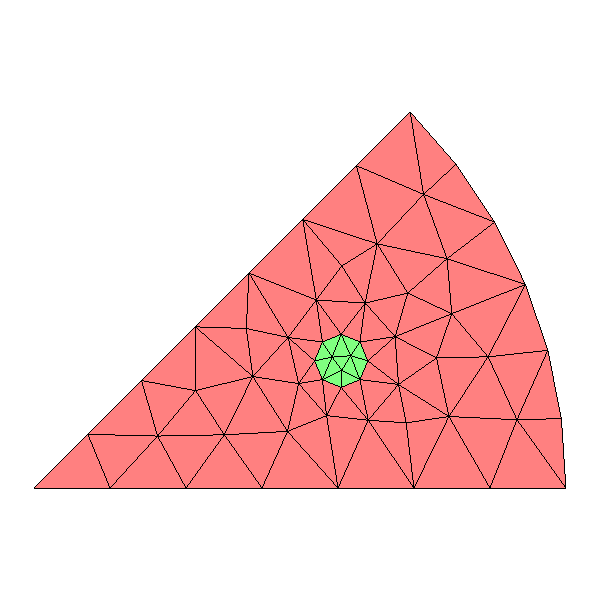 |
⇒ | 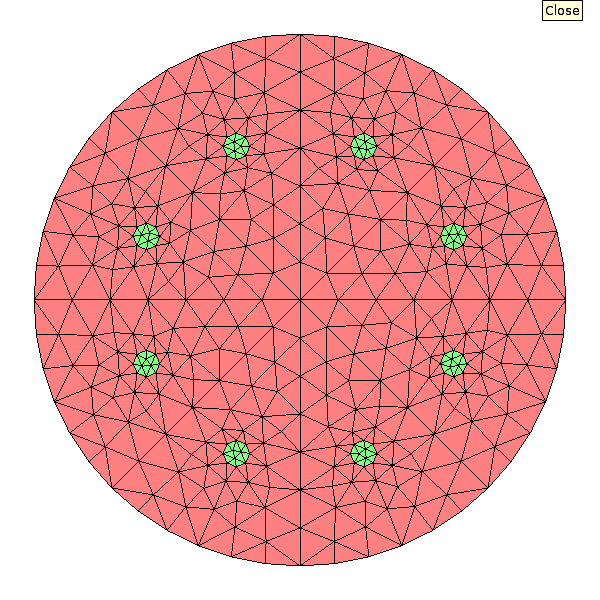 |
Related topics :
Location :
SplitIntoQuadrilaterals
Syntax
| void SplitIntoQuadrilaterals() |
This method transforms a triangular or hybrid mesh into a purely quadriteral mesh by splitting each triangle into three quadrilaterals, and each quadrangle into four quadrilaterals as shown in the figure below.
Example :
Mesh<Dimension2> mesh;
// we read the mesh
mesh.Read("test.mesh");
// we split initial mesh into quadrilaterals only
mesh.SplitIntoQuadrilaterals();
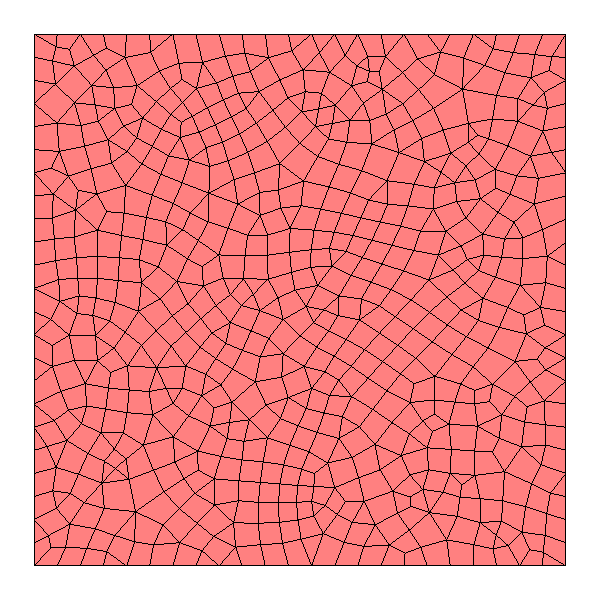 |
⇒ | 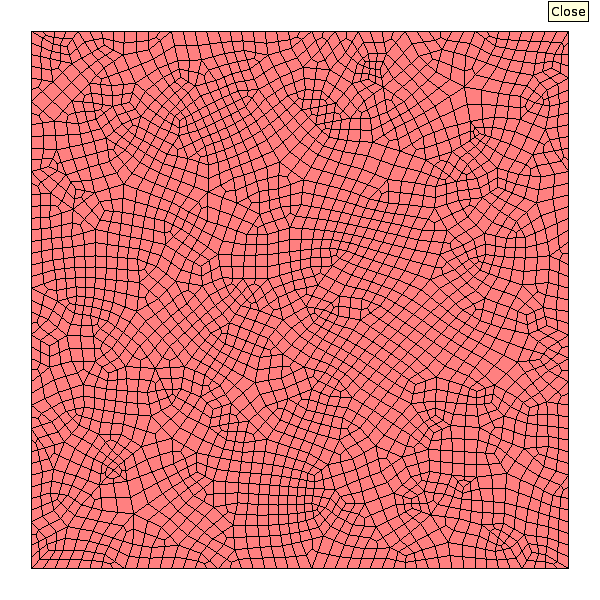 |
Related topics :
Location :
SplitIntoTriangles
Syntax
| void SplitIntoTriangles() |
This method transforms a quadrilateral or hybrid mesh into a purely triangular mesh by splitting each quadrilateral into two triangles as shown in the figure below.
Example :
Mesh<Dimension2> mesh;
// we read the mesh
mesh.Read("test.mesh");
// we split initial mesh into triangles only
mesh.SplitIntoTriangles();
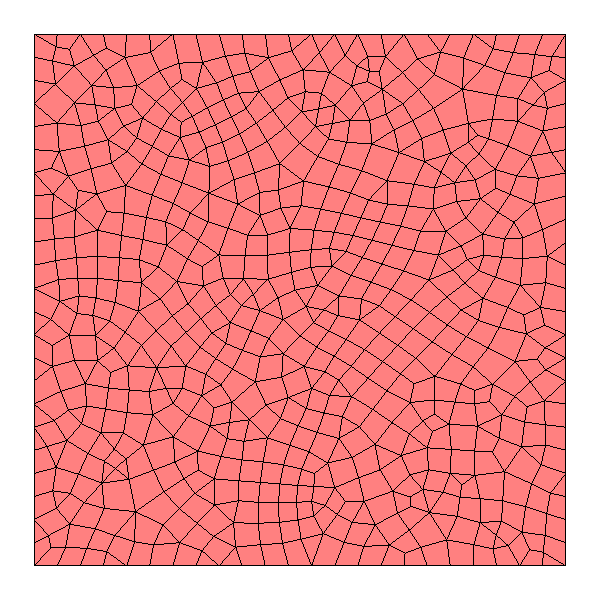 |
⇒ | 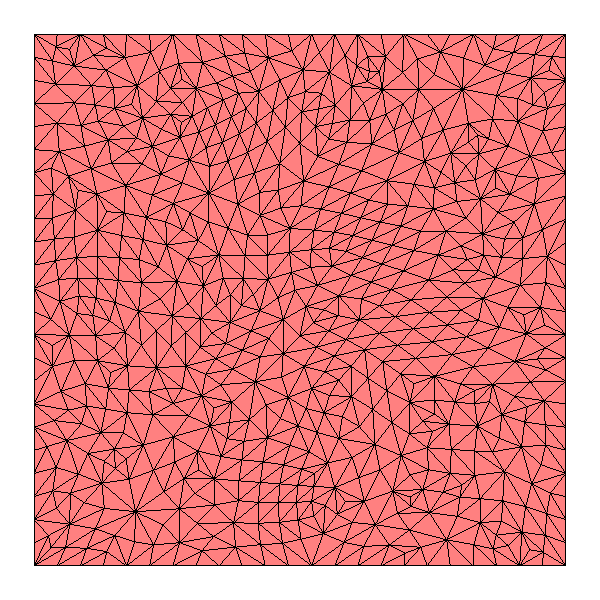 |
Related topics :
Location :
GetMeshSubdivision
Syntax
| void GetMeshSubdivision(const VectReal_wp& outside_subdiv, const Vector<Vector<R2> >& points_div, Vector<R2>& PosNodes, Vector<IVect>& Nodle) const |
This method returns a subdivision of the mesh through arrays PosNodes (nodal points) and Nodle (connectivity). Local numbering of triangle and quadrilateral is explained in method ConstructTriangularNumbering and ConstructQuadrilateralNumbering.
Example :
Mesh<Dimension2> mesh;
// we read the mesh
mesh.Read("test.mesh");
// defining regular subdivision
int order = 3;
VectReal_wp step_x(order+1);
for (int i = 0; i ≤ order; i++)
step_x(i) = Real_wp(i)/order;
Vector<VectR2> points_div(2);
points_div(0).Reallocate((order+1)*(order+2)/2);
points_div(1).Reallocate((order+1)*(order+1));
// regular points on triangles
Matrix<int> NumNodes2D, coor;
MeshNumbering<Dimension2>::ConstructTriangularNumbering(order, NumNodes2D, coor);
for (int i = 0; i ≤ order; i++)
for (int j = 0; j ≤ order-i; j++)
points_div(0)(NumNodes2D(i, j)).Init(step_x(i), step_x(j));
// regular points on quadrangles
MeshNumbering<Dimension2>::ConstructQuadrilateralNumbering(order, NumNodes2D, coor);
for (int i = 0; i ≤ order; i++)
for (int j = 0; j ≤ order; j++)
points_div(1)(NumNodes2D(i, j)).Init(step_x(i), step_x(j));
// we get a subdivision of the mesh
VectR2 PosNodes; Vector<IVect> Nodle;
mesh.GetMeshSubdivision(step_x, points_div, PosNodes, Nodle);
Related topics :
Location :
SubdivideMesh
Syntax
| void SubdivideMesh(const VectReal_wp& outside_subdiv) |
| void SubdivideMesh(const VectReal_wp& outside_subdiv, const Vector<VectR2>& points_surf, Vector<VectR2>& points_div, Vector<IVect>& Nodle, Vector<IVect>& NodleSurf) |
This method subdivides a mesh by giving subdivision on the edge [0,1] in array outside_subdiv. You can retrieve the subdivided points of triangle and quadrangle in array points_div, and the new vertex numbers on each element in array Nodle. Local numbering of triangle and quadrilateral is explained in method ConstructTriangularNumbering and ConstructQuadrilateralNumbering.
Example :
Mesh<Dimension2> mesh;
// we read the mesh
mesh.Read("test.mesh");
// defining regular subdivision
int order = 3;
VectReal_wp step_x(order+1);
for (int i = 0; i ≤ order; i++)
step_x(i) = Real_wp(i)/order;
// subdividing mesh
mesh.SubdivideMesh(step_x);
We see below the result obtained on a mesh by this method
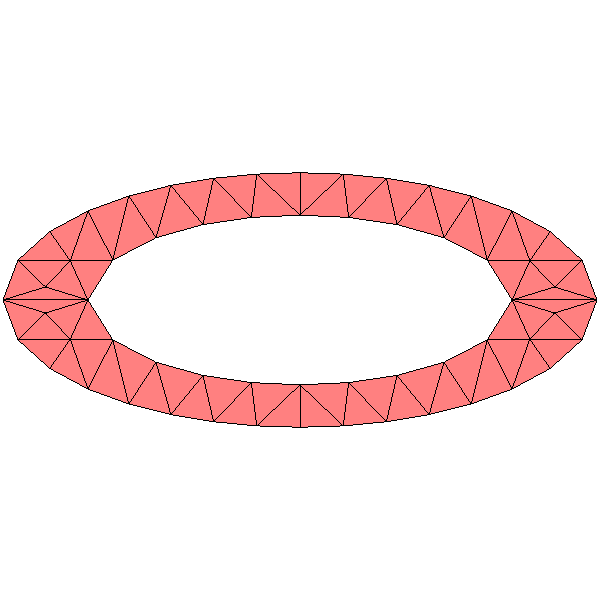 |
⇒ | 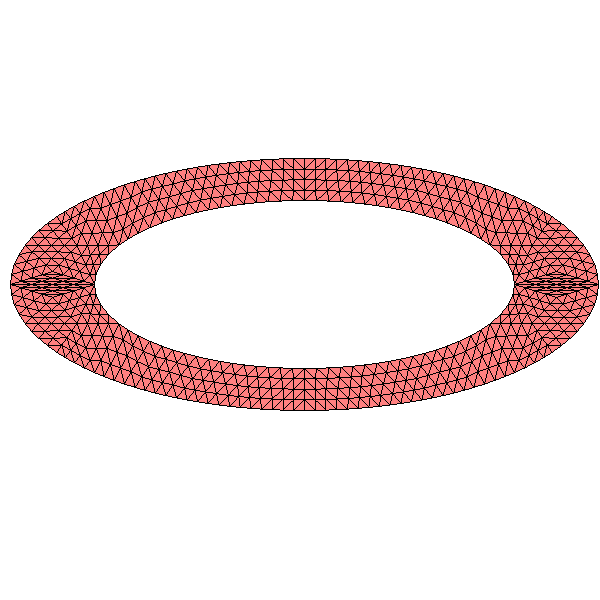 |
Related topics :
Location :
SymmetrizeMeshToGetPositiveX
Syntax
| void SymmetrizeMeshToGetPositiveX() |
This method performs a symmetry of the mesh with respect to axis x = 0, if the mesh is initially placed in area x < 0. This is used for axisymmetric computation to enforce a mesh placed in area x ≥ 0. The transformation of a mesh is shown in the figure below.
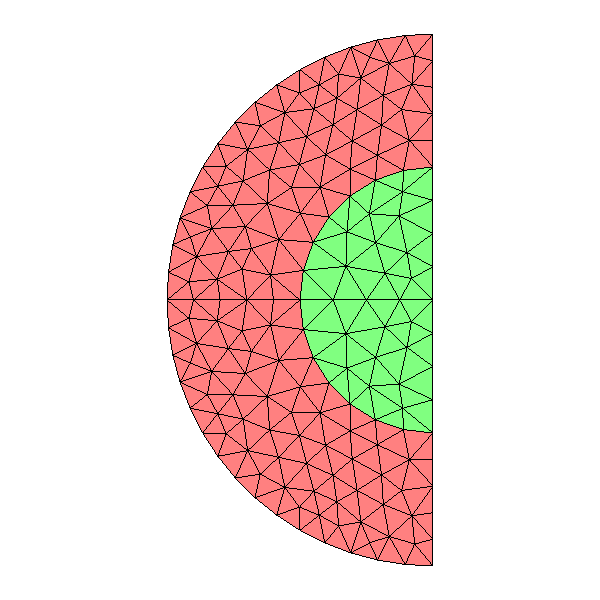 |
⇒ | 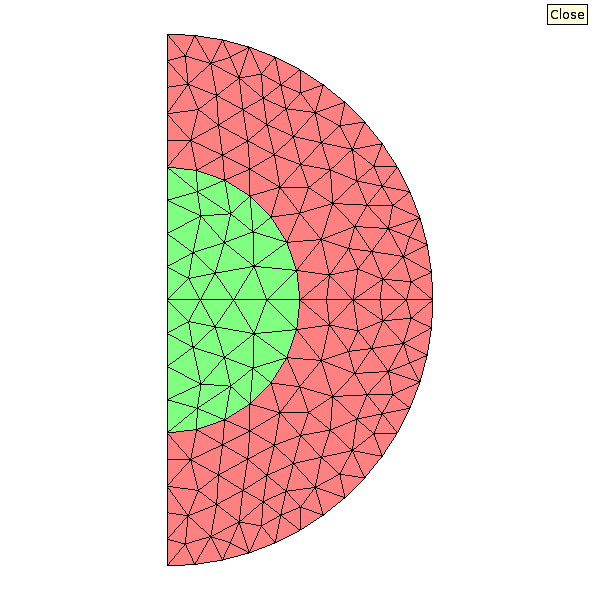 |
Example :
Mesh<Dimension2> mesh;
// we read the mesh
mesh.Read("test.mesh");
// transforming mesh
mesh.SymmetrizeMeshToGetPositiveX();
Related topics :
Location :
CreateRegularMesh
Syntax
| void CreateRegularMesh(R2 ptMin, R2 ptMax, TinyVector<int,2> nbPoints, int ref_domain, TinyVector<int,4> ref_boundary, int type_mesh, R2 ratio) |
This method creates a regular mesh of a rectangular zone defined by the left bottom corner ptMin and the right top corner ptMax. You specify the number of points of the mesh on each direction (x and y) in nbPoints, the reference to attribute to each boundary is given in ref_boundary. type_mesh accepts TRIANGULAR_MESH, QUADRILATERAL_MESH, RADAU_MESH, so that you can construct purely triangular or quadriteral regular mesh. The last argument ratio is optional. If present, the positions will follow a geometric progression (ratio(0) is the common ratio for x-coordinate, ratio(1) for y-coordinate).
Parameters
- ptMin (in)
- left bottom corner of the rectangle to mesh
- ptMax (in)
- right top corner of the rectangle to mesh
- nbPoints (in)
- number of points in x and y
- ref_domain (in)
- reference of created elements
- ref_boundary (in)
- reference of boundary edges
- type_mesh (in)
- type of mesh (TRIANGULAR_MESH or QUADRILATERAL_MESH)
- ratio (optional)
- geometric progression in x and y
Example :
Mesh<Dimension2> mesh;
// we construct a regular mesh of square [-2, 2]^2
// with 20 points along x, 11 points along y, quadrilateral mesh
TinyVector<int, 4> ref_boundary;
ref_boundary.Fill(3);
mesh.CreateRegularMesh(R2(-2, -2), R2(2, 2), 1, TinyVector<int, 2>(20, 11),
ref_boundary, mesh.QUADRILATERAL_MESH);
Related topics :
Location :
ExtrudeCoordinate
Syntax
| void ExtrudeCoordinate(int num_coor, int nb_layers, Real_wp pos, Real_wp delta) |
This method adds layers on a cartesian boundary of a mesh, it is actually used in Montjoie to add PML layers around the computational domain. num_coor is equal to 0 or 1, to add layers in x-coordinate or y-coordinate. Layers are then added to fill an area between x = pos and x = pos + delta (or y if num_coor is equal to 1). These layers comprise only quadrilaterals.
Parameters
- num_coor (in)
- direction of extrusion (0 : x, 1 : y)
- nb_layers (in)
- number of layers to add
- pos (in)
- extrusion starts from x=pos (or y=pos)
- delta (in)
- thickness of created layers
Example :
Mesh<Dimension2> mesh;
mesh.Read("test.mesh");
// we add layers between x = -2 and x = -3
int nb_layers = 3;
mesh.ExtrudeCoordinate(0, nb_layers, -2.0, -1.0);
In the figure below, we show the effect of this method on a triangular mesh.
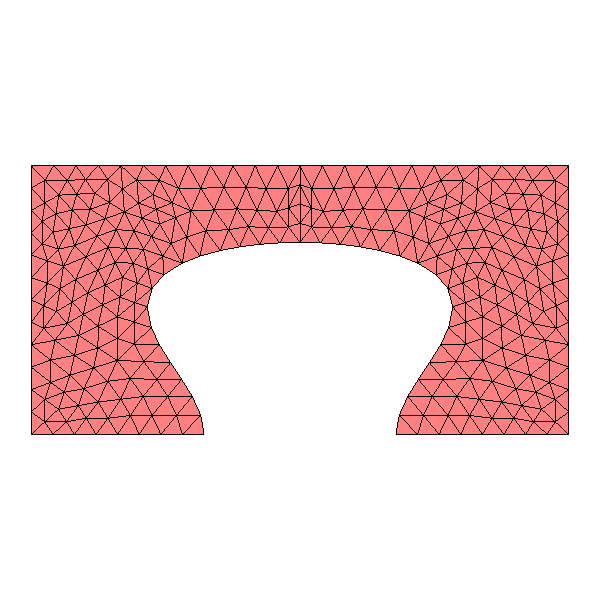 |
⇒ | 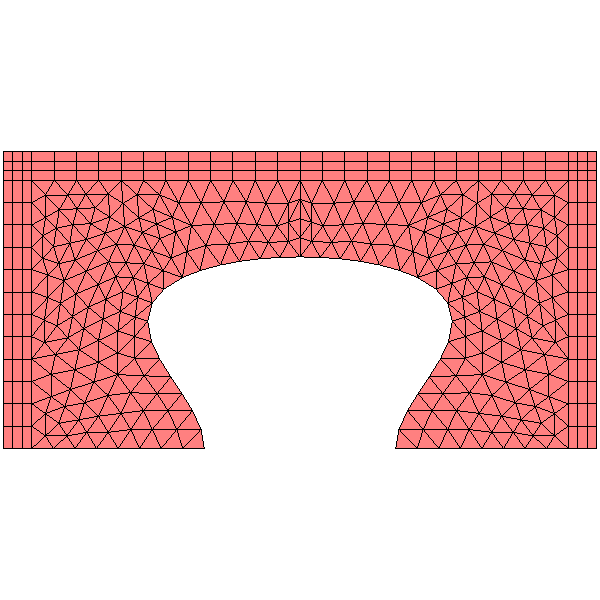 |
Related topics :
Location :
ConstructMesh
Syntax
| void ConstructMesh(int type_mesh, VectString param) |
This method constructs a mesh with parameters given in array param. These parameters are the same as parameters described in field FileMesh. If type_mesh is equal to QUADRILATERAL_MESH, the mesh will be split into quadrilaterals if it is containing triangles. If type_mesh is equal to TRIANGULAR_MESH, the mesh will be split into triangles if it is containing quadrilaterals. If type_mesh is equal to HYBRID_MESH, no splitting is performed.
Example :
Mesh<Dimension2> mesh;
VectString param(1);
param(0) = string("carre.mesh");
mesh.ConstructMesh(mesh.HYBRID_MESH, param);
Related topics :
Location :
RearrangeElements
Syntax
| void RearrangeElements() |
This method changes the ordring of elements, so that the triangles are placed first in the list of elements. The method ConstructMesh calls already this method.
Example :
Mesh<Dimension2> mesh;
mesh.Read("test.mesh");
// if you want to be sure that triangles are placed first
mesh.RearrangeElements();
int N = mesh.GetNbTriangles();
int nb_elt = mesh.GetNbElt();
// triangles will be between 0 and N-1, quadrangles between N and nb_elt-1
Location :
CreateSubmesh
Syntax
| void CreateSubmesh(Mesh<Dimension2>& sub_mesh, int nb_vertices, int nb_elt, Vector<bool> vertex_on_subdomain, Vector<bool> element_on_subdomain) |
This method extracts a part of a mesh to create a small sub-mesh.
Parameters
- sub_mesh (out)
- created sub-mesh
- nb_vertices (in)
- number of vertices to extract
- nb_elt (in)
- number of elements to extract
- vertex_on_subdomain (in)
- if vertex_on_subdomain(i) is true the vertex i must be extracted
- element_on_subdomain (in)
- if element_on_subdomain(i) is true the element i must be extracted
Example :
Mesh<Dimension2> mesh;
mesh.Read("toto.mesh");
// for example, we are marking elements with reference equal to 3
int nb_vertices = 0, nb_elt = 0;
Vector<bool> vertex_on_subdomain(mesh.GetNbVertices()), element_on_subdomain(mesh.GetNbElt());
vertex_on_subdomain.Fill(false);
element_on_subdomain.Fill(false);
for (int i = 0; i < mesh.GetNbElt(); i++)
if (mesh.Element(i).GetReference() == 3)
{
element_on_subdomain(i) = true;
nb_elt++;
for (int j = 0; j < mesh.Element(i).GetNbVertices(); j++)
{
int nv = mesh.Element(i).numVertex(j);
if (!vertex_on_subdomain(nv))
{
vertex_on_subdomain(nv) = true;
nb_vertices++;
}
}
}
// and extracting the sub-mesh
Mesh<Dimension2> sub_mesh;
mesh.CreateSubmesh(sub_mesh, nb_vertices, nb_elt, vertex_on_subdomain, element_on_subdomain);
Related topics :
Location :
AppendMesh
Syntax
| void AppendMesh(Mesh<Dimension2> mesh, bool elimine = true, R2 u = 0) |
This method appends a mesh to the current mesh. Duplicate vertices are removed, except if you are providing a second argument equal to false. The last optional argument is a translation vector (the mesh is appended with a translation).
Parameters
- mesh (in)
- mesh to append
- elimine (optional)
- if false, duplicate vertices are kept
- u (optional)
- translation vector
Example :
Mesh<Dimension2> mesh, mesh2;
mesh.Read("toto.mesh");
// reading a small mesh
mesh2.Read("small.mesh");
// and appending to the first mesh
mesh.AppendMesh(mesh2);
// if you want to append again the same mesh, but with a translation
mesh.AppendMesh(mesh2, false, R2(5, 0));
Related topics :
Location :
FjElemNodal
Syntax
| void FjElemNodal(const VectR2& s, SetPoints<Dimension2>& Pts, const Mesh<Dimension2>& mesh, int n) const |
This method computes nodal points of an element.
Parameters
- s (in)
- vertices of the element
- Pts (out)
- computed nodal points
- mesh (in)
- current mesh
- n (in)
- element number
Example :
Mesh<Dimension2> mesh, mesh2;
mesh.Read("toto.mesh");
// nodal points of element 18
int n = 18;
VectR2 s;
mesh.GetVerticesElement(n, s);
SetPoints<Dimension2> Pts;
mesh.FjElemNodal(s, Pts, mesh, n);
for (int j = 0; j < Pts.GetNbPointsNodal(); j++)
cout << "Nodal point " << j << " : " << Pts.GetPointNodal(j) << endl;
Location :
DFjElemNodal
Syntax
| void DFjElemNodal(const VectR2& s, const SetPoints<Dimension2>& Pts, SetMatrices<Dimension2>& Mat, const Mesh<Dimension2>& mesh, int n) const |
This method computes jacobian matrices on nodal points of an element.
Parameters
- s (in)
- vertices of the element
- Pts (in)
- nodal points
- Mat (out)
- computed jacobian matrices
- mesh (in)
- current mesh
- n (in)
- element number
Example :
Mesh<Dimension2> mesh, mesh2;
mesh.Read("toto.mesh");
// nodal points of element 18
int n = 18;
VectR2 s;
mesh.GetVerticesElement(n, s);
SetPoints<Dimension2> Pts;
mesh.FjElemNodal(s, Pts, mesh, n);
// then jacobian matrices on these nodal points
SetMatrices<Dimension2> Pts;
mesh.DFjElemNodal(s, Pts, Mat, mesh, n);
Location :
Fj
Syntax
| void Fj(const VectR2& s, const SetPoints<Dimension2>& Pts, const R2& pt_loc, R2& pt_glob, const Mesh<Dimension2>& mesh, int n) const |
This method computes the image by transformation Fi of a local point placed on the reference element.
Parameters
- s (in)
- vertices of the element
- Pts (in)
- nodal points
- pt_loc (in)
- local coordinates of point
- pt_glob (out)
- global coordinates of point
- mesh (in)
- current mesh
- n (in)
- element number
Example :
Mesh<Dimension2> mesh, mesh2;
mesh.Read("toto.mesh");
// nodal points of element 18
int n = 18;
VectR2 s;
mesh.GetVerticesElement(n, s);
SetPoints<Dimension2> Pts;
mesh.FjElemNodal(s, Pts, mesh, n);
// then computation of pt_glob = Fi(pt_loc)
R2 pt_loc(0.3, 0.2);
R2 pt_glob;
mesh.Fj(s, Pts, pt_loc, pt_glob, mesh, n);
Location :
DFj
Syntax
| void DFj(const VectR2& s, const SetPoints<Dimension2>& Pts, const R2& pt_loc, Matrix2_2& dfj, const Mesh<Dimension2>& mesh, int n) const |
This method computes jacobian matrix DFi on a point of the reference element.
Parameters
- s (in)
- vertices of the element
- Pts (in)
- nodal points
- pt_loc (in)
- local coordinates of point
- dfj (out)
- jacobian matrix
- mesh (in)
- current mesh
- n (in)
- element number
Example :
Mesh<Dimension2> mesh, mesh2;
mesh.Read("toto.mesh");
// nodal points of element 18
int n = 18;
VectR2 s;
mesh.GetVerticesElement(n, s);
SetPoints<Dimension2> Pts;
mesh.FjElemNodal(s, Pts, mesh, n);
// then computation of dfj = DFi(pt_loc)
R2 pt_loc(0.3, 0.4);
Matrix2_2 dfj;
mesh.DFj(s, Pts, pt_loc, dfj, mesh, n);
Location :
GetNbPointsNodalElt
Syntax
| int GetNbPointsNodalElt(int i) |
This method returns the number of nodal points associated with the element i.
Example :
Mesh<Dimension2> mesh, mesh2;
mesh.Read("toto.mesh");
// number of nodal points of element 18 ?
int nb_pts = mesh.GetNbPointsNodalElt(18);
Location :
MeshBase.hxx
MeshBaseInline.cxx
GetNbPointsNodalBoundary
Syntax
| int GetNbPointsNodalBoundary(int num_elem, int num_loc) |
This method returns the number of nodal points associated with an edge.
Example :
Mesh<Dimension2> mesh, mesh2;
mesh.Read("toto.mesh");
// number of nodal points of an edge
int nb_pts = mesh.GetNbPointsNodalBoundary(18, 0);
Location :
MeshBase.hxx
MeshBaseInline.cxx
GetNodalNumber
Syntax
| int GetNodalNumber(int num_elem, int num_loc, int k) |
This method returns the number of the k-th nodal point of the edge num_loc of element num_elem.
Example :
Mesh<Dimension2> mesh, mesh2;
mesh.Read("toto.mesh");
// number of a nodal point ?
int num_elem = 18, num_loc = 1, k = 2;
int num_node = mesh.GetNodalNumber(num_elem, num_loc, k);
Location :
MeshBase.hxx
MeshBaseInline.cxx
GetNormale
Syntax
| void GetNormale(const Matrix2_2& dfjm1, R2& normale, Real_wp& dsj, int num_elem, int num_loc) |
This method computes the normale and lineic element dsi from the inverse of jacobian matrix.
Parameters
- dfjm1 (in)
- inverse of jacobian matrix
- normale (out)
- outgoing normale to the selected edge
- dsj (out)
- lineic element dsi (used for integration)
- num_elem (in)
- element number
- num_loc (in)
- local edge number (in the element)
Example :
Mesh<Dimension2> mesh, mesh2;
mesh.Read("toto.mesh");
// nodal points of element 18
int n = 18;
VectR2 s;
mesh.GetVerticesElement(n, s);
SetPoints<Dimension2> Pts;
mesh.FjElemNodal(s, Pts, mesh, n);
// then computation of dfj = DFi(pt_loc)
R2 pt_loc(1.0, 0.4);
Matrix2_2 dfjm1;
mesh.DFj(s, Pts, pt_loc, dfjm1, mesh, n);
GetInverse(dfjm1); // we store dfi^-1
// normale and ds
R2 normale; Real_wp ds;
int num_loc = 1; // local number of edge
mesh.GetNormale(dfjm1, normale, ds, n, num_loc);
Location :
MeshBase.hxx
MeshBaseInline.cxx
GetDistanceToBoundary
Syntax
| Real_wp GetDistanceToBoundary(const R2& pt_loc, int n) |
This method returns the distance between a point and the boundary on the reference element. If the distance is negative, it means that the point is outside the reference element.
Example :
Mesh<Dimension2> mesh, mesh2;
mesh.Read("toto.mesh");
R2 pt_loc(0.1, 0.3); int n = 10;
Real_wp dist = mesh.GetDistanceToBoundary(pt_loc, n);
Location :
ProjectPointOnBoundary
Syntax
| void ProjectPointOnBoundary(R2& pt_loc, int n) |
This method projects a point on the boundary of reference element.
Example :
Mesh<Dimension2> mesh, mesh2;
mesh.Read("toto.mesh");
R2 pt_loc(0.01, 1.0);
// if the point is slightly outside the reference element, you may want to project it on the boundary
mesh.ProjectPointOnBoundary(pt_loc, n);
Location :
GetBoundingBox
Syntax
| void GetBoundingBox(const VectR2& s, Real_wp coef, VectR2& box, TinyVector<R2, 2>& enveloppe) |
| void GetBoundingBox(int i, const VectR2& s, const SetPoints<Dimension2>& pts, TinyVector<R2, 2>& enveloppe) |
This method computes the bounding box containing the element defined by its vertices s. box is a bounding polygon, enveloppe the bounding box, and coef is a safety coefficient (which can be used for curved elements for example). In the second syntax, the user provides the nodal points of the element, such that the computed bounding box is much more accurate.
Parameters
- i (in)
- element number
- s (in)
- vertices of the element
- Pts (in)
- nodal points
- coef (in)
- safety coefficient (for curved elements)
- box (out)
- polygonal enveloppe
- enveloppe (out)
- rectangular bounding box
Example :
Mesh<Dimension2> mesh, mesh2;
mesh.Read("toto.mesh");
// bounding box of element 18 ?
VectR2 s;
int n = 18;
mesh.GetVerticesElement(n, s);
// estimating the bounding box with a safety coefficient of 10%
// put 0 if the element is straight
VectR2 box(s.GetM());
TinyVector<R2, 2> enveloppe;
mesh.GetBoundingBox(s, 0.1, box, enveloppe);
cout << "the element is included in box " << "[" << enveloppe(0)(0) << "," << enveloppe(1)(0) << "] x ["
<< enveloppe(0)(1) << "," << enveloppe(1)(1) << "]" << endl;
// other approach : compute nodal points
SetPoints<Dimension2> Pts;
mesh.FjElemNodal(s, Pts, mesh, n);
// in that case the bounding box is more accurate
mesh.GetBoundingBox(n, s, Pts, enveloppe);
Location :
ComputeValuesPhiNodalRef
Syntax
| void ComputeValuesPhiNodalRef(int i, const R2& pt_loc, VectReal_wp& phi) const |
This method computes the nodal shape functions on the local point pt_loc.
Parameters
- i (in)
- element number
- pt_loc (in)
- local coordinates of point
- phi (out)
- values of shape functions on the given point
Example :
Mesh<Dimension2> mesh, mesh2;
mesh.Read("toto.mesh");
// you can compute the values of shape functions of element 18 on a local point
R2 pt_loc(0.6, 0.4); // local coordinates on the reference element
mesh.ComputeValuesPhiNodalRef(18, pt_loc, phi);
Location :
ComputeNodalGradient
Syntax
| void ComputeNodalGradient(const SetMatrices<Dimension2>& mat, const Vector& Uloc, Vector& gradU, int i) const |
This method computes the gradient of Uloc on nodal points of the element i.
Parameters
- mat (in)
- jacobian matrices on nodal points
- Uloc (in)
- values of u on nodal points
- gradU (out)
- gradient of u on nodal points
- i (in)
- element number
Example :
Mesh<Dimension2> mesh, mesh2;
mesh.Read("toto.mesh");
// nodal points of element 18
int n = 18;
VectR2 s;
mesh.GetVerticesElement(n, s);
SetPoints<Dimension2> Pts;
mesh.FjElemNodal(s, Pts, mesh, n);
SetMatrices<Dimension2> Mat;
mesh.DFjElemNodal(s, Pts, Mat, mesh, n);
// then if you define Uloc on the element
int nb_nodes = Pts.GetNbPointsNodal();
Vector<double> Uloc(nb_nodes);
double x, y;
for (int i = 0; i < nb_nodes; i++)
{
x = Pts.GetPointNodal(i)(0);
y = Pts.GetPointNodal(i)(1);
Uloc(i) = sin(pi_wp*x)*sin(pi_wp*y)*(x+y);
}
// you can compute the gradient on nodal points of the element
VectR2 gradU(nb_nodes);
mesh.ComputeNodalGradient(Mat, Uloc, gradU, n);
Location :
GetEdgesOnZaxis
Syntax
| void GetEdgesOnZaxis(IVect& list_vertices, IVect& list_edges, VectBool& Vertex_On_Axe) |
This method finds all the edges and vertices on axis x = 0. It is useful for axisymmetric computation. list_vertices is an array that will contain all the vertex numbers of vertices located on this axis, list_edges contains edge numbers. Vertex_On_Axe(i) is equal to true if the vertex i is located on the axis.
Parameters
- list_vertices (out)
- numbers of vertices that are located on axis x = 0
- list_edges (out)
- numbers of edges that are located on axis x = 0
- Vertex_On_Axe (out)
- if Vertex_On_Axe(i) is true, the vertex is on the axis x = 0
Example :
Mesh<Dimension2> mesh, mesh2;
mesh.Read("toto.mesh");
IVect list_vertices, list_edges;
VectBool VertexOnAxe;
mesh.GetEdgesOnZaxis(list_vertices, list_edges, Vertex_On_Axe);
Related topics :
Location :
GetTetaMinMax
Syntax
| void GetTetaMinMax(R2 center, Real_wp& teta_min, Real_wp& teta_max) |
This method is used to determine the minimal and maximal value of theta (in polar coordinates) of all the vertices of the mesh.
Parameters
- center (in)
- center of polar coordinates
- teta_min (out)
- minimal value of angle θ
- teta_max (out)
- maximal value of angle θ
Example :
Mesh<Dimension2> mesh, mesh2;
mesh.Read("toto.mesh");
double teta_min, teta_max;
R2 center;
mesh.GetTetaMinMax(center, teta_min, teta_max);
Related topics :
Location :
GetBoundaryRotation
Syntax
| int GetBoundaryRotation(int f, int e1, int e2, int pos1, int& pos2, int& rot) const |
When an edge f is shared by two elements e1 and e2, and we know that the local position of edge f is pos, this method finds the local position on the edge for the second element (pos2), and the difference of orientation of the edge between the two elements (rot). When the edge is located on a periodic boundary, it returns the edge number of the corresponding boundary.
Example :
Mesh<Dimension2> mesh;
mesh.Read("toto.mesh");
MeshNumbering<Dimension2> mesh_num(mesh);
int num_edge = 10;
int num_elem1 = mesh.Boundary(num_edge).numElement(0);
int num_elem2 = mesh.Boundary(num_edge).numElement(1);
int pos1 = mesh.Element(num_elem1).GetPositionBoundary(num_edge);
int pos2, rot;
mesh_num.GetBoundaryRotation(num_edge, num_elem1, num_elem2, pos1, pos2, rot);
Location :
GetOrder
Syntax
| int GetOrder() const |
| void GetOrder(TinyVector<IVect, 4>& order) const |
This method returns the order of approximation. If a variable order is specified, it should return the maximal order of approximation. If you use the second syntax, you will get all the orders present in the mesh : order(0) will contain the orders for triangles, order(1) for quadrilaterals.
Example :
Mesh<Dimension2> mesh;
mesh.Read("toto.mesh");
MeshNumbering<Dimension2> mesh_num(mesh);
mesh_num.SetOrder(3);
mesh_num.number_map.SetOrder(mesh, 3);
cout << "Order of approximation : " << mesh_num.GetOrder() << endl;
// for variable order, orders are retrieved in arrays
TinyVector<IVect, 4> order;
mesh_num.GetOrder(order);
// orders for triangles in order(0)
cout << "Order for triangles " << order(0) << endl;
// orders for quadrangles in order(1)
cout << "Order for quadrangles " << order(1) << endl;
Related topics :
Location :
NumberMesh.hxx
NumberMeshInline.cxx
GetNbDof
Syntax
| int GetNbDof() const |
This method returns the number of degrees of freedom contained in the mesh. If NumberMesh has not been called before, there will be no degree of freedom.
Example :
Mesh<Dimension2> mesh;
mesh.Read("toto.mesh");
MeshNumbering<Dimension2> mesh_num(mesh);
int order = 3;
mesh_num.SetOrder(order);
// using classical nodal numbering scheme (one dof per vertex, r dofs per edge, etc)
mesh_num.number_map.SetOrder(mesh, order);
mesh_num.NumberMesh();
cout << "Number of degrees of freedom : " << mesh_num.GetNbDof() << endl;
Related topics :
Location :
NumberMesh.hxx
NumberMeshInline.cxx
SetNbDof
Syntax
| void SetNbDof(int N) |
This method sets the number of degrees of freedom contained in the mesh. In a regular use, this number is set when NumberMesh is called and do not need to be modified.
Example :
Mesh<Dimension2> mesh;
mesh.Read("toto.mesh");
MeshNumbering<Dimension2> mesh_num(mesh);
int order = 3;
mesh_num.SetOrder(order);
// using classical nodal numbering scheme (one dof per vertex, r dofs per edge, etc)
mesh_num.number_map.SetOrder(mesh, order);
mesh_num.NumberMesh();
cout << "Number of degrees of freedom : " << mesh_num.GetNbDof() << endl;
// if you want to increase this value
int N = mesh_num.GetNbDof();
mesh_num.SetNbDof(N+1);
Related topics :
Location :
NumberMesh.hxx
NumberMeshInline.cxx
GetNbLocalDof
Syntax
| int GetNbLocalDof(int i) const |
This method returns the number of degrees of freedom within an element of the mesh. If NumberMesh has not been called before, it should return 0.
Example :
Mesh<Dimension2> mesh;
mesh.Read("toto.mesh");
MeshNumbering<Dimension2> mesh_num(mesh);
int order = 3;
mesh_num.SetOrder(order);
// using classical nodal numbering scheme (one dof per vertex, r dofs per edge, etc)
mesh_num.number_map.SetOrder(mesh, order);
mesh_num.NumberMesh();
for (int i = 0; i < mesh.GetNbElt(); i++)
cout << "Element i contains " << mesh_num.GetNbLocalDof(i) << "degrees of freedom " << endl;
Related topics :
Location :
NumberMesh.hxx
NumberMeshInline.cxx
GetNbDofPML
Syntax
| int GetNbDofPML() const |
This method returns the number of degrees of freedom contained in the PMLs. If NumberMesh has not been called before or if there are no pmls in the mesh, it will return 0.
Example :
Mesh<Dimension2> mesh;
mesh.Read("toto.mesh");
// you can add a PML
mesh.ReallocatePmlAreas(1);
PmlRegionParameter<Dimension2>& pml = mesh.GetPmlArea(0);
int nb_layers = 2; Real_wp delta = 0.5;
pml.SetAdditionPML(pml.PML_BOTH_SIDES, pml.PML_BOTH_SIDES, pml.PML_NO, nb_layers);
pml.SetThicknessPML(delta);
pml.AddPML(0, mesh);
// number the mesh
MeshNumbering<Dimension2> mesh_num(mesh);
int order = 3;
mesh_num.SetOrder(order);
// using classical nodal numbering scheme (one dof per vertex, r dofs per edge, etc)
mesh_num.number_map.SetOrder(mesh, order);
mesh_num.compute_dof_pml = true;
mesh_num.NumberMesh();
// number of degrees of freedom for all the mesh :
cout << "Number of degrees of freedom : " << mesh_num.GetNbDof() << endl;
// number of degrees of freedom for the PML only :
cout << "Number of degrees of freedom in PML : " << mesh_num.GetNbDofPML() << endl;
Related topics :
Location :
NumberMesh.hxx
NumberMeshInline.cxx
GetDofPML
Syntax
| int GetDofPML(int i) const |
This method returns the PML dof number of the i-th dof. If the i-th dof is not in a PML, the method will return -1.
Example :
Mesh<Dimension2> mesh;
mesh.Read("toto.mesh");
// you can add a PML
mesh.ReallocatePmlAreas(1);
PmlRegionParameter<Dimension2>& pml = mesh.GetPmlArea(0);
int nb_layers = 2; Real_wp delta = 0.5;
pml.SetAdditionPML(pml.PML_BOTH_SIDES, pml.PML_BOTH_SIDES, pml.PML_NO, nb_layers);
pml.SetThicknessPML(delta);
pml.AddPML(0, mesh);
// number the mesh
MeshNumbering<Dimension2> mesh_num(mesh);
int order = 3;
mesh_num.SetOrder(order);
// using classical nodal numbering scheme (one dof per vertex, r dofs per edge, etc)
mesh_num.number_map.SetOrder(mesh, order);
mesh_num.compute_dof_pml = true;
mesh_num.NumberMesh();
// number of degrees of freedom for all the mesh :
cout << "Number of degrees of freedom : " << mesh_num.GetNbDof() << endl;
// number of degrees of freedom for the PML only :
cout << "Number of degrees of freedom in PML : " << mesh_num.GetNbDofPML() << endl;
// loop over dofs to check dofs in PML
for (int i = 0; i < mesh_num.GetNbDof(); i++)
if (mesh_num.GetDofPML(i) >= 0)
cout << "Dof " << i << " is inside a PML region" << endl;
Related topics :
Location :
NumberMesh.hxx
NumberMeshInline.cxx
ReallocateDofPML
Syntax
| void ReallocateDofPML(int N) |
This method changes the number of degrees of freedom in PML. Usually this number is already computed when the mesh is numbered and does not need to be changed.
Related topics :
Location :
NumberMesh.hxx
NumberMeshInline.cxx
SetDofPML
Syntax
| void SetDofPML(int i, int num_pml) |
This method changes the dof PML number of the i-th dof. Usually this number is already computed when the mesh is numbered and does not need to be changed.
Related topics :
Location :
NumberMesh.hxx
NumberMeshInline.cxx
SetOrder
Syntax
| void SetOrder(int r) |
This method sets the order of approximation associated with a mesh numbering. The same order will be set for all the elements of the mesh.
Example :
Mesh<Dimension2> mesh;
mesh.Read("toto.mesh");
// setting an uniform order for all elements
MeshNumbering<Dimension2> mesh_num(mesh);
int order = 3;
mesh_num.SetOrder(order);
// using classical nodal numbering scheme (one dof per vertex, r dofs per edge, etc)
mesh_num.number_map.SetOrder(mesh, order);
mesh_num.NumberMesh();
Related topics :
Location :
NumberMesh.hxx
NumberMeshInline.cxx
IsOrderVariable
Syntax
| bool IsOrderVariable() const |
This method returns true if a variable order is set for the mesh, false otherwise. Variable order will be present if you have called ComputeVariableOrder or SetOrderElement.
Example :
Mesh<Dimension2> mesh;
mesh.Read("toto.mesh");
// setting an uniform order
MeshNumbering<Dimension2> mesh_num(mesh);
int order = 3;
mesh_num.SetOrder(order);
// should return false
cout << "Mesh with variable order ? " << mesh_num.IsOrderVariable() << endl;
Related topics :
Location :
NumberMesh.hxx
NumberMeshInline.cxx
SetVariableOrder
Syntax
| void SetVariableOrder(int type) |
This method sets the type of algorithm used to attribute order to each edge, face, element of the mesh. Currently, there are two provided algorithms MEAN_EDGE_ORDER, and MAX_EDGE_ORDER. The first one uses the average length value of the edges to determine the size h of an element, whereas the second one takes the maximum edge length. The user can also provide the orders for each edge/element, in that case USER_ORDER must be chosen instead of MAX_EDGE_ORDER.
Example :
Mesh<Dimension2> mesh;
mesh.Read("toto.mesh");
MeshNumbering<Dimension2> mesh_num(mesh);
Vector<double> step(10);
step.Fill(0);
// setting intervals for each order
// if h < 0.05 => first order
step(2) = 0.05;
// if 0.05 <= h < 0.15 => second order
step(3) = 0.15;
// if 0.15 <= h < 0.3 => third order
step(4) = 0.3;
// etc
mesh_num.SetMeshSizeVariableOrder(step);
// type of variable order
// if you choose mesh_num.USER_ORDER, you have to provide the orders for each edge and face of the mesh
mesh_num.SetVariableOrder(mesh_num.MAX_EDGE_ORDER);
// then computation of order for each edge, face, element
mesh_num.ComputeVariableOrder(false);
// setting the number of dofs for the orders computed
TinyVector<IVect, 4> order_used;
mesh_num.GetOrder(order_used);
for (int i = 0; i < order_used(0).GetM(); i++)
mesh_num.number_map.SetOrder(mesh, order_used(0)(i));
// and numbering
mesh_num.NumberMesh();
// the orders are written on a mesh
mesh.WriteOrder("order.mesh", mesh_num);
Related topics :
Location :
NumberMesh.hxx
NumberMeshInline.cxx
SetMeshSizeVariableOrder
Syntax
| void SetMeshSizeVariableOrder(const VectReal_wp& step) |
This method sets the mesh sizes h(r) (given in the parameter step) used to attribute order to each edge. If the length of an edge is between h(r) and h(r+1), the order associated with this edge will be equal to r.
Example :
Mesh<Dimension2> mesh;
mesh.Read("toto.mesh");
MeshNumbering<Dimension2> mesh_num(mesh);
Vector<double> step(10);
step.Fill(0);
// setting intervals for each order
// if h < 0.05 => first order
step(2) = 0.05;
// if 0.05 <= h < 0.15 => second order
step(3) = 0.15;
// if 0.15 <= h < 0.3 => third order
step(4) = 0.3;
// etc
mesh_num.SetMeshSizeVariableOrder(step);
// type of variable order
mesh_num.SetVariableOrder(mesh_num.MAX_EDGE_ORDER);
// then computation of order for each edge, face, element
mesh_num.ComputeVariableOrder(false);
// setting the number of dofs for the orders computed
TinyVector<IVect, 4> order_used;
mesh_num.GetOrder(order_used);
for (int i = 0; i < order_used(0).GetM(); i++)
mesh_num.number_map.SetOrder(mesh, order_used(0)(i));
// and numbering
mesh_num.NumberMesh();
// the orders are written on a mesh
mesh.WriteOrder("order.mesh", mesh_num);
Related topics :
Location :
NumberMesh.hxx
NumberMeshInline.cxx
SetCoefficientVariableOrder
Syntax
| void SetCoefficientSizeVariableOrder(const VectReal_wp& coef) |
This method sets the coefficient attributed to each element in order to determine the order of each edge, face, element of the mesh. If the length of an edge multiplied by this coefficient is between h(r) and h(r+1), the order associated with this edge will be equal to r.
Example :
Mesh<Dimension2> mesh;
mesh.Read("toto.mesh");
MeshNumbering<Dimension2> mesh_num(mesh);
Vector<double> step(10);
step.Fill(0);
// setting intervals for each order
// if h < 0.05 => first order
step(2) = 0.05;
// if 0.05 <= h < 0.15 => second order
step(3) = 0.15;
// if 0.15 <= h < 0.3 => third order
step(4) = 0.3;
// etc
mesh_num.SetMeshSizeVariableOrder(step);
// then for each element you can attribute a coefficient
// usually we take into account velocities on each physical domain
Vector<double> coef(mesh.GetNbElt());
coef.Fill(1);
for (int i = 0; i < mesh.GetNbElt(); i++)
if (mesh.Element(i).GetReference() == 2)
coef(i) = 2.0;
mesh_num.SetCoefficientVariableOrder(coef);
// type of variable order
mesh_num.SetVariableOrder(mesh_num.MEAN_EDGE_ORDER);
// then computation of order for each edge, face, element
mesh_num.ComputeVariableOrder(false);
// setting the number of dofs for the orders computed
TinyVector<IVect, 4> order_used;
mesh_num.GetOrder(order_used);
for (int i = 0; i < order_used(0).GetM(); i++)
mesh_num.number_map.SetOrder(mesh, order_used(0)(i));
// and numbering
mesh_num.NumberMesh();
// the orders are written on a mesh
mesh.WriteOrder("order.mesh", mesh_num);
Related topics :
Location :
NumberMesh.hxx
NumberMeshInline.cxx
GetOrderElement
Syntax
| int GetOrderElement(int i) const |
This method returns the order of approximation for an element of the mesh.
Example :
Mesh<Dimension2> mesh;
mesh.Read("toto.mesh");
MeshNumbering<Dimension2> mesh_num(mesh);
Vector<double> step(10);
step.Fill(0);
// setting intervals for each order
// if h < 0.05 => first order
step(2) = 0.05;
// if 0.05 <= h < 0.15 => second order
step(3) = 0.15;
// if 0.15 <= h < 0.3 => third order
step(4) = 0.3;
// etc
mesh.SetMeshSizeVariableOrder(step);
// type of variable order
mesh_num.SetVariableOrder(mesh_num.MEAN_EDGE_ORDER);
// then computation of order for each edge, face, element
mesh_num.ComputeVariableOrder(false);
// printing orders of element ?
for (int i = 0; i < mesh.GetNbElt(); i++)
cout << "Order for element " << i << " : " << mesh_num.GetOrderElement(i) << endl;
Related topics :
Location :
NumberMesh.hxx
NumberMeshInline.cxx
GetOrderEdge
Syntax
| int GetOrderEdge(int i) const |
This method returns the order of approximation for an edge of the mesh.
Example :
Mesh<Dimension2> mesh;
mesh.Read("toto.mesh");
MeshNumbering<Dimension2> mesh_num(mesh);
Vector<double> step(10);
step.Fill(0);
// setting intervals for each order
// if h < 0.05 => first order
step(2) = 0.05;
// if 0.05 <= h < 0.15 => second order
step(3) = 0.15;
// if 0.15 <= h < 0.3 => third order
step(4) = 0.3;
// etc
mesh_num.SetMeshSizeVariableOrder(step);
// type of variable order
mesh_num.SetVariableOrder(mesh_num.MEAN_EDGE_ORDER);
// then computation of order for each edge, face, element
mesh_num.ComputeVariableOrder(false);
// printing orders of edges ?
for (int i = 0; i < mesh.GetNbEdges(); i++)
cout << "Order for edge " << i << " : " << mesh_num.GetOrderEdge(i) << endl;
Related topics :
Location :
NumberMesh.hxx
NumberMeshInline.cxx
GetOrderQuadrature
Syntax
| int GetOrderQuadrature(int i) const |
| void GetOrderQuadrature(TinyVector<IVect, 4>& order) const |
This method returns the order of quadrature formula for an edge of the mesh. It is usually set as the maximum order of the two adjoining elements so that boundary integrals are exactly evaluated.
Example :
Mesh<Dimension2> mesh;
mesh.Read("toto.mesh");
MeshNumbering<Dimension2> mesh_num(mesh);
Vector<double> step(10);
step.Fill(0);
// setting intervals for each order
// if h < 0.05 => first order
step(2) = 0.05;
// if 0.05 <= h < 0.15 => second order
step(3) = 0.15;
// if 0.15 <= h < 0.3 => third order
step(4) = 0.3;
// etc
mesh_num.SetMeshSizeVariableOrder(step);
// type of variable order
mesh_num.SetVariableOrder(mesh_num.MEAN_EDGE_ORDER);
// then computation of order for each edge, face, element
mesh_num.ComputeVariableOrder(false);
// printing orders of quadrature ?
for (int i = 0; i < mesh.GetNbEdges(); i++)
cout << "Order of quadrature for edge " << i << " : " << mesh.GetOrderQuadrature(i) << endl;
// if you want to know all the orders present in the mesh
TinyVector<IVect, 4> order_used;
mesh_num.GetOrderQuadrature(order_used);
cout << "Orders of quadrature present : " << order_used << endl;
Related topics :
Location :
NumberMesh.hxx
NumberMeshInline.cxx
GetOrderFace
Syntax
| int GetOrderFace(int i) const |
This method should not be used for 2-D meshes but only 3-D meshes.
GetOrderInside
Syntax
| int GetOrderInside(int i) const |
This method returns the order of approximation for the interior of element i of the mesh.
Location :
NumberMesh.hxx
NumberMeshInline.cxx
SetOrderElement
Syntax
| void SetOrderElement(int i, int r) |
This method sets the order of approximation for an element of the mesh. If the mesh was previously specified with a constant order, it will be switched to a variable order, so that you can manually attribute an order to each element of the mesh.
Example :
Mesh<Dimension2> mesh;
mesh.Read("toto.mesh");
MeshNumbering<Dimension2> mesh_num(mesh);
// attributing orders to each element
for (int i = 0; i < mesh.GetNbElt(); i++)
{
int r = 3;
if (i%2 == 1)
r = 4;
mesh_num.SetOrderElement(i, r);
}
// and on edges
for (int i = 0; i < mesh.GetNbBoundary(); i++)
{
int r = 1;
for (int k = 0; k < mesh.Boundary(i).GetNbElements(); k++)
{
int ne = mesh.Boundary(i).numElement(k);
r = max(r, mesh.GetOrderElement(ne));
}
mesh_num.SetOrderEdge(i, r);
}
// setting the number of dofs for the orders computed
mesh_num.number_map.SetOrder(mesh, 3);
mesh_num.number_map.SetOrder(mesh, 4);
// and numbering
mesh_num.NumberMesh();
// the orders are written on a mesh
mesh.WriteOrder("order.mesh", mesh_num);
Related topics :
Location :
NumberMesh.hxx
NumberMeshInline.cxx
SetOrderEdge
Syntax
| void SetOrderEdge(int i, int r) |
This method sets the order of approximation for an edge of the mesh. If the mesh was previously specified with a constant order, it will be switched to a variable order, so that you can manually attribute an order to each element and edge of the mesh.
Example :
Mesh<Dimension2> mesh;
mesh.Read("toto.mesh");
MeshNumbering<Dimension2> mesh_num(mesh);
// attributing orders to each element
for (int i = 0; i < mesh.GetNbElt(); i++)
{
int r = 3;
if (i%2 == 1)
r = 4;
mesh_num.SetOrderElement(i, r);
}
// and on edges
for (int i = 0; i < mesh.GetNbBoundary(); i++)
{
int r = 1;
for (int k = 0; k < mesh.Boundary(i).GetNbElements(); k++)
{
int ne = mesh.Boundary(i).numElement(k);
r = max(r, mesh.GetOrderElement(ne));
}
mesh_num.SetOrderEdge(i, r);
}
// setting the number of dofs for the orders computed
mesh_num.number_map.SetOrder(mesh, 3);
mesh_num.number_map.SetOrder(mesh, 4);
// and numbering
mesh_num.NumberMesh();
// the orders are written on a mesh
mesh.WriteOrder("order.mesh", mesh_num);
Related topics :
Location :
NumberMesh.hxx
NumberMeshInline.cxx
SetOrderQuadrature
Syntax
| void SetOrderQuadrature(int i, int r) |
This method sets the order of quadrature for an edge of the mesh.
Example :
Mesh<Dimension2> mesh;
mesh.Read("toto.mesh");
MeshNumbering<Dimension2> mesh_num(mesh);
// attributing orders to each element
for (int i = 0; i < mesh.GetNbElt(); i++)
{
int r = 3;
if (i%2 == 1)
r = 4;
mesh_num.SetOrderElement(i, r);
}
// and quadrature on edges
for (int i = 0; i < mesh.GetNbBoundary(); i++)
{
int r = 1;
for (int k = 0; k < mesh.Boundary(i).GetNbElements(); k++)
{
int ne = mesh.Boundary(i).numElement(k);
r = max(r, mesh.GetOrderElement(ne));
}
mesh_num.SetOrderQuadrature(i, r);
}
Related topics :
Location :
NumberMesh.hxx
NumberMeshInline.cxx
SetOrderFace
Syntax
| void SetOrderFace(int i, int r) |
This method should not be used for 2-D meshes but only 3-D meshes.
SetOrderInside
Syntax
| void SetOrderInside(int i, int r) |
This method sets the order of approximation for the interior of element i of the mesh.
Location :
NumberMesh.hxx
NumberMeshInline.cxx
GetNbPointsQuadratureBoundary
Syntax
| int GetNbPointsQuadratureBoundary(int i) const |
This method returns the number of quadrature points used on an edge of the mesh.
Example :
Mesh<Dimension2> mesh;
mesh.Read("toto.mesh");
MeshNumbering<Dimension2> mesh_num(mesh);
// type of variable order
mesh_num.SetVariableOrder(mesh_num.MEAN_EDGE_ORDER);
// then computation of order for each edge, face, element
mesh_num.ComputeVariableOrder(true);
// and numbering (assuming that mesh_num.number_map has been filled correctly)
mesh_num.NumberMesh();
// then you can know the number of quadrature points on each edge
for (int i = 0; i < mesh.GetNbBoundary(); i++)
cout << "Edge " << i << " contains " << mesh_num.GetNbPointsQuadratureBoundary(i) << " quadrature points" << endl;
Related topics :
Location :
NumberMesh.hxx
NumberMeshInline.cxx
ClearDofs
Syntax
| void ClearDofs() |
This method clears degrees of freedom present in the mesh. It cancels task performed by method NumberMesh.
Example :
Mesh<Dimension2> mesh;
MeshNumbering<Dimension2> mesh_num(mesh);
mesh.Read("toto.mesh");
mesh_num.SetOrder(5);
// mesh is numbered
mesh_num.NumberMesh();
// then you remove dof numbers
mesh_num.ClearDofs();
Related topics :
Location :
NumberMesh.hxx
NumberMeshInline.cxx
ComputeVariableOrder
Syntax
| void ComputeVariableOrder(int dg_formulation) |
This method attributes an order of approximation to each edge and element of the mesh in the case where the order is variable. This should be called before NumberMesh so that numbering of the mesh is correctly performed. In 2-D, we attribute an order re to each edge e of the mesh with the following rule :
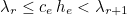
where he is the length of the edge e, steps λ are specified by method SetMeshSizeVariableOrder, and c_e is a coefficient controlled by method SetCoefficientVariableOrder. When orders have been attributed to the edges, we then attribute an order to each element of the mesh. If MEAN_EDGE_ORDER algorithm has been selected, the order for each element will be equal to
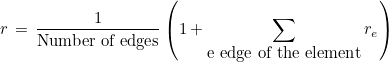
If MAX_EDGE_ORDER algorithm has been selected, the order for each element will be equal to
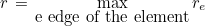
If dg_formulation is set to DISCONTINUOUS or HDG, the order of edges will then be modified to be the maximal value of orders of neighboring elements, so that quadrature formulas on edges of the mesh are always accurate enough. This is important for Discontinuous Galerkin formulation where boundary integrals defined on internal edges are present.
Example :
Mesh<Dimension2> mesh;
mesh.Read("toto.mesh");
MeshNumbering<Dimension2> mesh_num(mesh);
// defining the values for h (in step)
Vector<double> step(10);
step.Fill(0);
// setting intervals for each order
// if h < 0.05 => first order
step(2) = 0.05;
// if 0.05 <= h < 0.15 => second order
step(3) = 0.15;
// if 0.15 <= h < 0.3 => third order
step(4) = 0.3;
// etc
mesh_num.SetMeshSizeVariableOrder(step);
// type of variable order
mesh_num.SetVariableOrder(mesh_num.MEAN_EDGE_ORDER);
// then computation of order for each edge, face, element
// choose between CONTINUOUS, DISCONTINUOUS or HDG for the parameter
mesh_num.ComputeVariableOrder(ElementReference_Base::DISCONTINUOUS);
// and numbering (assuming that mesh_num.number_map is already filled)
mesh_num.NumberMesh();
Related topics :
Location :
NumberMesh
Syntax
| void NumberMesh() |
This methods numbers the mesh, by attributing global dof numbers to each element. The number of dofs per vertex, edge, face and element is defined in object number_map. If discontinuous formulation is set in object number_map, we store only the first dof number on each element (since other dof numbers of the element are obtained by incrementing this initial dof number). Local numbers for reference elements are assumed to respect the following order :
- Dofs on vertices of the element
- Dofs on edges of the element
- Dofs inside the element
The Montjoie finite element classes are based on that ordering.
Example :
Mesh<Dimension2> mesh;
mesh.Read("toto.mesh");
MeshNumbering<Dimension2> mesh_num(mesh);
int order = 3;
mesh_num.SetOrder(order);
// using classical nodal numbering scheme (one dof per vertex, r dofs per edge, etc)
mesh_num.number_map.SetOrder(mesh, order);
// for specific finite element classes you can use ConstructNumberMap :
QuadrangleHcurlFirstFamily fe_hcurl;
fe_hcurl.ConstructFiniteElement(order);
fe_hcurl.ConstructNumberMap(mesh_num.number_map, false);
// the mesh is numbered
mesh_num.NumberMesh();
cout << "Number of degrees of freedom : " << mesh_num.GetNbDof() << endl;
Location :
GetNbDofElement
Syntax
| int GetNbDofElement(int i, Edge<Dimension2> edge) |
| int GetNbDofElement(int i, Face<Dimension2> elt) |
This method is used by NumberMesh to know the expected number of degrees of freedom for an element (or an edge). On a regular use, you should call GetNbLocalDof if you want to know the number of degrees of freedom for an element of the mesh.
Example :
Mesh<Dimension2> mesh;
mesh.Read("toto.mesh");
MeshNumbering<Dimension2> mesh_num(mesh);
int order = 3;
mesh_num.SetOrder(order);
// using classical nodal numbering scheme (one dof per vertex, r dofs per edge, etc)
mesh_num.number_map.SetOrder(mesh, order);
// for specific finite element classes you can use ConstructNumberMap :
QuadrangleHcurlFirstFamily fe_hcurl;
fe_hcurl.ConstructFiniteElement(order);
fe_hcurl.ConstructNumberMap(mesh_num.number_map, false);
// the mesh is numbered
mesh_num.NumberMesh();
// number of dofs on an edge of the mesh :
int num_edge = 42;
int nb_dof_edge = mesh_num.GetNbDofElement(num_edge, mesh.Boundary(num_edge));
// number of dofs on an element
int num_elt = 31;
int nb_dof_elt = mesh_num.GetNbDofElement(num_elt, mesh.Element(num_elt));
// for this last case, GetNbLocalDof is fastest :
nb_dof_elt = mesh_num.GetNbLocalDof(num_elt);
Location :
ConstructQuadrilateralNumbering
Syntax
| void ConstructQuadrilateralNumbering(int r, Matrix<int>& NumNodes, Matrix<int>& CoordinateNodes) |
For standard nodal quadrilateral finite element, this method gives you local numbers of the square as they should be ordered :
- Dofs on vertices of the element
- Dofs on edges of the element
- Dofs inside the element
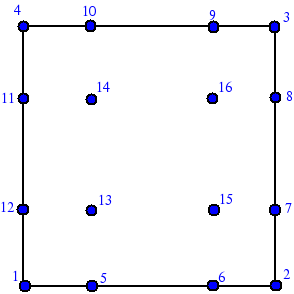
NumNodes and CoordinatesNodes allows you to switch from a 2-index notation (i1, i2) to a 1-index notation i, as shown in the example below :
Example :
int r = 3;
Matrix<int> NumNodes, CoordinateNodes;
MeshNumbering<Dimension2>::ConstructQuadrilateralNumbering(r, NumNodes, CoordinateNodes);
// you may want to loop over x-coordinate and y-coordinate
for (int i1 = 0; i1 <= r; i1++)
for (int i2 = 0; i2 <= r; i2++)
{
// then retrieve the number associated with point (xi_i1, xi_i2)
int node = NumNodes(i1, i2);
}
// you may want to loop over nodes
for (int i = 0; i < (r+1)*(r+1); i++)
{
// and retrieve x-coordinate, y-coordinate of this node
int i1 = CoordinateNodes(i, 0);
int i2 = CoordinateNodes(i, 1);
}
Related topics :
Location :
ConstructTriangularNumbering
Syntax
| void ConstructTriangularNumbering(int r, Matrix<int>& NumNodes, Matrix<int>& CoordinateNodes) |
For a standard nodal triangular finite element, this method gives you local numbers of the triangle as they should be ordered :
- Dofs on vertices of the element
- Dofs on edges of the element
- Dofs inside the element
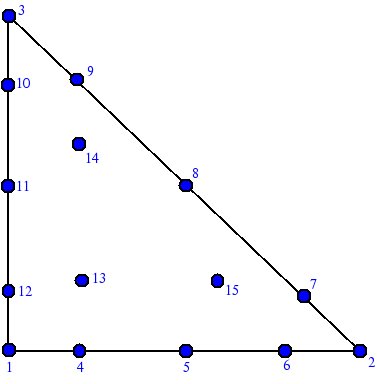
NumNodes and CoordinatesNodes allows you to switch from a 2-index notation (i1, i2) to a 1-index notation i, as shown in the example below :
Example :
int r = 4;
Matrix<int> NumNodes, CoordinateNodes;
MeshNumbering<Dimension2>::ConstructTriangularNumbering(r, NumNodes, CoordinateNodes);
// you may want to loop over x-coordinate and y-coordinate
for (int i1 = 0; i1 <= r; i1++)
for (int i2 = 0; i2 <= r-i1; i2++)
{
// then retrieve the number associated with point (xi_i1, xi_i2)
int node = NumNodes(i1, i2);
}
// you may want to loop over nodes
for (int i = 0; i < (r+1)*(r+2)/2; i++)
{
// and retrieve x-coordinate, y-coordinate of this node
int i1 = CoordinateNodes(i, 0);
int i2 = CoordinateNodes(i, 1);
}
Related topics :
Location :
GetRotationFace
Syntax
| int GetRotationFace(int way1, int way2, int nv) |
This method will return 0 if way1 and way2 are equal (edges with same orientation), and 1 if way1 and way2 are different (edges with opposite orientation).
Parameters
- way1
- orientation of first edge
- way2
- orientation of second edge
- nv
- number of vertices (unused)
Example :
MeshNumbering<Dimension2> mesh_num(mesh);
for (int i = 0; i < mesh.GetNbBoundary(); i++)
if (mesh.Boundary(i).GetNbElements() == 2)
{
int n1 = mesh.Boundary(i).numElement(0);
int n2 = mesh.Boundary(i).numElement(1);
int pos1 = mesh.Element(n1).GetPositionBoundary(i);
int pos2 = mesh.Element(n2).GetPositionBoundary(i);
int way1 = mesh.Element(n1).GetOrientationBoundary(pos1);
int way2 = mesh.Element(n2).GetOrientationBoundary(pos2);
int rot = mesh_num.GetRotationFace(way1, way2, 2);
}
Related topics :
Location :
GetOppositeOrientationFace
Syntax
| int GetOppositeRotationFace(int rot, Edge<Dimension2>& e) |
This method will return rot.
Example :
MeshNumbering<Dimension2> mesh_num(mesh);
for (int i = 0; i < mesh.GetNbBoundary(); i++)
if (mesh.Boundary(i).GetNbElements() == 2)
{
int n1 = mesh.Boundary(i).numElement(0);
int n2 = mesh.Boundary(i).numElement(1);
int pos1 = mesh.Element(n1).GetPositionBoundary(i);
int pos2 = mesh.Element(n2).GetPositionBoundary(i);
int way1 = mesh.Element(n1).GetOrientationBoundary(pos1);
int way2 = mesh.Element(n2).GetOrientationBoundary(pos2);
int rot = mesh.GetRotationFace(way1, way2, 2);
// opposite orientation (but in 2-D, it is the same)
int rot2 = mesh_num.GetOppositeOrientationFace(rot, mesh.Boundary(i));
}
Related topics :
Location :
GetNbReferences
Syntax
| int GetNbReferences() const |
This method returns the number of references (Physical Line for Gmsh) potentially present in the mesh. We take into account only references related to edges. If you want to create a new reference number, use the method GetNewReference so that arrays are resized correctly.
Example :
Mesh<Dimension2> mesh;
// we read the mesh
mesh.Read("test.mesh");
// loop over references of the mesh
for (int ref = 0; ref <= mesh.GetNbReferences(); ref++)
if (mesh.GetCurveType(ref) > 0)
cout << "Type of curve : " << mesh.GetCurveType(ref) << endl;
Related topics :
GetNewReference
ResizeNbReferences
Location :
MeshBoundaries.hxx
MeshBoundariesInline.cxx
GetCurveType
Syntax
| int GetCurveType(int ref) const |
This method returns the curve type associated with a reference (e.g. CURVE_CIRCLE, CURVE_SPLINE).
Example :
Mesh<Dimension2> mesh;
// we read the mesh
mesh.Read("test.mesh");
// loop over references of the mesh
for (int ref = 0; ref <= mesh.GetNbReferences(); ref++)
if (mesh.GetCurveType(ref) > 0)
cout << "Type of curve : " << mesh.GetCurveType(ref) << endl;
Related topics :
Location :
MeshBoundaries.hxx
MeshBoundariesInline.cxx
GetBoundaryCondition
Syntax
| int GetBoundaryCondition(int ref) const |
| const IVect& GetBoundaryCondition() const |
This method returns the boundary condition associated with a reference (e.g. LINE_DIRICHLET, LINE_NEUMANN).
Example :
Mesh<Dimension2> mesh;
// we read the mesh
mesh.Read("test.mesh");
// loop over references of the mesh
for (int ref = 0; ref <= mesh.GetNbReferences(); ref++)
if (mesh.GetBoundaryCondition(ref) > 0)
cout << "Boundary condition of curve : " << mesh.GetBoundaryCondition(ref) << endl;
// you can also retrieve the array containing all the boundary conditions
const IVect& Cond_curve = mesh.GetBoundaryCondition();
Related topics :
Location :
MeshBoundaries.hxx
MeshBoundariesInline.cxx
GetBodyNumber
Syntax
| int GetBodyNumber(int ref) const |
| const IVect& GetBodyNumber() const |
This method returns the body number associated with a reference. Bodies are currently used to specify transparent condition in Montjoie.
Example :
Mesh<Dimension2> mesh;
// we read the mesh
mesh.Read("test.mesh");
// you can get a single body number
int n = mesh.GetBodyNumber(4);
// you can also retrieve the array containing all the body numbers
const IVect& Cond_curve = mesh.GetBodyNumber();
Related topics :
Location :
MeshBoundaries.hxx
MeshBoundariesInline.cxx
GetCurveParameter
Syntax
| void GetCurveParameter(int ref, VectReal_wp& param) const |
| const VectReal_wp& GetCurveParameter(int ref) const |
This method returns the curve parameters associated with a curve. For example, parameters of circles consist of the center and radius.
Example :
Mesh<Dimension2> mesh;
// we read the mesh
mesh.SetCurveType(1, mesh.CURVE_CIRCLE);
mesh.Read("test.mesh");
// the parameters of circle should have been found
Vector<double> param = mesh.GetCurveParameter(1);
// center of circle and radius
R2 center; Real_wp radius;
center.Init(param(0), param(1));
radius = param(2);
Related topics :
Location :
MeshBoundaries.hxx
MeshBoundariesInline.cxx
GetCurveFunctions1D
Syntax
| Globatto<Real_wp>& GetCurveFunctions1D() const |
This method returns the basis functions associated with Gauss-Lobatto points (for curved edges).
Example :
Mesh<Dimension2> mesh;
// we read the mesh
mesh.SetOrderGeometry(4);
mesh.Read("test.msh");
// if you need basis functions used for curved boundaries
Globatto<Real_wp>& lob = mesh.GetCurveFunctions1D();
// you can evaluate basis functions
VectReal_wp phi; Real_wp x(0.6);
lob.ComputeValuesPhiRef(x, phi);
DISP(phi);
Location :
MeshBoundaries.hxx
MeshBoundariesInline.cxx
GetNbPmlAreas
Syntax
| int GetNbPmlAreas() const |
This method returns the number of PML regions in the mesh.
Example :
Mesh<Dimension2> mesh; // you change the number of PML regions mesh.ReallocatePmlAreas(); // you can access to a PML region PmlRegionParameter<Dimension2>& pml0 = mesh.GetPmlArea(0); PmlRegionParameter<Dimension2>& pml1 = mesh.GetPmlArea(1); // sets PML parameters for each region pml0.SetAdditionPML(pml0.PML_POSITIVE_SIDE, pml0.PML_NO, pml0.PML_NO, 3); pml1.SetAdditionPML(pml0.PML_NO, pml0.PML_NEGATIVE_SIDE, pml0.PML_NO, 4); // if you call ConstructMesh, the PMLs will be automatically added // with the provided parameters Vector<string> param(1); param(0) = "test.mesh"; mesh.ConstructMesh(mesh.QUADRILATERAL_MESH, param); // you can retrieve the number of PML regions int nb_pml_area = mesh.GetNbPmlAreas()
Location :
MeshBoundaries.hxx
MeshBoundariesInline.cxx
ReallocatePmlAreas
Syntax
| void ReallocatePmlAreas(int n) |
This method changes the number of PML regions in the mesh (previous parameters are cleared).
Example :
Mesh<Dimension2> mesh; // you change the number of PML regions mesh.ReallocatePmlAreas(); // you can access to a PML region PmlRegionParameter<Dimension2>& pml0 = mesh.GetPmlArea(0); PmlRegionParameter<Dimension2>& pml1 = mesh.GetPmlArea(1); // sets PML parameters for each region pml0.SetAdditionPML(pml0.PML_POSITIVE_SIDE, pml0.PML_NO, pml0.PML_NO, 3); pml1.SetAdditionPML(pml0.PML_NO, pml0.PML_NEGATIVE_SIDE, pml0.PML_NO, 4); // if you call ConstructMesh, the PMLs will be automatically added // with the provided parameters Vector<string> param(1); param(0) = "test.mesh"; mesh.ConstructMesh(mesh.QUADRILATERAL_MESH, param); // you can retrieve the number of PML regions int nb_pml_area = mesh.GetNbPmlAreas()
Location :
MeshBoundaries.hxx
MeshBoundariesInline.cxx
GetPmlArea
Syntax
| PmlRegionParameter<Dimension2>& GetPmlArea(int i) const |
This method gives an access to a PML region.
Example :
Mesh<Dimension2> mesh; // you change the number of PML regions mesh.ReallocatePmlAreas(); // you can access to a PML region PmlRegionParameter<Dimension2>& pml0 = mesh.GetPmlArea(0); PmlRegionParameter<Dimension2>& pml1 = mesh.GetPmlArea(1); // sets PML parameters for each region pml0.SetAdditionPML(pml0.PML_POSITIVE_SIDE, pml0.PML_NO, pml0.PML_NO, 3); pml1.SetAdditionPML(pml0.PML_NO, pml0.PML_NEGATIVE_SIDE, pml0.PML_NO, 4); // if you call ConstructMesh, the PMLs will be automatically added // with the provided parameters Vector<string> param(1); param(0) = "test.mesh"; mesh.ConstructMesh(mesh.QUADRILATERAL_MESH, param); // you can retrieve the number of PML regions int nb_pml_area = mesh.GetNbPmlAreas()
Location :
MeshBoundaries.hxx
MeshBoundariesInline.cxx
SetBoundaryCondition
Syntax
| void SetBoundaryCondition(int ref, int cond) |
This method sets the boundary condition associated with a reference (e.g. LINE_DIRICHLET, LINE_NEUMANN). The list of boundary conditions is present in class BoundaryConditionEnum, the following boundary conditions are available :
- LINE_INSIDE : no boundary condition
- LINE_DIRICHLET : Dirichlet boundary condition
- LINE_NEUMANN : Neumann boundary condition
- LINE_ABSORBING : Absorbing boundary condition
- LINE_HIGH_CONDUCTIVITY : High-conductivity boundary condition (for Helmholtz equation only)
- LINE_IMPEDANCE : Impedance boundary condition (Robin)
- LINE_THIN_SLOT : thin-slot boundary condition (for 2-D Helmholtz equation only)
- LINE_NEIGHBOR : boundary shared by two different processors (parallel computation)
- LINE_TRANSMISSION : Transmission boundary condition
- LINE_DTN : Non-local Dirichlet-To-Neumann (not implemented)
- LINE_SUPPORTED : Dirichlet boundary condition on some unknowns (Neumann for other unknowns)
- LINE_TRANSPARENT : Transparent boundary condition
Example :
Mesh<Dimension2> mesh;
// we read the mesh
mesh.Read("test.mesh");
// setting Dirichlet boundary condition with reference 2
mesh.SetBoundaryCondition(2, mesh.LINE_DIRICHLET);
Related topics :
Location :
MeshBoundaries.hxx
MeshBoundariesInline.cxx
SetCurveType
Syntax
| void SetCurveType(int ref, int type) |
This method sets the curve type associated with a reference (e.g. CURVE_CIRCLE, CURVE_SPLINE). The following types of curve are available
- NO_CURVE : default type (straight edges)
- CURVE_CIRCLE : circle arc
- CURVE_SPLINE : classical cubic spline (C2 curve)
- CURVE_ELLIPSE : ellipse arc (axis of ellipse are necessary Ox and Oy)
- CURVE_PEANUT : peanut-like curve
- CURVE_LOCAL_SPLINE : "local" cubic spline (by considering only neighboring points)
- CURVE_FILE : intermediary points defined on the file mesh
For CURVE_FILE, it is automatically managed (you don't need to specify it) when you read a file. For all the curves, it is required to call SetGeometryOrder with the wished order of approximation (for computation of intermediary points).
Example :
Mesh<Dimension2> mesh;
// setting order of geometry
mesh.SetGeometryOrder(3);
// setting curves before reading mesh
mesh.SetCurveType(2, mesh.CURVE_SPLINE);
// we read the mesh
mesh.Read("test.mesh");
Related topics :
Location :
MeshBoundaries.hxx
MeshBoundariesInline.cxx
SetBodyNumber
Syntax
| void SetBodyNumber(int ref, int num) |
This method sets the body number associated with a reference. It may be useful to group several references into a single body. Bodies are currently used to specify transparent condition in Montjoie.
Example :
Mesh<Dimension2> mesh;
// we read the mesh
mesh.Read("test.mesh");
// you can set a body with references 2 4 5
int num = 1;
mesh.SetBodyNumber(2, num);
mesh.SetBodyNumber(4, num);
mesh.SetBodyNumber(5, num);
Related topics :
Location :
MeshBoundaries.hxx
MeshBoundariesInline.cxx
SetCurveParameter
Syntax
| void SetCurveParameter(int ref, const VectReal_wp& param) |
This method modifies the parameters associated with a curve. For example, parameters of circles consist of the center and radius. Here the list of 2-D curves with parameters :
- CURVE_CIRCLE : center Ox, Oy and radius r
- CURVE_ELLIPSE : center Ox, Oy, x-radius rx and y-radius ry
- CURVE_PEANUT : center Ox, Oy and coefficients a, b, c. The
equation of the peanut is :
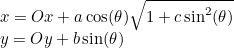
Example :
Mesh<Dimension2> mesh;
// we read the mesh
mesh.SetCurveType(1, mesh.CURVE_CIRCLE);
// parameters : center of circle and radius
Vector<double> param(3);
param(0) = 0;
param(1) = 0;
param(2) = 2.0;
mesh.SetCurveParameter(1, param);
mesh.Read("test.mesh");
Related topics :
Location :
MeshBoundaries.hxx
MeshBoundariesInline.cxx
CopyCurves
Syntax
| void CopyCurves(const Mesh<Dimension2>& mesh) |
This method copies the curves of a mesh.
Example :
Mesh<Dimension2> mesh;
// we read the mesh
mesh.SetCurveType(1, mesh.CURVE_CIRCLE);
// parameters : center of circle and radius
Vector<double> param(3);
param(0) = 0;
param(1) = 0;
param(2) = 2.0;
mesh.SetCurveParameter(1, param);
mesh.Read("test.mesh");
Mesh<Dimension2> mesh2;
// we copy curves of first mesh
mesh2.CopyCurves(mesh);
Related topics :
Location :
MeshBoundaries.hxx
MeshBoundaries.cxx
CopyInputData
Syntax
| void CopyInputData(Mesh<Dimension2>& mesh) |
This method copies the input datas of another mesh. The input datas are the parameters provided in the data file.
Example :
Mesh<Dimension2> mesh;
// we read the mesh
mesh.SetCurveType(1, mesh.CURVE_CIRCLE);
// parameters : center of circle and radius
Vector<double> param(3);
param(0) = 0;
param(1) = 0;
param(2) = 2.0;
mesh.SetCurveParameter(1, param);
mesh.Read("test.mesh");
Mesh<Dimension2> mesh2;
// we copy all input data of the mesh
mesh2.CopyInputData(mesh);
Location :
MeshBoundaries.hxx
MeshBoundaries.cxx
GetNewReference
Syntax
| int GetNewReference() |
This method returns an unused reference number.
Example :
Mesh<Dimension2> mesh;
mesh.Read("test.mesh");
// new reference number
int new_ref = mesh.GetNewReference();
Related topics :
Location :
MeshBoundaries.hxx
MeshBoundariesInline.cxx
ResizeNbReferences
Syntax
| void ResizeNbReferences(int n) |
This method modifies the number of available references (arrays are resized). If you want to add a new reference, you can call GetNewReference instead.
Example :
Mesh<Dimension2> mesh;
mesh.Read("test.mesh");
mesh.ResizeNbReferences(20);
Related topics :
Location :
MeshBoundaries.hxx
MeshBoundariesInline.cxx
SetNewReference
Syntax
| void SetNewReference(int ref, int type, int cond) |
This method modifies the curve type and boundary condition associated with a reference.
Example :
Mesh<Dimension2> mesh;
mesh.Read("test.mesh");
// new reference number
int new_ref = mesh.GetNewReference();
// setting curve type and boundary condition
mesh.SetNewReference(new_ref, mesh.CURVE_CIRCLE, mesh.LINE_NEUMANN);
Related topics :
Location :
MeshBoundaries.hxx
MeshBoundariesInline.cxx
GetThicknessPML
Syntax
| Real_wp GetThicknessPML() const |
This method returns the PML thickness.
Example :
PmlRegionParameter<Dimension2> pml; Real_wp delta = pml.GetThicknessPML();
Related topics :
Location :
MeshBoundaries.hxx
MeshBoundariesInline.cxx
GetOriginRadialPML
Syntax
| R2 GetOriginRadialPML() const |
This method returns the center of PML.
Example :
PmlRegionParameter<Dimension2> pml; R2 center = pml.GetOriginRadialPML();
Related topics :
Location :
MeshBoundaries.hxx
MeshBoundariesInline.cxx
GetRadiusPML
Syntax
| Real_wp GetRadiusPML() const |
This method returns the PML radius.
Example :
PmlRegionParameter<Dimension2> pml; Real_wp r = pml.GetRadiusPML();
Related topics :
Location :
MeshBoundaries.hxx
MeshBoundariesInline.cxx
SetThicknessPML
Syntax
| void SetThicknessPML(Real_wp delta) |
This method sets PML thickness.
Example :
PmlRegionParameter<Dimension2> pml; pml.SetThicknessPML(2.5);
Related topics :
Location :
MeshBoundaries.hxx
MeshBoundariesInline.cxx
GetTypeAdditionPML
Syntax
| int GetTypeAdditionPML(int num_coor) const |
This method returns PML type with respect to x-coordinate (or y-coordinate).
Example :
PmlRegionParameter<Dimension2> pml; // pml added for x < xmin and/or x > xmax ? int type_add_x = pml.GetTypeAdditionPML(0);
Related topics :
Location :
MeshBoundaries.hxx
MeshBoundariesInline.cxx
GetNbLayersPML
Syntax
| int GetNbLayersPML() const |
This method returns the numbers of layers in PML.
Example :
PmlRegionParameter<Dimension2> pml; // number of layers ? int n = pml.GetNbLayersPML();
Related topics :
Location :
MeshBoundaries.hxx
MeshBoundariesInline.cxx
SetRadiusPML
Syntax
| void SetRadiusPML(Real_wp r) |
This method sets the radius of PML.
Example :
PmlRegionParameter<Dimension2> pml; // radius for PML layers pml.SetRadiusPML(2.0);
Related topics :
Location :
MeshBoundaries.hxx
MeshBoundariesInline.cxx
SetOriginRadialPML
Syntax
| void SetOriginRadialPML(R2 center) |
This method sets the center of PML.
Example :
PmlRegionParameter<Dimension2> pml; // center for PML layers pml.SetOriginRadialPML(R2(1, 0));
Related topics :
Location :
MeshBoundaries.hxx
MeshBoundariesInline.cxx
SetAdditionPML
Syntax
| void SetAdditionPML(int add_x, int add_y, int add_z, int nb_layers) |
This method is used to set PML to add. PML are effectively added when you call AddPML. On x-coordinate, you can add PML on negative side (x < xmin), positive side (x > xmax) or both sides. If you set nb_layers to 0, the number of layers will be automatically computed when you call AddPML.
Example :
Mesh<Dimension2> mesh;
// reading the mesh
mesh.Read("exemple.mesh");
// if you want only one PML region
mesh.ReallocatePmlAreas(1);
PmlRegionParameter<Dimension2>& pml = mesh.GetPmlArea(0);
// adding PML for x < xmin, y < ymin and y > ymax
int nb_layers = 2;
pml.SetAdditionPML(pml.PML_NEGATIVE_SIDE, pml.PML_BOTH_SIDES, pml.PML_NO, nb_layers);
pml.SetThicknessPML(1.5);
// mesh is modified in order to add those PML
pml.AddPML(0, mesh);
Related topics :
Location :
MeshBoundaries.hxx
MeshBoundaries.cxx
SetParameters
Syntax
| void SetParameters(VectString param) |
This method sets the PML region with a line of the data file. This function is called when the data file is read (keyword AddPML). Outside of a data file, it seems easier to call SetAdditionPML.
Example :
Mesh<Dimension2> mesh;
// reading the mesh
mesh.Read("exemple.mesh");
// if you want only one PML region
mesh.ReallocatePmlAreas(1);
PmlRegionParameter<Dimension2>& pml = mesh.GetPmlArea(0);
// adding PML for x < xmin, y < ymin and y > ymax
// here we use the syntax of AddPML keyword
Vector<string> param(4);
param(0) = "YES"; param(1) = "X-Y"; param(2) = to_str(2.0); param(3) = to_str(4);
pml.SetParameters(param);
// mesh is modified in order to add those PML
pml.AddPML(0, mesh);
Related topics :
Location :
MeshBoundaries.hxx
MeshBoundaries.cxx
AddPML
Syntax
| void AddPML(int num_region, Mesh<Dimension2>& mesh) |
This method is used to add PML elements to a given mesh. num_region is the number of the PML region.
Example :
Mesh<Dimension2> mesh;
// reading the mesh
mesh.Read("exemple.mesh");
// if you want only one PML region
mesh.ReallocatePmlAreas(1);
PmlRegionParameter<Dimension2>& pml = mesh.GetPmlArea(0); // number of the region is 0
// adding PML for x < xmin, y < ymin and y > ymax
int nb_layers = 2;
pml.SetAdditionPML(pml.PML_NEGATIVE_SIDE, pml.PML_BOTH_SIDES, pml.PML_NO, nb_layers);
pml.SetThicknessPML(1.5);
// mesh is modified in order to add those PML
pml.AddPML(0, mesh);
Related topics :
Location :
MeshBoundaries.hxx
MeshBoundaries.cxx
GetNbPeriodicReferences
Syntax
| int GetNbPeriodicReferences() const |
This method returns the number of periodic conditions, each time you wrote PERIODICITY, PERIODIC_X, PERIODIC_Y, PERIODIC_Z or CYCLIC in the data file.
Example :
Mesh<Dimension2> mesh;
// adding periodic conditions
TinyVector<int, 2> num;
num(0) = 3; num(1) = 6;
mesh.AddPeriodicCondition(num, BoundaryConditionEnum::PERIODIC_CTE);
// reading the mesh
mesh.Read("exemple.mesh");
// GetNbPeriodicReferences should return 1 here
int nb_per = mesh.GetNbPeriodicReferences();
Related topics :
Location :
MeshBoundaries.hxx
MeshBoundariesInline.cxx
GetPeriodicReference
Syntax
| int GetPeriodicReference(int num, int j) const |
This method returns the first or second reference for the periodic condition num. Indeed, for each boundary condition, the user provides two references (the two curves that face them-selves), which can be accessed through this method.
Example :
Mesh<Dimension2> mesh;
// adding periodic conditions
TinyVector<int, 2> num;
num(0) = 3; num(1) = 6;
mesh.AddPeriodicCondition(num, int n0 = mesh.GetPeriodicReference(0, 0);PERIODIC_CTE);
// reading the mesh
mesh.Read("exemple.mesh");
// GetPeriodicReference to retrieve the numbers given in AddPeriodicCondition
int n0 = mesh.GetPeriodicReference(0, 0);
int n1 = mesh.GetPeriodicReference(0, 1);
// here n0 should be equal to 3 and n1 to 6
Related topics :
Location :
MeshBoundaries.hxx
MeshBoundariesInline.cxx
SetSameNumberPeriodicDofs
Syntax
| void SetSameNumberPeriodicDofs(bool same_number) |
By calling this method, you can require (or not) that degrees of freedom located on periodic boundaries are attributed with the same numbers as the original degrees of freedom. If same numbers are attributed, there are no periodic dofs. The periodicity is ensured by construction, however quasi-periodic conditions are currently not implemented with this option. For quasi-periodic conditions (e.g. PERIODIC_X, PERIODIC_THETA), you cannot attribute same numbers.
Example :
Mesh<Dimension2> mesh;
// adding periodic conditions
TinyVector<int, 2> num;
num(0) = 3; num(1) = 6;
mesh.AddPeriodicCondition(num, PERIODIC_CTE);
// reading the mesh
mesh.Read("exemple.mesh");
MeshNumbering<Dimension2> mesh_num(mesh);
// numbering the mesh (assuming that number_map is correctly filled)
mesh_num.SetSameNumberPeriodicDofs(true);
mesh_num.NumberMesh();
Related topics :
Location :
MeshBoundaries.hxx
MeshBoundariesInline.cxx
SetFormulationForPeriodicCondition, GetFormulationForPeriodicCondition
Syntax
| void SetFormulationForPeriodicCondition(int type) |
| int GetFormulationForPeriodicCondition() const |
The method SetFormulationForPeriodicCondition sets the formulation that will be used in Montjoie to handle periodic conditions (or quasi-periodic). You can choose between
- SAME_PERIODIC_DOFS : can handle only periodic conditions, periodic dofs have the same number.
- STRONG_PERIODIC : the periodic condition is enforced by adding an equation ui = phase*uj to close the system. Quasi-periodic conditions are handled with this approach. This formulation is not correctly treated for parallel computations.
- WEAK_PERIODIC : the periodic condition is enforced weakly with boundary integrals (such as for Discontinuous Galerkin). It is not implemented for all the equations in Montjoie. It works in parallel and is used by default if Discontinuous Galerkin method is used.
Example :
Mesh<Dimension2> mesh;
// adding periodic conditions
TinyVector<int, 2> num;
num(0) = 3; num(1) = 6;
mesh.AddPeriodicCondition(num, PERIODIC_X);
// reading the mesh
mesh.Read("exemple.mesh");
MeshNumbering<Dimension2> mesh_num(mesh);
// numbering the mesh (assuming that number_map is correctly filled)
mesh_num.SetFormulationForPeriodicCondition(mesh_num.WEAK_PERIODIC);
mesh_num.NumberMesh();
Related topics :
Location :
MeshBoundaries.hxx
MeshBoundariesInline.cxx
UseSameNumberForPeriodicDofs
Syntax
| bool UseSameNumberPeriodicDofs() const |
This method returns true if degrees of freedom located on periodic boundaries are attributed with the same numbers as the original degrees of freedom.
Example :
Mesh<Dimension2> mesh;
// adding periodic conditions
TinyVector<int, 2> num;
num(0) = 3; num(1) = 6;
mesh.AddPeriodicCondition(num, BoundaryConditionEnum::PERIODIC_CTE);
// reading the mesh
mesh.Read("exemple.mesh");
MeshNumbering<Dimension2> mesh_num(num);
// numbering the mesh (assuming that number_map is correctly filled)
cout << "Same number ? : " mesh_num.UseSameNumberForPeriodicDofs() << endl;
mesh_num.NumberMesh();
Related topics :
Location :
MeshBoundaries.hxx
MeshBoundariesInline.cxx
AddPeriodicCondition
Syntax
| void AddPeriodicCondition(const TinyVector<int, 2>& ref, int type_periodicity) |
This method adds periodic condition to the mesh. You give the two opposite references in the array ref, and the type of periodicity. The following types of periodicity are accepted :
- PERIODIC_CTE : trace of solution is the same on two boundaries
- PERIODIC_THETA : cyclic domain (periodicity with respect to theta)
- PERIODIC_X : periodicity of the mesh with respect to x
- PERIODIC_Y : periodicity of the mesh with respect to y
- PERIODIC_Z : periodicity of the mesh with respect to z
Example :
Mesh<Dimension2> mesh;
// adding periodic conditions for x-coordinate
TinyVector<int, 2> num;
num(0) = 3; num(1) = 6;
mesh.AddPeriodicCondition(num, BoundaryConditionEnum::PERIODIC_X);
// and y-coordinate
num(0) = 2; num(1) = 5;
mesh.AddPeriodicCondition(num, BoundaryConditionEnum::PERIODIC_Y);
// reading the mesh
mesh.Read("exemple.mesh");
MeshNumbering<Dimension2> mesh_num(mesh);
// numbering the mesh (assuming that mesh_num.number_map is correctly filled)
mesh_num.NumberMesh();
Related topics :
Location :
MeshBoundaries.hxx
MeshBoundariesInline.cxx
GetNbPeriodicDof
Syntax
| int GetNbPeriodicDof() const |
This method returns the number of periodic dofs (obtained with a translation/rotation of original dofs).
Example :
Mesh<Dimension2> mesh;
// adding periodic conditions
TinyVector<int, 2> num;
num(0) = 3; num(1) = 6;
mesh.AddPeriodicCondition(num, BoundaryConditionEnum::PERIODIC_CTE);
// reading the mesh
mesh.Read("exemple.mesh");
MeshNumbering<Dimension2> mesh_num(mesh);
// numbering the mesh (assuming that number_map is correctly filled)
// if same dof numbers are used, no periodic dof
mesh_num.SetSameNumberPeriodicDofs(false);
mesh_num.NumberMesh();
cout << "Number of periodic dofs " << mesh_num.GetNbPeriodicDof() << endl;
Related topics :
Location :
NumberMesh.hxx
NumberMeshInline.cxx
GetPeriodicDof, SetPeriodicDof
Syntax
| int GetPeriodicDof(int i) const |
| void SetPeriodicDof(int i, int num) |
The method GetPeriodicDof returns the dof number of the i-th periodic dof of the mesh. The method SetPeriodicDof allows the user to change this number.
Example :
Mesh<Dimension2> mesh;
// adding periodic conditions
TinyVector<int, 2> num;
num(0) = 3; num(1) = 6;
mesh.AddPeriodicCondition(num, BoundaryConditionEnum::PERIODIC_CTE);
// reading the mesh
mesh.Read("exemple.mesh");
MeshNumbering<Dimension2> mesh_num(mesh);
// numbering the mesh (assuming that number_map is correctly filled)
// if same dof numbers are used, no periodic dof
mesh_num.SetSameNumberPeriodicDofs(false);
mesh_num.NumberMesh();
// display periodic and original dofs
for (int i = 0; i < mesh_num.GetNbPeriodicDof(); i++)
cout << "Dof " << mesh_num.GetPeriodicDof(i) <<
"obtained with a translation/rotation from dof " << mesh_num.GetOriginalPeriodicDof(i) << endl;
Related topics :
Location :
NumberMesh.hxx
NumberMeshInline.cxx
GetPeriodicBoundary, SetPeriodicBoundary
Syntax
| int GetPeriodicBoundary(int num_edge) const |
| void SetPeriodicBoundary(int n1, int n2) |
The method GetPeriodicBoundary returns the edge number that is periodic with the given edge. If the edge does not belong to a periodic boundary, it should return -1. The method SetPeriodicBoundary allows the user to change this number.
Example :
Mesh<Dimension2> mesh;
// adding periodic conditions
TinyVector<int, 2> num;
num(0) = 3; num(1) = 6;
mesh.AddPeriodicCondition(num, BoundaryConditionEnum::PERIODIC_CTE);
// reading the mesh
mesh.Read("exemple.mesh");
MeshNumbering<Dimension2> mesh_num(mesh);
// numbering the mesh (assuming that number_map is correctly filled)
// if same dof numbers are used, no periodic dof
mesh_num.SetSameNumberPeriodicDofs(false);
mesh_num.NumberMesh();
// opposite edge to a given edge
int num_edge = 12;
int num_edge_opp = mesh_num.GetPeriodicBoundary(num_edge);
// if the edge num_edge has a reference 3, the edge num_edge_opp will have a reference 6 (ref 3 and 6 are said periodic)
// if num_edge_opp = -1, it means that the edge 12 did not belong to a periodic reference
Related topics :
Location :
NumberMesh.hxx
NumberMeshInline.cxx
InitPeriodicBoundary
Syntax
| void InitPeriodicBoundary() |
This method allocates arrays needed to store periodic boundaries. After calling this methode, you can call the method SetPeriodicBoundary to specify a periodic boundary. In a regular use, this method does not need to be called, since TreatPeriodicCondition fills the arrays for periodic boundaries.
Example :
Mesh<Dimension2> mesh;
// adding periodic conditions
TinyVector<int, 2> num;
num(0) = 3; num(1) = 6;
mesh.AddPeriodicCondition(num, BoundaryConditionEnum::PERIODIC_CTE);
// reading the mesh
mesh.Read("exemple.mesh");
MeshNumbering<Dimension2> mesh_num(mesh);
// you did not number the mesh but you want to provide periodic boundaries
mesh_num.InitPeriodicBoundary();
mesh_num.SetPeriodicBoundary(3, 7);
// etc
Location :
NumberMesh.hxx
NumberMeshInline.cxx
GetOriginalPeriodicDof, SetOriginalPeriodicDof
Syntax
| int GetOriginalPeriodicDof(int i) const |
| void SetOriginalPeriodicDof(int i, int num) |
The method GetOriginalPeriodicDof returns the original dof number of the i-th periodic dof of the mesh. The method SetOriginalPeriodicDof allows the user to change this number.
Example :
Mesh<Dimension2> mesh;
// adding periodic conditions
TinyVector<int, 2> num;
num(0) = 3; num(1) = 6;
mesh.AddPeriodicCondition(num, BoundaryConditionEnum::PERIODIC_CTE);
// reading the mesh
mesh.Read("exemple.mesh");
MeshNumbering<Dimension2> mesh_num(mesh);
// numbering the mesh (assuming that number_map is correctly filled)
// if same dof numbers are used, no periodic dof
mesh_num.SetSameNumberPeriodicDofs(false);
mesh_num.NumberMesh();
// display periodic and original dofs
for (int i = 0; i < mesh_num.GetNbPeriodicDof(); i++)
cout << "Dof " << mesh_num.GetPeriodicDof(i) <<
"obtained with a translation/rotation from dof " << mesh_num.GetOriginalPeriodicDof(i) << endl;
Related topics :
Location :
NumberMesh.hxx
NumberMeshInline.cxx
GetTranslationPeriodicDof, SetTranslationPeriodicDof
Syntax
| R2 GetTranslationPeriodicDof(int i) const |
| void SetTranslationPeriodicDof(int i, R2 u) |
The method GetTranslationPeriodicDof returns the translation vector between two periodic degrees of freedom. The method SetTranslationPeriodicDof allows the user to change this translation vector.
Example :
Mesh<Dimension2> mesh;
// adding periodic conditions
TinyVector<int, 2> num;
num(0) = 3; num(1) = 6;
mesh.AddPeriodicCondition(num, BoundaryConditionEnum::PERIODIC_CTE);
// reading the mesh
mesh.Read("exemple.mesh");
MeshNumbering<Dimension2> mesh_num(mesh);
// numbering the mesh (assuming that number_map is correctly filled)
// if same dof numbers are used, no periodic dof
mesh_num.SetSameNumberPeriodicDofs(false);
mesh_num.NumberMesh();
// display translation
for (int i = 0; i < mesh_num.GetNbPeriodicDof(); i++)
cout << "Dof " << mesh_num.GetPeriodicDof(i) <<
"obtained with a translation of " << mesh_num.GetTranslationPeriodicDof(i) << endl;
Related topics :
Location :
MeshBoundaries.hxx
MeshBoundariesInline.cxx
GetTranslationPeriodicBoundary
Syntax
| R2 GetTranslationPeriodicBoundary(int i) const |
| VectR2& GetTranslationPeriodicBoundary() const |
This method returns the translation vector between two periodic boundaries. With the second syntax, you can retrieve the translation vectors for all the referenced edges.
Example :
Mesh<Dimension2> mesh;
// adding periodic conditions
TinyVector<int, 2> num;
num(0) = 3; num(1) = 6;
mesh.AddPeriodicCondition(num, BoundaryConditionEnum::PERIODIC_CTE);
// reading the mesh
mesh.Read("exemple.mesh");
MeshNumbering<Dimension2> mesh_num(mesh);
// numbering the mesh (assuming that mesh_num.number_map is correctly filled)
// if same dof numbers are used, no periodic dof
mesh_num.SetSameNumberPeriodicDofs(false);
mesh_num.NumberMesh();
// display translation vector between edge 0 and its opposite edge
cout << "Translation = " << mesh.GetTranslationPeriodicBoundary(0) << endl;
Location :
MeshBoundaries.hxx
MeshBoundariesInline.cxx
GetPeriodicityTypeReference
Syntax
| int GetPeriodicityTypeReference(int i) const |
This method returns the type of periodicity (in x, y, z or theta).
Example :
Mesh<Dimension2> mesh; // adding periodic conditions TinyVector<int, 2> num; num(0) = 3; num(1) = 6; mesh.AddPeriodicCondition(num, BoundaryConditionEnum::PERIODIC_CTE); // loop over periodic conditions for (int i = 0; i < mesh.GetNbPeriodicReference(); i++) cout << "Type of periodicity for condition " << i << " : " << mesh.GetPeriodicityTypeReference(i) << endl;
Related topics :
Location :
MeshBoundaries.hxx
MeshBoundariesInline.cxx
GetPeriodicityTypeForDof, SetPeriodicityTypeForDof
Syntax
| int GetPeriodicityTypeForDof(int i) const |
| void SetPeriodicityTypeForDof(int i, int type) |
The method GetPeriodicityTypeForDof returns the type of periodicity associated with the i-th periodic dof. It can be PERIODIC_CTE, PERIODIC_THETA, PERIODIC_X, PERIODIC_Y, PERIODIC_Z and also a combination of those : PERIODIC_XY, PERIODIC_XZ, PERIODIC_YZ, PERIODIC_XYZ, PERIODIC_ZTHETA. The method SetPeriodicityTypeForDof allows the user to change the type of periodicity.
Example :
Mesh<Dimension2> mesh;
mesh.Read("test.mesh");
// adding periodic conditions
TinyVector<int, 2> num(2);
num(0) = 3; num(1) = 6;
mesh.AddPeriodicCondition(num, BoundaryConditionEnum::PERIODIC_X);
// reading the mesh
mesh.Read("exemple.mesh");
MeshNumbering<Dimension2> mesh_num(mesh);
// numbering the mesh (assuming that number_map is correctly filled)
// if same dof numbers are used, no periodic dof
mesh_num.SetSameNumberPeriodicDofs(false);
mesh_num.NumberMesh();
// loop over periodic dofs
for (int i = 0; i < mesh_num.GetNbPeriodicDof(); i++)
cout << "Type of periodicity for periodic dof " << i
<< " : " << mesh.GetPeriodicityTypeForDof(i) << endl;
Related topics :
Location :
NumberMesh.hxx
NumberMeshInline.cxx
GetPeriodicityTypeForBoundary, SetPeriodicityTypeForBoundary
Syntax
| int GetPeriodicityTypeForBoundary(int num_edge) const |
| void SetPeriodicityTypeForBoundary(int num_edge, int type) |
The method GetPeriodicityTypeForBoundary returns the type of periodicity associated with the i-th edge. It can be PERIODIC_CTE, PERIODIC_THETA, PERIODIC_X, PERIODIC_Y, PERIODIC_Z. The method SetPeriodicityTypeForBoundary allows the user to change the type of periodicity.
Example :
Mesh<Dimension2> mesh;
mesh.Read("test.mesh");
// adding periodic conditions
TinyVector<int, 2> num(2);
num(0) = 3; num(1) = 6;
mesh.AddPeriodicCondition(num, BoundaryConditionEnum::PERIODIC_X);
// reading the mesh
mesh.Read("exemple.mesh");
MeshNumbering<Dimension2> mesh_num(mesh);
// numbering the mesh (assuming that number_map is correctly filled)
// if same dof numbers are used, no periodic dof
mesh_num.SetSameNumberPeriodicDofs(false);
mesh_num.NumberMesh();
// edge 12 is associated with a periodic condition ?
int type_per = mesh_num.GetPeriodicityTypeForBoundary(12);
Related topics :
Location :
NumberMesh.hxx
NumberMeshInline.cxx
GetPeriodicAlpha, SetPeriodicAlpha
Syntax
| Real_wp GetPeriodicAlpha() const |
| void SetPeriodicAlpha(Real_wp alpha) |
The method GetPeriodicAlpha returns the angle of the section (i.e. 2 Pi/N). The method SetPeriodicAlpha sets this angle. Usually, you don't need to call this method because the angle is automatically computed when the mesh is read (or constructed).
Example :
Mesh<Dimension2> mesh;
// adding periodic conditions for cyclic mesh
TinyVector<int, 2> num;
num(0) = 3; num(1) = 6;
mesh.AddPeriodicCondition(num, BoundaryConditionEnum::PERIODIC_THETA);
// reading the mesh
mesh.Read("exemple.mesh");
// when the mesh is read, the angle alpha should have been computed
double alpha = mesh.GetPeriodicAlpha();
Related topics :
Location :
MeshBoundaries.hxx
MeshBoundariesInline.cxx
ClearPeriodicCondition
Syntax
| void ClearPeriodicCondition() |
This method clears informations about periodic conditions associated with the mesh.
Example :
Mesh<Dimension2> mesh;
// adding periodic conditions for cyclic mesh
TinyVector<int, 2> num;
num(0) = 3; num(1) = 6;
mesh.AddPeriodicCondition(num, BoundaryConditionEnum::PERIODIC_THETA);
// you may want to remove them
mesh.ClearPeriodicConditions();
// and adding correct conditions
num(0) = 3; num(1) = 5;
mesh.AddPeriodicCondition(num, BoundaryConditionEnum::PERIODIC_CTE);
// reading the mesh
mesh.Read("exemple.mesh");
Related topics :
Location :
MeshBoundaries.hxx
MeshBoundariesInline.cxx
GetSafetyCoef
Syntax
| Real_wp GetSafetyCoef(int i) const |
This method returns the safety coefficient used for an element in order to invert transformation Fi. Curved elements are attributed a non-null coefficient so that all the points of the display grid are correctly found.
Example :
Mesh<Dimension2> mesh; cout << "Safety coefficient for element 0 = " << mesh.GetSafetyCoef(0) << endl;
Related topics :
Location :
MeshBoundaries.hxx
MeshBoundariesInline.cxx
AreCurveEqual
Syntax
| bool AreCurveEqual(int ref1, int ref2) const |
This method returns true if the curves associated with references ref1 and ref2 are the same.
Example :
Mesh<Dimension2> mesh;
int ref1 = 2;
int ref2 = 4;
mesh.SetCurveType(ref1, mesh.CURVE_CIRCLE);
mesh.SetCurveType(ref2, mesh.CURVE_CIRCLE);
mesh.Read("test.mesh");
if (mesh.AreCurveEqual(ref1, ref2)
cout << "Curve equal" << endl;
Related topics :
Location :
MeshBoundaries.hxx
MeshBoundariesInline.cxx
GetGeometryOrder
Syntax
| int GetGeometryOrder() const |
This method returns the order of approximation r used for the definition of geometry. Each curved edge will then be described by two extremities and r-1 intermediary points (placed at Gauss-Lobatto points).
Example :
Mesh<Dimension2> mesh;
mesh.SetGeometryOrder(3);
mesh.Read("test.mesh");
// should give r = 3
int r = mesh.GetGeometryOrder();
Related topics :
Location :
MeshBoundaries.hxx
MeshBoundariesInline.cxx
GetInterpolate1D
Syntax
| Real_wp GetInterpolate1D(int i, Real_wp x) const |
This method returns an evaluation of Lagrange interpolation functions (based on Gauss-Lobatto points).
Example :
Mesh<Dimension2> mesh;
mesh.SetGeometryOrder(3);
mesh.Read("test.mesh");
// returns phi_0(x)
double x = 0.23;
double y = mesh.GetInterpolate1D(0, x);
Related topics :
Location :
MeshBoundaries.hxx
MeshBoundariesInline.cxx
GetNodalPointInsideEdge
Syntax
| Real_wp GetNodalPointInsideEdge(int i) const |
This method returns intermediary points used for curved elements. It should be Gauss-Lobatto points.
Example :
Mesh<Dimension2> mesh;
mesh.SetGeometryOrder(3);
mesh.Read("test.mesh");
// intermediary points (on unit interval [0,1])
for (int i = 0; i < mesh.GetGeometryOrder()-1; i++)
cout << i << "-th intermediary point " << mesh.GetNodalPointInsideEdge(i) << endl;
Related topics :
Location :
MeshBoundaries.hxx
MeshBoundariesInline.cxx
IsBoundaryCurved
Syntax
| bool IsBoundaryCurved(int i) const |
This method returns true if the i-th edge is curved.
Example :
Mesh<Dimension2> mesh;
mesh.SetGeometryOrder(3);
mesh.Read("test.msh");
// edge 11 is curved ?
if (mesh.IsBoundaryCurved(11))
cout << "Edge 11 is curved" << endl;
Related topics :
Location :
Mesh2DBoundaries.hxx
Mesh2DBoundariesInline.cxx
GetPointInsideEdge
Syntax
| R2 GetPointInsideEdge(int i, int k) const |
This method returns the k-th intermediary point of edge i.
Example :
Mesh<Dimension2> mesh;
mesh.SetGeometryOrder(3);
mesh.Read("test.mesh");
// loop over referenced boundary
for (int i = 0; i < mesh.GetNbBoundaryRef(); i++)
for (int k = 0; k < mesh.GetGeometryOrder()-1; k++)
{
// intermediary point of edge i
R2 point = mesh.GetPointInsideEdge(i, k);
}
Related topics :
Location :
Mesh2DBoundaries.hxx
Mesh2DBoundariesInline.cxx
SetPointInsideEdge
Syntax
| void SetPointInsideEdge(int i, int k, R2 point) |
This method sets the k-th intermediary point of edge i. This low-level routine should not be used in a regular use since, since these points are already computed when the mesh is constructed (or read from a file).
Example :
Mesh<Dimension2> mesh;
mesh.SetGeometryOrder(3);
mesh.Read("test.mesh");
// loop over referenced edges
for (int i = 0; i < mesh.GetNbBoundaryRef(); i++)
{
// extremities of the edge
R2 ptA = mesh.Vertex(mesh.BoundaryRef(i).numVertex(0));
R2 ptB = mesh.Vertex(mesh.BoundaryRef(i).numVertex(1));
for (int k = 0; k < mesh.GetGeometryOrder()-1; k++)
{
// intermediary point of edge i, for example barycenter (straight edge)
Real_wp lambda = mesh.GetNodalPointInsideEdge(k);
R2 point = (1.0-lambda)*ptA + lambda*ptB;
mesh.SetPointInsideEdge(i, k, point);
}
}
Related topics :
Location :
Mesh2DBoundaries.hxx
Mesh2DBoundariesInline.cxx
FindFollowingVertex
Syntax
| int FindFollowingVertex(int n1, int n2, int ref, const IVect& ref_cond, int& e) |
| int FindFollowingVertex(int n1, int n2, int ref, const IVect& ref_cond, VectBool& edge_used, int& e) |
This method finds the next vertex of the curve beginning with vertex n1 and n2. The curve can be a group of curves for which ref_cond(i) is equal to ref. The argument e is modified to contain the next edge number. You can also forbid some edges through array edge_used (if edge_used(i) is equal to true, edge i will not be considered when searching the next point).
Parameters
- n1 (in)
- first vertex of the curve
- n2 (in)
- second vertex of the curve
- ref (in)
- target number
- ref_cond (in)
- the curve is made of references i such that ref_cond(i) = ref
- edge_used (in)
- if edge_used(i) is true, the edge i is not considered
- e (out)
- edge number that links n2 to the next vertex
Example :
Mesh<Dimension2> mesh;
mesh.SetGeometryOrder(3);
mesh.Read("test.mesh");
// creating group of curves with reference 2 and 3
IVect ref_cond(mesh.GetNbReferences()+1);
ref_cond.Fill(0);
ref_cond(2) = 1;
ref_cond(3) = 1;
// finding an initial edge
int ne = -1;
for (int i = 0; i < mesh.GetNbBoundaryRef(); i++)
if (ref_cond(mesh.BoundaryRef(i).GetReference()) == 1)
ne = i;
// finding all points of the curve
int n1 = mesh.BoundaryRef(ne).numVertex(0);
int n2 = mesh.BoundaryRef(ne).numVertex(1);
int num_init = n1;
while (n2 != num_init)
{
// next vertex
int inext = FindFollowingVertex(n1, n2, 1, ref_cond, ne);
n1 = n2;
n2 = inext;
}
Related topics :
Location :
Mesh2DBoundaries.hxx
Mesh2DBoundariesInline.cxx
GetSurfaceFiniteElement
Syntax
| EdgeLobatto& GetSurfaceFiniteElement() |
This method returns the 1-D finite element used for curved boundaries.
Example :
Mesh<Dimension2> mesh;
mesh.SetGeometryOrder(3);
mesh.Read("test.msh");
// we retrieve the 1-D finite element
EdgeLobatto& fe = mesh.GetSurfaceFiniteElement();
Related topics :
Location :
Mesh2DBoundaries.hxx
Mesh2DBoundariesInline.cxx
FindEdgeRefWithExtremities, FindEdgeWithExtremities
Syntax
| int FindEdgeWithExtremities(int n1, int n2) const |
| int FindEdgeRefWithExtremities(int n1, int n2) const |
This method returns the edge number of edge whose extremities are n1 and n2. You can also retrieve the reference edge number (but it is the same as global edge number, except if the edge is not referenced. In that case, the method will return -1). The cost of this method is in constant time, since we are looking all the edges leaving vertex n1 and n2.
Example :
Mesh<Dimension2> mesh;
mesh.SetGeometryOrder(3);
mesh.Read("test.mesh");
// edge between vertex 13 and 18 ?
int ne = mesh.FindEdgeWithExtremities(13, 18);
if (ne < 0)
cout << "Edge not existing " << endl;
Related topics :
Location :
Mesh2DBoundaries.hxx
Mesh2DBoundariesInline.cxx
FindVertexNumber
Syntax
| int FindVertexNumber(const R2& pt) |
This method returns the vertex number by knowing only its coordinates. The cost of this method is in linear time, since we are browsing all the vertices of the mesh.
Example :
Mesh<Dimension2> mesh;
mesh.SetGeometryOrder(3);
mesh.Read("test.mesh");
// vertex number of point -1, 0 ?
R2 point(-1, 0);
int nv = mesh.FindVertexNumber(point);
Related topics :
Location :
GetReferenceElement
Syntax
| ElementGeomReference<Dimension2> GetReferenceElement(int i) const |
| Vector<ElementGeomReference<Dimension2>* > GetReferenceElement() const |
This method returns the finite element used for the i-th element. In the second syntax, you can also retrieve the finite elements for all the elements.
Example :
Mesh<Dimension2> mesh;
mesh.SetGeometryOrder(3);
mesh.Read("test.mesh");
// finite element for element 4
ElementGeomReference<Dimension2> Fb = mesh.GetReferenceElement(4);
Related topics :
Location :
MeshBase.hxx
MeshBaseInline.cxx
GetAverageLengthOnBoundary
Syntax
| Real_wp GetAverageLengthOnBoundary(const Mesh<Dimension2>& mesh) const |
This method returns the mesh size for all the edges of the outer boundary of the PML region.
Example :
Mesh<Dimension2> mesh;
mesh.SetGeometryOrder(3);
mesh.Read("test.mesh");
// mesh size on the outer boundary of PML
PmlRegionParameter<Dimension2>& pml = mesh.GetPmlArea(0);
double h = pml.GetAverageLengthOnBoundary(mesh);
Related topics :
Location :
Mesh2DBoundaries.hxx
Mesh2DBoundaries.cxx
IsPointOnBoundaryRef
Syntax
| bool IsPointOnBoundaryRef(int ne, R2 point) const |
This method returns true if point is located on the referenced edge ne.
Example :
Mesh<Dimension2> mesh;
mesh.SetGeometryOrder(3);
mesh.Read("test.mesh");
// point on edge 13 ?
int ne = 13;
R2 point(0.5, -2.6);
if (mesh.IsPointOnBoundaryRef(ne, point))
cout << "Point on edge " << endl;
Related topics :
Location :
Mesh2DBoundaries.hxx
Mesh2DBoundariesInline.cxx
GetAllReferencesAroundPoint
Syntax
| void GetAllReferencesAroundPoint(int nv, IVect& ref) const |
This method returns all the references of the edges sharing the vertex nv.
Example :
Mesh<Dimension2> mesh;
mesh.SetGeometryOrder(3);
mesh.Read("test.mesh");
// references of neighboring edges ?
int nv = 24;
IVect ref;
mesh.GetAllReferencesAroundPoint(nv, ref);
Related topics :
Location :
Mesh2DBoundaries.hxx
Mesh2DBoundariesInline.cxx
GetPointWithOtherReference
Syntax
| int GetPointWithOtherReference(int nv, int ref, R2& other_pt, int& other_ref) const |
This method returns the number of a vertex close to vertex nv. These two vertices are on a same edge whose reference is different from ref. other_pt are the coordinates of this other vertex, and other_ref the other reference.
Parameters
- nv (in)
- vertex number
- ref (in)
- reference associated with vertex nv
- other_pt (out)
- coordinates of the other point found
- other_ref (out)
- other reference found
Example :
Mesh<Dimension2> mesh;
mesh.SetGeometryOrder(3);
mesh.Read("test.mesh");
// around vertex 24, we have already an edge of reference 2
int nv = 24; int ref = 2;
// and we want to get another point belonging to an edge with a
// different reference (different from 2)
int other_ref; R2 other_pt;
int nv2 = mesh.GetPointWithOtherReference(nv, ref, other_pt, other_ref);
Related topics :
Location :
Mesh2DBoundaries.hxx
Mesh2DBoundariesInline.cxx
ClearCurves
Syntax
| void ClearCurves() |
This method clears informations about predefined curves.
Example :
Mesh<Dimension2> mesh;
// adding a predefined curve
mesh.SetCurveType(1, mesh.CURVE_ELLIPSE);
mesh.SetGeometryOrder(3);
mesh.Read("test.mesh");
// clearing predefined curves
mesh.ClearCurves();
// reading another mesh (without ellipse)
mesh.Read("test2.mesh");
Related topics :
Location :
Mesh2DBoundaries.hxx
Mesh2DBoundariesInline.cxx
RemoveReference
Syntax
| void RemoveReference(int ref) |
This method removes all the edges whose reference is ref.
Example :
Mesh<Dimension2> mesh;
mesh.SetGeometryOrder(3);
mesh.Read("test.mesh");
// removing edges of reference 3
mesh.RemoveReference(3);
Related topics :
Location :
Mesh2DBoundaries.hxx
Mesh2DBoundaries.cxx
SortPeriodicBoundaries
Syntax
| void SortPeriodicBoundaries() |
This method changes vertex numbers of the mesh so that matching edges (of two opposite boundaries) have the same orientation. This method is automatically called when reading a mesh, so you should not call this method.
Example :
Mesh<Dimension2> mesh;
mesh.SetGeometryOrder(3);
mesh.Read("test.mesh");
// if you set a periodic condition after reading
TinyVector<int, 2> num;
num(0) = 3; num(1) = 5;
mesh.AddPeriodicCondition(num, BoundaryConditionEnum::PERIODIC_CTE);
// changing vertex numbers because of that periodic condition
mesh.SortPeriodicBoundaries();
// then you need to call those two functions
mesh.SortBoundariesRef();
mesh.FindConnectivity();
Related topics :
Location :
Mesh2DBoundaries.hxx
Mesh2DBoundaries.cxx
SortBoundariesRef
Syntax
| void SortBoundariesRef() |
This method sorts referenced edges so that the first extremity has the lowest number. This method is actually called when reading a mesh, so you don't need to call that method in regular use.
Example :
Mesh<Dimension2> mesh;
mesh.SetGeometryOrder(3);
mesh.Read("test.mesh");
// if you set a periodic condition after reading
TinyVector<int, 2> num;
num(0) = 3; num(1) = 5;
mesh.AddPeriodicCondition(num, BoundaryConditionEnum::PERIODIC_CTE);
// changing vertex numbers because of that periodic condition
mesh.SortPeriodicBoundaries();
// then you need to call those two functions
mesh.SortBoundariesRef();
mesh.FindConnectivity();
Related topics :
Location :
Mesh2DBoundaries.hxx
Mesh2DBoundaries.cxx
ConstructCrossReferenceBoundaryRef
Syntax
| void ConstructCrossReferenceBoundaryRef() |
This method links referenced edges with global edges. This should not be called in regular use.
Example :
Mesh<Dimension2> mesh;
mesh.SetGeometryOrder(3);
mesh.Read("test.mesh");
// already done, so useless to call it
mesh.ConstructCrossReferenceBoundaryRef();
Related topics :
Location :
Mesh2DBoundaries.hxx
Mesh2DBoundaries.cxx
AddBoundaryEdges
Syntax
| void AddBoundaryEdges() |
This method detects isolated edges (located on the boundary) without reference, and gives them a new reference. It is already called when reading a mesh. It can be useful to call this function if you constructed manually a mesh.
Example :
Mesh<Dimension2> mesh; // you construct manually a mesh mesh.ReallocateVertices(5); mesh.Vertex(0).Init(1.0, 2.4); // ... mesh. ReallocateElements(3); mesh.Element(0).InitTriangular(0, 2, 5, 1); // you call FindConnectivity to construct all the edges mesh.FindConnectivity(); // you did not provide boundary edges in the array BoundaryRef // a way to retrieve them is to call AddBoundaryEdges mesh.AddBoundaryEdges();
Location :
Mesh2DBoundaries.hxx
Mesh2DBoundaries.cxx
ProjectPointsOnCurves
Syntax
| void ProjectPointsOnCurves() |
This method projects intermediary points of edges on predefined curves of the mesh. In regular use, you don't have to call that method.
Example :
Mesh<Dimension2> mesh;
// reading mesh
mesh.SetGeometryOrder(3);
mesh.Read("test.mesh");
// SetCurve should have been called before but you call it after
mesh.SetCurveType(1, mesh.CURVE_CIRCLE);
// in that case, you need to call ProjectPointsOnCurves to project points on the curved surfaces
mesh.ProjectPointsOnCurves();
Related topics :
Location :
Mesh2DBoundaries.hxx
Mesh2DBoundaries.cxx
RedistributeReferences
Syntax
| void RedistributeReferences() |
This method redistribute references for boundary edges. For each isolated curve, a different reference is given. This method is useful if you have a mesh without referenced edges, since each boundary will be attributed with a different reference.
Example :
Mesh<Dimension2> mesh;
// reading mesh
mesh.SetGeometryOrder(3);
mesh.Read("test.mesh");
// the mesh does not have referenced edges, you call RedistributeReferences
// to distinguish the different boundaries/holes of the mesh
mesh.RedistributeReferences();
Location :
Mesh2DBoundaries.hxx
Mesh2DBoundaries.cxx
CheckCurveParameter
Syntax
| void CheckCurveParameter(int ref) |
This method checks that the parameters associated with the reference ref are correct. If one parameter is not correct, a message and displayed and the program is aborted.
Example :
Mesh<Dimension2> mesh;
// setting curve parameters
mesh.SetCurveType(1, mesh.CURVE_CIRCLE);
// parameters : center of circle and radius
Vector<double> param(3);
param(0) = 0;
param(1) = 0;
param(2) = 2.0;
mesh.SetCurveParameter(1, param);
// you can check that parameters of reference 1 are correct
mesh.CheckCurveParameter(1);
// reading mesh
mesh.SetGeometryOrder(3);
mesh.Read("test.mesh");
Location :
Mesh2DBoundaries.hxx
Mesh2DBoundaries.cxx
ReadCurveType
Syntax
| void ReadCurveType(const IVect& ref, string keyword) |
This method sets curve types of all the references in array ref. The curve type is provided through the string keyword. The method SetCurveType should be preferred.
Example :
Mesh<Dimension2> mesh;
// predefined curves
IVect ref(3);
ref(0) = 1; ref(1) = 4; ref(2) = 5;
mesh.ReadCurveType(ref, string("CIRCLE"));
// reading mesh
mesh.SetGeometryOrder(3);
mesh.Read("test.mesh");
Related topics :
Location :
Mesh2DBoundaries.hxx
Mesh2DBoundaries.cxx
ProjectToCurve
Syntax
| void ProjectToCurve(R2& ptM, int ref) const |
This method projects a point to the curve whose reference is ref. If this reference is not associated with a predefined curve, the point will not be modified.
Example :
Mesh<Dimension2> mesh;
// predefined curves
mesh.SetCurveType(2, mesh.CURVE_CIRCLE);
// reading mesh
mesh.SetGeometryOrder(3);
mesh.Read("test.mesh");
// then you can project a point to the curve 2 (which is a circle)
R2 pt(0.3, 0.5);
mesh.ProjectToCurve(pt, 2);
Related topics :
Location :
Mesh2DBoundaries.hxx
Mesh2DBoundaries.cxx
GetPointsOnCurve
Syntax
| void GetPointsOnCurve(int i, int ref, const VectReal_wp& s, VectR2& pts) const |
This method computes intermediary points of a given edge.
Parameters
- i (in)
- edge number
- ref (in)
- reference of the edge
- s (in)
- local coordinates on interval [0, 1]
- pts (out)
- computed points on the edge
Example :
Mesh<Dimension2> mesh;
// predefined curves
mesh.SetCurveType(2, mesh.CURVE_CIRCLE);
// reading mesh
mesh.SetGeometryOrder(3);
mesh.Read("test.mesh");
// then you can compute intermediary points of an edge
int num_edge = 10;
int ref = mesh.BoundaryRef(num_edge).GetReference();
// you want intermediary points for which values of parameter s ?
// values should be on interval [0, 1]
// s = 0 -> first extremity of edge, s = 1 -> second extremity
VectReal_wp s(3); VectR2 points(3);
s(0) = 0.14; s(1) = 0.46; s(2) = 0.82;
mesh.GetPointsOnCurve(num_edge, ref, s, points);
Related topics :
Location :
Mesh2DBoundaries.hxx
Mesh2DBoundaries.cxx
GetAllPointsOnReference
Syntax
| void GetAllPointsOnReference(int ref, VectR2& points, VectR2& normale) |
| void GetAllPointsOnReference(int ref_target, IVect ref_cond, VectR2& points, VectR2& normale) |
This method retrieves all the points and normales for a curve whose reference is ref. In the second syntax, we consider all the references i such that ref_cond(i) is equal to ref_target.
Example :
Mesh<Dimension2> mesh;
// reading mesh
mesh.SetGeometryOrder(3);
mesh.Read("test.mesh");
// points and normale of reference 3
VectR2 points, normale;
mesh.GetAllPointsOnReference(3, points, normale);
Related topics :
Location :
Mesh2DBoundaries.hxx
Mesh2DBoundaries.cxx
GetDistantPointsOnReference
Syntax
| void GetDistantPointsOnReference(int ref, VectR2& points, VectR2& normale, int nb_points) |
| void GetDistantPointsOnReference(int ref_target, IVect ref_cond, VectR2& points, VectR2& normale, int nb_points) |
This method retrieves some points and normales for a curve whose reference is ref. In the second syntax, we consider all the references i such that ref_cond(i) is equal to ref_target. It tries to find nb_points differents points which are distant enough (possibly non-collinear).
Example :
Mesh<Dimension2> mesh;
// reading mesh
mesh.SetGeometryOrder(4);
mesh.Read("test.mesh");
// 3 distants points and normale of reference 5
VectR2 points, normale;
mesh.GetDistantPointsOnReference(5, points, normale, 3);
Related topics :
Location :
Mesh2DBoundaries.hxx
Mesh2DBoundaries.cxx
FindParametersPlane
Syntax
| void FindParametersPlane(int ref, VectReal_wp& param) |
This method finds coefficients a, b, c (equation ax + by + c = 0) of a line if we assume that edges with reference equal to ref are on this line.
Example :
Mesh<Dimension2> mesh;
// reading mesh
mesh.SetGeometryOrder(4);
mesh.Read("test.mesh");
// coefficients a, b, c of line whose reference is 4
VectReal_wp param(3);
mesh.FindParametersPlane(4, param);
Related topics :
Location :
Mesh2DBoundaries.hxx
Mesh2DBoundaries.cxx
FindParametersSpline
Syntax
| void FindParametersSpline(int ref, VectReal_wp& param) |
This method finds parameters of a cubic spline if we assume that edges with reference equal to ref are on this spline.
Example :
Mesh<Dimension2> mesh;
// reading mesh
mesh.SetGeometryOrder(4);
mesh.Read("test.mesh");
// coefficients of a spline
VectReal_wp param;
mesh.FindParametersSpline(4, param);
Related topics :
Location :
Mesh2DBoundaries.hxx
Mesh2DBoundaries.cxx
FindParametersCircle
Syntax
| void FindParametersCircle(int ref, VectReal_wp& param) |
This method finds parameters xc, yc, r (equation (x-xc)2 + (y-yc)2 = r2) of a circle if we assume that edges with reference equal to ref are on this circle.
Example :
Mesh<Dimension2> mesh;
// reading mesh
mesh.SetGeometryOrder(4);
mesh.Read("test.mesh");
// parameters of a circle whose reference is 4
VectReal_wp param(3);
mesh.FindParametersCircle(4, param);
Related topics :
Location :
Mesh2DBoundaries.hxx
Mesh2DBoundaries.cxx
FindParametersEllipse
Syntax
| void FindParametersEllipse(int ref, VectReal_wp& param) |
This method finds parameters xc, yc, a, b of an ellipse if we assume that edges with reference equal to ref are on this ellipse. The considered equation is
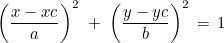
Example :
Mesh<Dimension2> mesh;
// reading mesh
mesh.SetGeometryOrder(4);
mesh.Read("test.mesh");
// parameters of an ellipse whose reference is 4
VectReal_wp param(4);
mesh.FindParametersEllipse(4, param);
Related topics :
Location :
Mesh2DBoundaries.hxx
Mesh2DBoundaries.cxx
FindParametersPeanut
Syntax
| void FindParametersPeanut(int ref, VectReal_wp& param) |
This method finds parameters xc, yc, a, b, c of a peanut if we assume that edges with reference equal to ref are on this peanut. The considered equation is
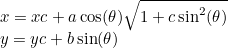
Example :
Mesh<Dimension2> mesh;
// reading mesh
mesh.SetGeometryOrder(4);
mesh.Read("test.mesh");
// parameters of an ellipse whose reference is 4
VectReal_wp param(4);
mesh.FindParametersPeanut(4, param);
Related topics :
Location :
Mesh2DBoundaries.hxx
Mesh2DBoundaries.cxx
FindParametersCurve
Syntax
| void FindParametersCurve() |
This method finds parameters of all predefined curves of a mesh. It is automatically called when reading a mesh, so you don't need to call it.
Example :
Mesh<Dimension2> mesh;
// reading mesh
mesh.SetGeometryOrder(4);
mesh.Read("test.mesh");
// useless (already called in Read)
mesh.FindParametersCurve();
Location :
Mesh2DBoundaries.hxx
Mesh2DBoundaries.cxx
GetCenterRadialPML
Syntax
| R2 GetCenterRadialPML() |
This method returns the center of radial PMLs.
Example :
Mesh<Dimension2> mesh; R2 center = mesh.GetCenterRadialPML();
Location :
Mesh2DBoundaries.hxx
Mesh2DBoundaries.cxx
AddPMLElements
Syntax
| void AddPMLElements(int nb_layers, int num, const Mesh<Dimension2>& mesh) |
This method adds PML layers to a mesh. You need to provide the number of layers. If you want to compute automatically this number (from the mesh size and thickness of PML), the method AddPML should be used.
Example :
Mesh<Dimension2> mesh;
// reading the mesh
mesh.Read("exemple.mesh");
// if you want only one PML region
mesh.ReallocatePmlAreas(1);
PmlRegionParameter<Dimension2>& pml = mesh.GetPmlArea(0); // number of the region is 0
// adding PML for x < xmin, y < ymin and y > ymax
int nb_layers = 2;
pml.SetAdditionPML(mesh.PML_NEGATIVE_SIDE, mesh.PML_BOTH_SIDES, mesh.PML_NO, nb_layers);
pml.SetThicknessPML(1.5);
// mesh is modified in order to add those PML
pml.AddPMLElements(nb_layers, 0, mesh);
Related topics :
Location :
Mesh2DBoundaries.hxx
Mesh2DBoundaries.cxx
GetNbParameters
Syntax
| int GetNbParameters() const |
This method returns the number of parameters associated with the PML region.
Example :
Mesh<Dimension2> mesh;
// reading the mesh
mesh.Read("exemple.mesh");
// if you want only one PML region
mesh.ReallocatePmlAreas(1);
PmlRegionParameter<Dimension2>& pml = mesh.GetPmlArea(0); // number of the region is 0
// adding PML for x < xmin, y < ymin and y > ymax
int nb_layers = 2;
pml.SetAdditionPML(mesh.PML_NEGATIVE_SIDE, mesh.PML_BOTH_SIDES, mesh.PML_NO, nb_layers);
pml.SetThicknessPML(1.5);
// number of parameters ?
int nb_param = pml.GetNbParameters();
Location :
Mesh2DBoundaries.hxx
Mesh2DBoundaries.cxx
FillParameters
Syntax
| void FillParameters(VectReal_wp& all_param, int& param_num) |
This method appends to the array all_param the parameters associated with the PML region. The values are appended from the index param_num which is incremented.
Example :
Mesh<Dimension2> mesh;
// reading the mesh
mesh.Read("exemple.mesh");
// if you want only one PML region
mesh.ReallocatePmlAreas(1);
PmlRegionParameter<Dimension2>& pml = mesh.GetPmlArea(0); // number of the region is 0
// adding PML for x < xmin, y < ymin and y > ymax
int nb_layers = 2;
pml.SetAdditionPML(mesh.PML_NEGATIVE_SIDE, mesh.PML_BOTH_SIDES, mesh.PML_NO, nb_layers);
pml.SetThicknessPML(1.5);
// storing parameters of the PML
VectReal_wp all_param(20);
int num_param = 10;
pml.FillParameters(all_param, num_param);
// all_param(10:10+num_param) will contain parameters of the PML
Location :
Mesh2DBoundaries.hxx
Mesh2DBoundaries.cxx
SetRegion
Syntax
| void SetRegion(const VectReal_wp& all_param, int& param_num) |
This method sets parameters of the PML region with the array all_param. The values are read from the index param_num which is incremented. This method is the reciprocal of FillParameters.
Example :
Mesh<Dimension2> mesh;
// reading the mesh
mesh.Read("exemple.mesh");
// if you want only one PML region
mesh.ReallocatePmlAreas(1);
PmlRegionParameter<Dimension2>& pml = mesh.GetPmlArea(0); // number of the region is 0
// adding PML for x < xmin, y < ymin and y > ymax
int nb_layers = 2;
pml.SetAdditionPML(mesh.PML_NEGATIVE_SIDE, mesh.PML_BOTH_SIDES, mesh.PML_NO, nb_layers);
pml.SetThicknessPML(1.5);
// storing parameters of the PML
VectReal_wp all_param(20);
int num_param = 10;
pml.FillParameters(all_param, num_param);
// all_param(10:10+num_param) will contain parameters of the PML
// you can set a region with the stored parameters
PmlRegionParameter<Dimension2> pml2;
num_param = 10;
pml2.SetRegion(all_param, num_param);
Location :
Mesh2DBoundaries.hxx
Mesh2DBoundaries.cxx
GetBoundaryMesh
Syntax
| void GetBoundaryMesh(int ref, SurfacicMesh<Dimension2>& mesh, const IVect& ref_cond) |
| void GetBoundaryMesh(int ref, Mesh<Dimension2>& mesh, IVect& ListeEdge, IVect& ListeVertex, IVect& NumElem, IVect& NumLoc, const IVect& ref_cond) |
This method extracts all the referenced edges whose reference i satisfies ref_cond(i) = ref.
Parameters
- ref (in)
- reference target
- mesh (out)
- boundary mesh created
- ref_cond (in)
- we extract all edges of reference i such that ref_cond(i) = ref
- ListeEdge (out)
- extracted edge numbers
- ListeVertex (out)
- extracted vertex numbers
- NumElem (out)
- numbers of elements that own the extracted edges
- NumLoc (out)
- local positions of the extracted edges in their elements
Example :
Mesh<Dimension2> mesh;
// reading the mesh
mesh.Read("exemple.mesh");
// extracting reference 2 and 3
IVect ref_cond(mesh.GetNbReferences()+1);
ref_cond.Fill(0);
ref_cond(2) = 1; ref_cond(3) = 1;
SurfacicMesh<Dimension2> surf_mesh;
mesh.GetBoundaryMesh(1, surf_mesh, ref_cond);
// you can also retrieve a simple 2-D mesh
Mesh<Dimension2> sub_mesh;
// and you get additional arrays giving vertex numbers, edge numbers,
// and for each extracted edge, the element and local position on the original mesh
IVect ListeEdge, ListeVertex, NumElem, NumLocalBoundary;
mesh.GetBoundaryMesh(1, sub_mesh, ListeEdge, ListeVertex, NumElem,
NumLocalBoundary, ref_cond);
Location :
Mesh2DBoundaries.hxx
Mesh2DBoundaries.cxx
GenerateSurfaceOfRevolution
Syntax
| void GenerateSurfaceOfRevolution(int ref, Mesh<Dimension3>& mesh, IVect& FaceToEdge, IVect& Vertex, VectReal_wp& AngleVertex, const IVect& ref_cond) |
This method generates a triangular mesh of an axisymmetric surface by rotation of a 2-D curve around axis Oz, as shown in figure below.
Parameters
- ref (in)
- reference target
- mesh (out)
- 3-D created mesh by extrusion
- ref_cond (in)
- we extrude all edges of reference i such that ref_cond(i) = ref
- FaceToEdge (out)
- for each 3-D face i, FaceToEdge(i) is the number of the extruded edge
- Vertex (out)
- for each 3-D vertex i, Vertex(i) is the number of the extruded 2-D vertex
- AngleVertex (out)
- AngleVertex(i) is the angle θ for the vertex i
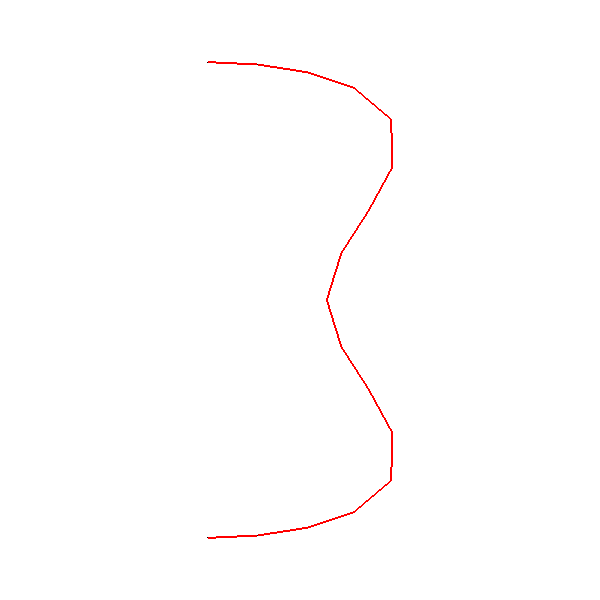 |
⇒ | 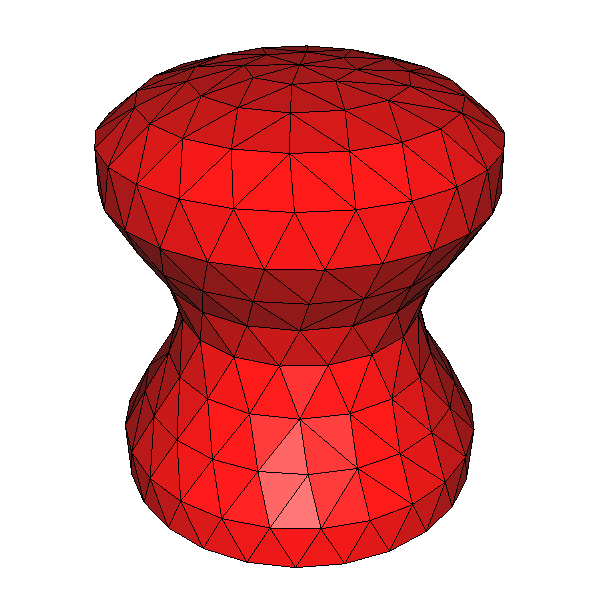 |
Example :
Mesh<Dimension2> mesh;
// reading the mesh
mesh.Read("exemple.mesh");
// 2-D curve consists of edges with reference 2 and 3
IVect ref_cond(mesh.GetNbReferences()+1);
ref_cond.Fill(0);
ref_cond(2) = 1;
ref_cond(3) = 1;
// generation of 3-D triangular mesh
Mesh<Dimension2> mesh3d;
IVect FaceToEdge, VertexToVert; VectReal_wp AngleVertex;
mesh.GenerateSurfaceOfRevolution(1, mesh3d, FaceToEdge, VertexToVert, AngleVertex, ref_cond);
// then you can write the result mesh
mesh3d.Write("axi.mesh");
Related topics :
Location :
Mesh2DBoundaries.hxx
Mesh2DBoundaries.cxx
TreatPeriodicCondition
Syntax
| void TreatPeriodicCondition() |
This method finds periodic dofs, it is called in method NumberMesh, so you should not call that method in regular use.
Example :
Mesh<Dimension2> mesh;
// reading the mesh
mesh.Read("exemple.mesh");
MeshNumbering<Dimension2> mesh_num(mesh);
// if you want to treat periodic condition apart
mesh_num.treat_periodic_condition_during_number = false;
mesh_num.NumberMesh();
// then you compute the periodic dofs
mesh_num.TreatPeriodicCondition();
Related topics :
Location :
GetNbElt
Syntax
| int GetNbElt() const |
This method returns the number of elements in the mesh.
Example :
Mesh<Dimension2> mesh;
// we read the mesh
mesh.Read("test.mesh");
// we display the number of elements in the mesh
cout << "Number of elements " << mesh.GetNbElt();
Related topics :
Location :
MeshBase.hxx
MeshBaseInline.cxx
GetNbVertices
Syntax
| int GetNbVertices() const |
This method returns the number of vertices in the mesh.
Example :
Mesh<Dimension2> mesh;
// we read the mesh
mesh.Read("test.mesh");
// we display the number of vertices in the mesh
cout << "Number of vertices " << mesh.GetNbVertices();
Related topics :
Location :
MeshBase.hxx
MeshBaseInline.cxx
GetNbEdges
Syntax
| int GetNbEdges() const |
This method returns the number of edges in the mesh.
Example :
Mesh<Dimension2> mesh;
// we read the mesh
mesh.Read("test.mesh");
// we display the number of edges in the mesh
cout << "Number of edges " << mesh.GetNbEdges();
Related topics :
Location :
MeshBase.hxx
MeshBaseInline.cxx
GetOriginalNeighborReference
Syntax
| const IVect& GetOriginalNeighborReference() const |
This method returns the list of original references of the mesh. This method is relevent only in parallel computation when the mesh is split. Because of this splitting, new references are created (for the interface between two processors) that can coincide with previous references. So you can know the original reference number for a given referenced edge.
Example :
Mesh<Dimension2> mesh;
// we read the mesh
mesh.Read("test.mesh");
// we assume the mesh is split
// then you can access the original references
const IVect& original_ref = mesh.GetOriginalNeighborReference();
// original reference of reference 8 :
int ref0 = original_ref(8);
Location :
MeshBase.hxx
MeshBaseInline.cxx
SetOriginalNeighborReference
Syntax
| void SetOriginalNeighborReference(const IVect& ref) |
This method sets the list of original references of the mesh. This method is relevent only in parallel computation when the mesh is split. Because of this splitting, new references are created (for the interface between two processors) that can coincide with previous references. This method is called during the splitting process.
Related topics :
Location :
MeshBase.hxx
MeshBaseInline.cxx
GetPathName
Syntax
| string GetPathName() const |
This method returns path of the directory where meshes are searched when ConstructMesh is called.
Example :
Mesh<Dimension2> mesh; // path ? cout << "Path where meshes are searched " << mesh.GetPathName() << endl;
Related topics :
Location :
MeshBase.hxx
MeshBaseInline.cxx
SetPathName
Syntax
| void SetPathName(const string& path) |
This method sets the path of the directory where meshes are searched when ConstructMesh is called.
Example :
Mesh<Dimension2> mesh;
// path ?
mesh.SetPathName("MAILLAGES/");
Related topics :
Location :
MeshBase.hxx
MeshBaseInline.cxx
IsElementAffine
Syntax
| bool IsElementAffine(int i) const |
This method returns true if the element i is affine. An affine element is an element such that the transformation Fi (that transforms the reference element to an element of the mesh) is affine. For example, a parallelogram is affine whereas a trapezoid is not affine. Straight triangles and tetrahedra are affine.
Example :
Mesh<Dimension2> mesh;
// we read the mesh
mesh.Read("test.mesh");
// then you can see if an element is affine
for (int i = 0; i < mesh.GetNbElt(); i++)
if (mesh.IsElementAffine(i))
cout << "Element " << i << " affine ";
Related topics :
Location :
MeshBase.hxx
MeshBaseInline.cxx
ReallocateElements
Syntax
| void ReallocateElements(int n) |
This method changes the number of elements present in the mesh. Previous elements stored will be lost, so you have to construct all the elements (with InitTriangular, InitQuadrangular for instance).
Example :
Mesh<Dimension2> mesh; // we construct a mesh with two elements mesh.ReallocateElements(2); int ref = 1; mesh.Element(0).InitTriangular(0, 1, 5, ref); mesh.Element(1).InitTriangular(1, 2, 5, ref);
Related topics :
Location :
MeshBase.hxx
MeshBaseInline.cxx
ResizeElements
Syntax
| void ResizeElements(int n) |
This method changes the number of elements present in the mesh. Previous elements stored will be conserved, so that you have to construct only the new elements (if there are more elements than before).
Example :
Mesh<Dimension2> mesh; // we construct a mesh with two elements mesh.ReallocateElements(2); int ref = 1; mesh.Element(0).InitTriangular(0, 1, 5, ref); mesh.Element(1).InitTriangular(1, 2, 5, ref); // then we add two new elements mesh.ResizeElements(4); IVect num(3); num(0) = 2; num(1) = 4; num(2) = 5; mesh.Element(2).Init(num, ref); num(0) = 2; num(1) = 4; num(2) = 3; mesh.Element(3).Init(num, ref);
Related topics :
Location :
MeshBase.hxx
MeshBaseInline.cxx
ClearElements
Syntax
| void ClearElements() |
This method removes all the elements present in the mesh
Example :
Mesh<Dimension2> mesh; // we construct a mesh with two elements mesh.ReallocateElements(2); int ref = 1; mesh.Element(0).InitTriangular(0, 1, 5, ref); mesh.Element(1).InitTriangular(1, 2, 5, ref); mesh.ResizeElements(4); IVect num(3); num(0) = 2; num(1) = 4; num(2) = 5; mesh.Element(2).Init(num, ref); num(0) = 2; num(1) = 4; num(2) = 3; mesh.Element(3).Init(num, ref); // then you clear all those modifications mesh.ClearElements();
Related topics :
Location :
MeshBase.hxx
MeshBaseInline.cxx
Element
Syntax
| Face<Dimension2>& Element(int i) |
This method gives access to an element of the mesh.
Example :
Mesh<Dimension2> mesh; // we construct a mesh with two elements mesh.ReallocateElements(2); int ref = 1; mesh.Element(0).InitTriangular(0, 1, 5, ref); mesh.Element(1).InitTriangular(1, 2, 5, ref); // you can also print an element cout << "Second element : " << mesh.Element(1); // retrieve the vertex numbers of an element : int n0 = mesh.Element(1).numVertex(0); int n1 = mesh.Element(1).numVertex(1); // etc
Related topics :
Location :
MeshBase.hxx
MeshBaseInline.cxx
GetTypeElement
Syntax
| int GetTypeElement(int i) const |
This method returns the type of the element, i.e. 0 if it is a triangle, 1 for a quadrilateral.
Example :
Mesh<Dimension2> mesh; // we construct a mesh with two elements mesh.ReallocateElements(2); int ref = 1; mesh.Element(0).InitTriangular(0, 1, 5, ref); mesh.Element(1).InitQuadrangular(1, 2, 5, 3, ref); // you can also print the type of the element cout << "Type of second element : " << mesh.GetTypeElement(1);
Related topics :
Location :
MeshBase.hxx
MeshBaseInline.cxx
GetEdge
Syntax
| Edge<Dimension2>& GetEdge(int i) |
This method gives access to an edge of the mesh.
Example :
Mesh<Dimension2> mesh;
// we read the mesh
mesh.Read("test.mesh");
// we count edges on the boundary
int nb_edges_bound = 0;
for (int i = 0; i < mesh.GetNbEdges(); i++)
if (mesh.GetEdge(i).GetNbElements() == 1)
nb_edges_bound++;
Related topics :
Location :
MeshBase.hxx
MeshBaseInline.cxx
ReallocateEdges
Syntax
| void ReallocateEdges(int n) |
This method changes the number of edges stored in the mesh. Previous edges will be removed. Usually, we don't enter directly edge connectivity, but we call FindConnectivity.
Example :
Mesh<Dimension2> mesh; // you specify the number of edges mesh.ReallocateEdges(5); // then you can set edges mesh.GetEdge(0).Init(0, 2, 1); mesh.GetEdge(1).Init(1, 12, 1); // ...
Related topics :
Location :
ResizeEdges
Syntax
| void ResizeEdges(int n) |
This method changes the number of edges stored in the mesh. Previous edges will be kept. Usually, we don't enter directly edge connectivity, but we call FindConnectivity.
Example :
Mesh<Dimension2> mesh; // you specify the number of edges mesh.ResizeEdges(5); // then you can set edges mesh.GetEdge(0).Init(0, 2, 1); mesh.GetEdge(1).Init(1, 12, 1); // ...
Related topics :
Location :
ReallocateVertices
Syntax
| void ReallocateVertices(int n) |
This method changes the number of vertices stored in the mesh. Previous vertices will be removed and replaced by 0. After, you can modify each vertex with the method Vertex.
Example :
Mesh<Dimension2> mesh; // you specify the number of vertices mesh.ReallocateVertices(5); // then you fill each point mesh.Vertex(0).Init(-1.5, -1.5); mesh.Vertex(1) = R2(0, -1.5); mesh.Vertex(2).Init(1.5, 0); mesh.Vertex(3) = R2(1.5, 1.5); mesh.Vertex(4) = R2(0, 1.5);
Related topics :
Location :
ResizeVertices
Syntax
| void ResizeVertices(int n) |
This method changes the number of vertices stored in the mesh. Previous vertices will be conserved. After, you have to specify each new vertex with the method Vertex.
Example :
Mesh<Dimension2> mesh; // you specify the number of vertices mesh.ReallocateVertices(5); // then you fill each point mesh.Vertex(0).Init(-1.5, -1.5); mesh.Vertex(1) = R2(0, -1.5); mesh.Vertex(2).Init(1.5, 0); mesh.Vertex(3) = R2(1.5, 1.5); mesh.Vertex(4) = R2(0, 1.5); // we add a new point mesh.ResizeVertices(6); mesh.Vertex(5).Init(0.2, 0.2);
Related topics :
Location :
ClearVertices
Syntax
| void ClearVertices(int n) |
This method removes all the vertices of the mesh.
Example :
Mesh<Dimension2> mesh; // you specify the number of vertices mesh.ReallocateVertices(5); // then you fill each point mesh.Vertex(0).Init(-1.5, -1.5); mesh.Vertex(1) = R2(0, -1.5); mesh.Vertex(2).Init(1.5, 0); mesh.Vertex(3) = R2(1.5, 1.5); mesh.Vertex(4) = R2(0, 1.5); // you can clear all the vertices mesh.ClearVertices();
Related topics :
Location :
MeshBase.hxx
MeshBaseInline.cxx
Vertex
Syntax
| R2& Vertex(int i) |
This method gives access to a vertex of the mesh.
Example :
Mesh<Dimension2> mesh; // you specify the number of vertices mesh.ReallocateVertices(5); // then you fill each point mesh.Vertex(0).Init(-1.5, -1.5); mesh.Vertex(1) = R2(0, -1.5); mesh.Vertex(2).Init(1.5, 0); mesh.Vertex(3) = R2(1.5, 1.5); mesh.Vertex(4) = R2(0, 1.5);
Related topics :
Location :
MeshBase.hxx
MeshBaseInline.cxx
GetXmin, GetXmax, GetYmin, GetYmax
Syntax
| Real_wp GetXmin() |
| Real_wp GetYmin() |
| Real_wp GetXmax() |
| Real_wp GetYmax() |
These methods return the minimum/maximum of x or y-coordinate of vertices in the mesh. These values are computed when you read or construct the mesh.
Example :
Mesh<Dimension2> mesh;
mesh.Read("test.mesh");
cout << "Mesh is contained in box [" << mesh.GeXmin() << ", " << mesh.GetXmax() << "] x [ "
<< mesh.GetYmin() << ", " << mesh.GetYmax() << "] ";
// if you construct the mesh manually
mesh.Clear();
// you specify the number of vertices
mesh.ReallocateVertices(5);
// then you fill each point
mesh.Vertex(0).Init(-1.5, -1.5); mesh.Vertex(1) = R2(0, -1.5);
mesh.Vertex(2).Init(1.5, 0); mesh.Vertex(3) = R2(1.5, 1.5);
mesh.Vertex(4) = R2(0, 1.5);
// the bounding box is updated when you call ReorientElements
mesh.ReorientElements();
cout << "Mesh is contained in box [" << mesh.GeXmin() << ", " << mesh.GetXmax() << "] x [ "
<< mesh.GetYmin() << ", " << mesh.GetYmax() << "] ";
Location :
MeshBase.hxx
MeshBaseInline.cxx
GetVerticesElement
Syntax
| void GetVerticesElement(int i, VectR2& vertices) |
This method retrieves the vertices of an element.
Example :
Mesh<Dimension2> mesh;
// mesh is read on a file
mesh.Read("test.mesh");
VectR2 s;
// loop over elements
for (int i = 0; i < mesh.GetNbElt(); i++)
{
mesh.GetVerticesElement(i, s);
// then you can perform operations over vertices s
cout << "Second vertex " << s(1) << endl;
}
Related topics :
Location :
GetDofsElement
Syntax
| void GetDofsElement(int i, VectR2& points, const ElementGeomReference<Dimension2>& fem) |
This method retrieves the locations of degrees of freedom on an element. It does not need a numbering of the mesh, but a finite element object fem where points on degrees of freedom are defined. The finite element must be of the same type as the element (e.g. triangular if the element is a triangle).
Example :
Mesh<Dimension2> mesh;
// mesh is read on a file
mesh.Read("test.mesh");
// finite element with dofs
QuadrangleLobatto quad;
quad.ConstructFiniteElement(5);
// Gauss-Lobatto points after transformation Fi for a given element i
VectR2 points; int i = 10;
mesh.GetDofsElement(i, points, quad);
DISP(points);
Location :
SetInputData
Syntax
| void SetInputData(const string& keyword, VectString& param) |
This method is used during the reading of the data file. You can look at the section devoted to the data file and see the fields related to the mesh.
Example :
Mesh<Dimension2> mesh;
// some parameters are read on a data file
ReadInputFile("test.ini", &mesh);
Related topics :
Location :
PointsOnSameEdge
Syntax
| bool PointsOnSameEdge(int n1, int n2, int& num_edge) |
This method returns true if vertices n1 and n2 are the extremities of the same edge. On exit, num_edge contains the edge number.
Example :
Mesh<Dimension2> mesh;
// we read mesh
mesh.Read("test.mesh");
// we test if two points share the same edge
int n1 = 2, n2 = 5, ne = -1;
if (PointsOnSameEdge(n1, n2, ne))
cout << "Points are on the edge " << ne << endl;
Related topics :
Location :
GetNeighboringElementsAroundVertex
Syntax
| void GetNeighboringElementsAroundVertex(int i, IVect& num) |
This method fills the array num with the numbers of the elements sharing the point i.
Example :
Mesh<Dimension2> mesh;
// we read mesh
mesh.Read("test.mesh");
// we find all the elements around vertex 3
IVect num;
mesh.GetNeighboringElementsAroundVertex(3, num);
cout << "Elements around vertex 3 : " << num;
Related topics :
Location :
GetNeighboringEdgesAroundVertex
Syntax
| void GetNeighboringEdgesAroundVertex(int i, IVect& num) |
This method fills the array num with the numbers of the edges sharing the point i.
Example :
Mesh<Dimension2> mesh;
// we read mesh
mesh.Read("test.mesh");
// we find all the edges around vertex 3
IVect num;
mesh.GetNeighboringEdgesAroundVertex(3, num);
cout << "Edges around vertex 3 : " << num;
Related topics :
Location :
SetVerticesToBeAdded
Syntax
| void SetVerticesToBeAdded(const VectR2& pts) |
This method sets the points that will be added when ConstructMesh will be called.
Example :
Mesh<Dimension2> mesh;
// you set the vertices to add to the final mesh
VectR2 s(2);
s(0).Init(-2.0, -0.8); s(1).Init(-1.0, -0.5);
mesh.SetVerticesToBeAdded(s);
// then ConstructMesh will add these vertices
VectString param(1);
param(0) = string("carre.mesh");
mesh.ConstructMesh(mesh.HYBRID_MESH, param);
Related topics :
Location :
SetVerticesToBeRefined
Syntax
| void SetVerticesToBeRefined(const VectR2& pts, int lvl, Real_wp ratio) |
This method sets the points that will be refined when ConstructMesh will be called.
Example :
Mesh<Dimension2> mesh;
// you set the vertices around which the final mesh will be refined
// level : refinement level, ratio : refinement ratio
int level = 2; Real_wp ratio = 3.0;
VectR2 s(2);
s(0).Init(-2.0, -0.8); s(1).Init(-1.0, -0.5);
mesh.SetVerticesToBeRefined(s, level, ratio);
// then ConstructMesh will refine locally the mesh around these vertices
VectString param(1);
param(0) = string("carre.mesh");
mesh.ConstructMesh(mesh.HYBRID_MESH, param);
Related topics :
Location :
CreateReferenceVertices
Syntax
| void CreateReferenceVertices(IVect& ref_vertex) const |
This method attributes a reference for each vertex. The reference is 0 if the vertex does not belong to a referenced edge, otherwise the reference is equal to the reference of the edge.
Example :
Mesh<Dimension2> mesh;
// we read mesh
mesh.Read("test.mesh");
IVect ref_vertex;
mesh.CreateReferenceVertices(ref_vertex);
Related topics :
Location :
GetMeshSize
Syntax
| Real_wp GetMeshSize() const |
This method returns the mesh size, which is evaluated as the average value of edge length.
Example :
Mesh<Dimension2> mesh;
// we read mesh
mesh.Read("test.mesh");
// we return the mesh size
cout << "h = " << mesh.GetMeshSize();
Related topics :
Location :
ClearConnectivity
Syntax
| void ClearConnectivity() |
This method clears edge numbers for each face, and all the edges. Therefore, the mesh is stored as if you didn't call the method FindConnectivity (which is called when reading a mesh, and lots of other methods). So, it can reduce the storage required by the mesh. Some methods may disfunction when clearing connectivity.
Example :
Mesh<Dimension2> mesh;
// we read mesh
mesh.Read("test.mesh");
// then you clear arrays containing edges
mesh.ClearConnectivity();
Related topics :
Location :
Clear
Syntax
| void Clear() |
This method clears the mesh.
Example :
Mesh<Dimension2> mesh;
// we read mesh
mesh.Read("test.mesh");
// then you can clear all the mesh
mesh.Clear();
Related topics :
Location :
ClearInput
Syntax
| void ClearInput() |
This method clears the input parameters of the mesh. These parameters can have been set by calling SetInputData for example.
Example :
Mesh<Dimension2> mesh; // if you called SetInputData // you can clear input data mesh.ClearInput();
Location :
AddOverlapRegion
Syntax
| void AddOverlapRegion(int n, int& nb_vert, int& nb_elt, Vector<bool>& VertexOnSubdomain, Vector<bool>& ElementOnSubdomain) const |
This method adds n layers around a subdomain of the mesh. It is used by the method SplitIntoBoxes, SplitMetis and equivalents if overlapping subdomains are required by the user.
Parameters
- n(in)
- number of layers to add
- nb_vert(in/out)
- number of vertices in the subdomain (this number is updated)
- nb_elt(in/out)
- number of elements in the subdomain (this number if updated)
- VertexOnSubdomain(in/out)
- if VertexOnSubdomain(i) is true the vertex i lies in the subdomain
- ElementOnSubdomain(in/out)
- if ElementOnSubdomain(i) is true the element i lies in the subdomain
Example :
Mesh<Dimension2> mesh;
// we read mesh
mesh.Read("test.mesh");
// for example you consider a single element
int nb_elt = 1; int num_elem = 23;
Vector<bool> ElementOnSubdomain(mesh.GetNbElt()); ElementOnSubdomain.Fill(false);
ElementOnSubdomain(num_elem) = true;
// and vertices of this element
int nb_vert = mesh.Element(num_elem).GetNbVertices();
Vector<bool> VertexOnSubdomain(mesh.GetNbVertices()); VertexOnSubdomain.Fill(false);
for (int i = 0; i < nb_vert; i++)
VertexOnSubdomain(mesh.Element(num_elem).numVertex(i)) = true;
// then you add 3 layers of elements around this initial element
mesh.AddOverlapRegion(3, nb_vert, nb_elt, VertexOnSubdomain, ElementOnSubdomain);
// you can create a mesh with the updated informations
mesh.CreateSubMesh(sub_mesh, nb_vert, nb_elt, VertexOnSubdomain, ElementOnSubdomain);
sub_mesh.Write("subdomain.mesh");
Related topics :
Location :
SplitIntoBoxes
Syntax
| void SplitIntoBoxes(int nx, int ny, int nz, int& nb_parts, Vector<IVect>& num_elem, Vector<Mesh<Dimension2> >& sub_mesh, int noverlap) const |
This method splits the current mesh within a cartesian grid, with nx cells along x, ny cells along y. The number of subdomains is returned in variable nb_parts, and can be different from nx*ny*nz, if there are holes for example. You can define an overlapping level by increasing noverlap, if equal to 0, there will be no overlapping. On exit, num_elem contains the element numbers for each subdomain.
Parameters
- nx(in)
- number of subdivisions along x
- ny(in)
- number of subdivisions along y
- nz(in)
- number of subdivisions along z
- nb_parts(in/out)
- number of subdomains
- num_elem(out)
- Element numbers for all subdomains
- sub_mesh(out)
- Meshes of the subdomains
- noverlap(in)
- overlapping level
Example :
Mesh<Dimension2> mesh;
// we read mesh
mesh.Read("test.mesh");
// we split mesh into 2x2 grid without overlap
int nb_parts = 0;
Vector<IVect> num_elt;
Vector<Mesh<Dimension2> > sub_mesh;
mesh.SplitIntoBoxes(2, 2, 1, nb_parts, sub_mesh, 0);
// then you can write the small meshes
for (int i = 0; i < nb_parts; i++)
sub_mesh(i).Write(string("subdomain")+to_str(i)+".mesh");
Related topics :
Location :
SplitMetis
Syntax
| void SplitMetis(int nb_parts, IVect& weight_elt, Vector<IVect>& num_elem, Vector<Mesh<Dimension2> >& sub_mesh, int noverlap) const |
This method splits the current mesh into nb_parts balanced parts by using Metis routines. weight_elt denotes the weight attributed to each element. You can define an overlapping level by increasing noverlap, if equal to 0, there will be no overlapping. On exit, num_elem contains the element numbers for each subdomain.
Parameters
- nb_parts(in)
- number of subdomains
- weight_elt(in)
- weight for each element
- num_elem(out)
- Element numbers for all subdomains
- sub_mesh(out)
- Meshes of the subdomains
- noverlap(in)
- overlapping level
Example :
Mesh<Dimension2> mesh;
// we read mesh
mesh.Read("test.mesh");
// we split mesh into 7 parts with weight equal to 1
IVect weight_elt(mesh.GetNbElt()); weight_elt.Fill(1);
Vector<IVect> num_elt;
Vector<Mesh<Dimension2> > sub_mesh;
mesh.SplitMetis(7, weight_elt, num_elt, sub_mesh, 0);
// then you can write the small meshes
for (int i = 0; i < nb_parts; i++)
sub_mesh(i).Write(string("subdomain")+to_str(i)+".mesh");
Related topics :
Location :
SplitScotch
Syntax
| void SplitScotch(int nb_parts, IVect& weight_elt, Vector<IVect>& num_elem, Vector<Mesh<Dimension2> >& sub_mesh, int noverlap) const |
This method splits the current mesh into nb_parts balanced parts by using Scotch routines. weight_elt denotes the weight attributed to each element. You can define an overlapping level by increasing noverlap, if equal to 0, there will be no overlapping. On exit, num_elem contains the element numbers for each subdomain.
Parameters
- nb_parts(in)
- number of subdomains
- weight_elt(in)
- weight for each element
- num_elem(out)
- Element numbers for all subdomains
- sub_mesh(out)
- Meshes of the subdomains
- noverlap(in)
- overlapping level
Example :
Mesh<Dimension2> mesh;
// we read mesh
mesh.Read("test.mesh");
// we split mesh into 7 parts with weight equal to 1
IVect weight_elt(mesh.GetNbElt()); weight_elt.Fill(1);
Vector<IVect> num_elt;
Vector<Mesh<Dimension2> > sub_mesh;
mesh.SplitScotch(7, weight_elt, num_elt, sub_mesh, 0);
// then you can write the small meshes
for (int i = 0; i < nb_parts; i++)
sub_mesh(i).Write(string("subdomain")+to_str(i)+".mesh");
Related topics :
Location :
SplitConcentric
Syntax
| void SplitConcentric(int nb_parts, VectReal_wp& radius, Vector<IVect>& num_elem, Vector<Mesh<Dimension2> >& sub_mesh, int noverlap) const |
This method splits the current mesh by using the radii provided by the user. The subdomain 0 will comprise elements such that r ≤ r0 (here r stands for the radius of polar coordinates), the subdomain 1 will comprise elements such that r0 < r ≤ r1, etc. The last subdomain comprises elements such taht r ≥ rN.
Parameters
- nb_parts(in)
- number of subdomains
- radius(in)
- list of radii used to distinguish subdomains
- num_elem(out)
- Element numbers for all subdomains
- sub_mesh(out)
- Meshes of the subdomains
- noverlap(in)
- overlapping level
Example :
Mesh<Dimension2> mesh;
// we read mesh
mesh.Read("test.mesh");
// we split mesh into 3 concentric parts
int nb_parts = 3;
VectReal_wp radius(2); radius(0) = 0.5; radius(1) = 2.0;
Vector<IVect> num_elt;
Vector<Mesh<Dimension2> > sub_mesh;
mesh.SplitConcentric(nb_parts, radius, num_elt, sub_mesh, 0);
// then you can write the small meshes
for (int i = 0; i < nb_parts; i++)
sub_mesh(i).Write(string("subdomain")+to_str(i)+".mesh");
Related topics :
Location :
SplitLayered
Syntax
| void SplitLayered(int nb_parts, const Vector<IVect>& ref_layer, Vector<IVect>& num_elem, Vector<Mesh<Dimension2> >& sub_mesh, int noverlap) const |
This method splits the current mesh by using the references provided by the user. The subdomain i will comprise elements whose reference is contained in the array ref_layer(i).
Parameters
- nb_parts(in)
- number of subdomains
- ref_layer(in)
- list of references for each subdomain
- num_elem(out)
- Element numbers for all subdomains
- sub_mesh(out)
- Meshes of the subdomains
- noverlap(in)
- overlapping level
Example :
Mesh<Dimension2> mesh;
// we read mesh
mesh.Read("test.mesh");
// we split mesh into 3 parts
// first part will comprise elements of reference 1,
// second part elements of reference 2 and 3
// last part will contain elements of reference 2
int nb_parts = 3;
Vector<IVect> ref_layer(3);
ref_layer(0).PushBack(1);
ref_layer(1).PushBack(3); ref_layer(1).PushBack(4);
ref_layer(2).PushBack(2);
Vector<IVect> num_elt;
Vector<Mesh<Dimension2> > sub_mesh;
mesh.SplitLayered(nb_parts, ref_layer, num_elt, sub_mesh, 0);
// then you can write the small meshes
for (int i = 0; i < nb_parts; i++)
sub_mesh(i).Write(string("subdomain")+to_str(i)+".mesh");
Related topics :
Location :
PartMesh
Syntax
| void PartMesh(int nb_parts, const IVect& epart, Vector<IVect>& num_elem, Vector<Mesh<Dimension2> >& sub_mesh, int noverlap) const |
This method splits the current mesh by using the array epart provided by the user. The subdomain i will comprise elements j such that epart(j) is equal to i.
Parameters
- nb_parts(in)
- number of subdomains
- epart(in)
- subdomain number for each element of the mesh
- num_elem(out)
- Element numbers for all subdomains
- sub_mesh(out)
- Meshes of the subdomains
- noverlap(in)
- overlapping level
Example :
Mesh<Dimension2> mesh;
// we read mesh
mesh.Read("test.mesh");
// the user gives the subdomain number in epart
IVect epart; int nb_parts = 4;
epart.Read("epart.dat");
Vector<IVect> num_elt;
Vector<Mesh<Dimension2> > sub_mesh;
PartMesh(nb_parts, epart, num_elt, sub_mesh, 0);
// then you can write the small meshes
for (int i = 0; i < nb_parts; i++)
sub_mesh(i).Write(string("subdomain")+to_str(i)+".mesh");
Related topics :
Location :
UpdatePeriodicReferenceSplit
Syntax
| void UpdatePeriodicReferenceSplit(const IVect& epart, const IVect& NumLoc, Vector<Mesh<Dimension2> >& sub_mesh) |
This methods updates references if periodic conditions have been set on the mesh. If the splitting of the mesh has been constructed such that periodic boundaries are separated (one element on a processor, and the opposite element on another processor), a new reference is created for this boundary.
Parameters
- epart(in)
- subdomain number for each element of the mesh
- NumLoc(in)
- local number of element i in its subdomain
- sub_mesh(in/out)
- Meshes of the subdomains
Example :
Mesh<Dimension2> mesh;
// we read mesh
mesh.Read("test.mesh");
// the user gives the subdomain number in epart
IVect epart; int nb_parts = 4;
epart.Read("epart.dat");
Vector<IVect> num_elt;
Vector<Mesh<Dimension2> > sub_mesh;
PartMesh(nb_parts, epart, num_elt, sub_mesh, 0);
// numloc(i) is the local element number in the corresponding subdomain
IVect numloc(mesh.GetNbElt());
IVect num(nb_parts); num.Zero();
for (int i = 0; i < mesh.GetNbElt(); i++)
numloc(i) = num(epart(i))++;
// updating periodic references
UpdatePeriodicReferenceSplit(epart, numloc, sub_mesh);
Location :
WriteOrder
Syntax
| void WriteOrder(const string& file_name, const MeshNumbering<Dimension2>& mesh_num) |
This method writes a mesh in a file, on which references attributed to elements are equal to the order (given by mesh_num). The mesh is not modified when calling this method.
Example :
Mesh<Dimension2> mesh;
// we read mesh
mesh.Read("test.mesh");
// we compute a numbering
MeshNumbering<Dimension2> mesh_num(mesh);
mesh_num.ComputeVariableOrder(true);
mesh_num.NumberMesh();
// then you can see the result
mesh.WriteOrder("order.mesh", mesh_num);
Related topics :
Location :
ExtrudePMLLayer
Syntax
| void ExtrudePMLLayer( | Mesh<Dimension2>& mesh, R2 axis, Real_wp scal_max, IVect ref_cond, int ref_target, Real_wp delta, int nb_layers, bool circular) |
This function adds layers to a given boundary. If the last argument circular is false, the boundary is assumed to be a slanted line (axis is the normale). If the last argument is true, the boundary is assumed to be a circle (axis is the center of the circle). This operation is a typical operation needed to add PMLs to a computational domain). If ref_target is different from -1, the boundary is found by searching edges such that ref_cond(ref) is equal to ref_target.
Example :
// you start from an initial mesh
Mesh<Dimension2> mesh;
mesh.Read("example.mesh");
// thickness of PMLs
Real_wp delta = 0.5;
// number of cells in direction of extrusion
int nb_layers = 2;
// for a slanted boundary, if you want to add layers (such as PMLs)
// you have to give the axis of extrusion (direction where layers will be added)
Real_wp teta = pi_wp/5;
R2 axis(cos(teta), sin(teta));
// you can provide the reference of the boundary where layers will be appended
int my_provided_ref = 2, ref_target = 1;
Vector<int> ref_cond(mesh.GetNbReferences()+1); ref_cond.Zero();
ref_cond(my_provided_ref) = ref_target; // you can have more than one reference
ExtrudePMLLayer(mesh, axis, 0.0, ref_cond, ref_target, delta, nb_layers, false);
// instead of giving a reference for the boundary
// you can provide scal_max such that x \cdot axis = scal_max
mesh.Clear(); mesh.Read("example.mesh");
ref_cond.Zero();
Real_wp scal_max = DotProd(mesh.Vertex(0), axis); // here we compute scal_max from a vertex of the boundary
ExtrudePMLLayer(mesh, axis, scal_max, ref_cond, -1, delta, nb_layers, false);
// if the boundary is circular, axis is the center of the circle
// scal_max is the radius of the circle
// scal_max is used only if ref_target is equal to -1 (as previously)
mesh.Read("disque.mesh");
ref_cond(my_provided_ref) = ref_target;
ExtrudePMLLayer(mesh, R2(0, 0), 0.0, ref_cond, ref_target, delta, nb_layers, true);
Location :
TranslateMesh
Syntax
| void TranslateMesh(Mesh<Dimension2>& mesh, R2 translat) |
This method translates the 2-D mesh with the vector translat.
Example :
Mesh<Dimension2> mesh;
mesh.Read("test.mesh");
// defining the vector of translation
R2 translat(2.5, -0.4);
// the mesh is translated
TranslateMesh(mesh, translat);
Location :
FunctionsMesh.hxx
FunctionsMesh.cxx
RotateMesh
Syntax
| void RotateMesh(Mesh<Dimension2>& mesh, R2 center, Real_wp teta) |
This method rotates the 2-D mesh around the point center with an angle teta.
Example :
Mesh<Dimension2> mesh;
mesh.Read("test.mesh");
// defining the center of rotation
R2 center(2.5, -0.4);
// the mesh is rotated by an angle pi/4
RotateMesh(mesh, center, pi_wp/4);
Location :
FunctionsMesh.hxx
FunctionsMesh.cxx
ScaleMesh
Syntax
| void ScaleMesh(Mesh<Dimension2>& mesh, R2 scale) |
This method scales the mesh. Each coordinate is multiplied by a given factor.
Example :
Mesh<Dimension2> mesh;
mesh.Read("test.mesh");
// defining the scaling factors for each direction
R2 scale(2.0, 3.0);
// the mesh is scaled (here x is multiplied by 2, y by 3)
ScaleMesh(mesh, scale);
Location :
FunctionsMesh.hxx
FunctionsMesh.cxx
WriteElementMesh
Syntax
| void WriteElementMesh(Mesh<Dimension2>& mesh, ElementGeomReference<Dimension2>& Fb, SetPoints<Dimension2>& PointsElem, string file_name, int num_elem) |
This method writes the element num_elem of the mesh in a file. The element will be subdivided depending on the geometry order. This function is useful to check a curved element.
Example :
Mesh<Dimension2> mesh;
// you can read a curved mesh
mesh.Read("test.msh");
// writes the element 4 in a new mesh (the element will be subdivided if the geometry order is greater or equal to 2).
int num_elem = 4;
const ElementGeomReference<Dimension2>& Fb = mesh.GetReferenceElement(num_elem);
SetPoints<Dimension2> PointsElem;
VectR2 s; mesh.GetVerticesElement(num_elem, s);
Fb.FjElemNodal(s, PointsElem, mesh, num_elem);
WriteElementMesh(mesh, Fb, PointsElem, "elem.mesh", 4);
Location :
FunctionsMesh.hxx
FunctionsMesh.cxx
CopyInputData
Syntax
| void CopyInputData(MeshNumbering<Dimension2>& mesh_num) |
This method copies the input datas of another mesh numbering. The input datas are the parameters provided in the data file.
Example :
Mesh<Dimension2> mesh; MeshNumbering<Dimension2> mesh_num(mesh); mesh_num.SetOrder(4); MeshNumberingh<Dimension2> mesh_num2(mesh); // we copy all input data of the numbering mesh_num2.CopyInputData(mesh_num);
Location :
ReallocateNeighborElements
Syntax
| void ReallocateNeighborElements(int N) |
This method allocates the arrays storing informations about neighbor elements.
Example :
Mesh<Dimension2> mesh; MeshNumbering<Dimension2> mesh_num(mesh); mesh_num.SetOrder(4); // if you know the number of neighbor elements (elements on another processor) mesh_num.ReallocateNeighborElements(10); // filling informations : order, edge number, type of element mesh_num.SetOrderNeighborElement(0, 4); mesh_num.SetEdgeNeighborElement(0, 11); mesh_num.SetTypeNeighborElement(0, 0); mesh_num.SetOrderNeighborElement(1, 5); mesh_num.SetEdgeNeighborElement(1, 27); mesh_num.SetTypeNeighborElement(1, 0); // .. // once you filled informations, you call FinalizeNeighborElements() mesh_num.FinalizeNeighborElements(mesh.GetNbBoundaryRef());
Location :
FinalizeNeighborElements
Syntax
| void FinalizeNeighborElements(int N) |
This method finalizes the arrays storing informations about neighbor elements. N is the number of referenced edges.
Example :
Mesh<Dimension2> mesh; MeshNumbering<Dimension2> mesh_num(mesh); mesh_num.SetOrder(4); // if you know the number of neighbor elements (elements on another processor) mesh_num.ReallocateNeighborElements(10); // filling informations : order, edge number, type of element mesh_num.SetOrderNeighborElement(0, 4); mesh_num.SetEdgeNeighborElement(0, 11); mesh_num.SetTypeNeighborElement(0, 0); mesh_num.SetOrderNeighborElement(1, 5); mesh_num.SetEdgeNeighborElement(1, 27); mesh_num.SetTypeNeighborElement(1, 0); // .. // once you filled informations, you call FinalizeNeighborElements() mesh_num.FinalizeNeighborElements(mesh.GetNbBoundaryRef());
Location :
GetMemorySize
Syntax
| size_t GetMemorySize() const |
This method returns the memory used to store the object in bytes.
Example :
Mesh<Dimension2> mesh; MeshNumbering<Dimension2> mesh_num(mesh); mesh_num.SetOrder(4); mesh_num.NumberMesh(); // size used to store the numbering ? size_t N = mesh_num.GetMemorySize();
Location :
SetInputData
Syntax
| void SetInputData(const string& keyword, VectString& param) |
This method is used during the reading of the data file. You can look at the section devoted to the data file and see the fields related to the mesh numbering.
Example :
Mesh<Dimension2> mesh;
MeshNumbering<Dimension2> mesh_num(mesh);
// some parameters are read on a data file
ReadInputFile("test.ini", &mesh_num);
Related topics :
Location :
Clear
Syntax
| void Clear() |
This method clears the mesh numbering.
Example :
Mesh<Dimension2> mesh;
MeshNumbering<Dimension2> mesh_num(mesh);
// we read mesh
mesh.Read("test.mesh");
// we number the mesh
mesh_num.SetOrder(2);
mesh_num.NumberMesh();
// then you can clear the mesh numbering
mesh_num.Clear();
Location :
Element
Syntax
| ElementNumbering& Element(int i) |
This method gives access to an element of the mesh numbering.
Example :
// mesh is read
Mesh<Dimension2> mesh;
mesh.Read("test.mesh");
// mesh is numbered
MeshNumbering<Dimension2> mesh_num(mesh);
mesh_num.SetOrder(r);
mesh_num.number_map.SetOrder(mesh, r);
mesh_num.NumberMesh();
// you can retrieve dof numbers
int i = 15, j = 1;
int num_dof = mesh_num.Element(i).GetNumberDof(j);
Location :
NumberMesh.hxx
NumberMeshInline.cxx
GetNbNeighborElt
Syntax
| int GetNbNeighborElt() const |
This method returns the number of neighbor elements.
Example :
Mesh<Dimension2> mesh; MeshNumbering<Dimension2> mesh_num(mesh); mesh_num.SetOrder(4); // assuming that the mesh has been numbered and distributed int nb_elt_neighbor = mesh_num.GetNbNeighborElt();
Location :
NumberMesh.hxx
NumberMeshInline.cxx
GetOrderNeighborElement
Syntax
| int GetOrderNeighborElement(int i) const |
This method returns the order of the i-th neighbor element.
Example :
Mesh<Dimension2> mesh; MeshNumbering<Dimension2> mesh_num(mesh); mesh_num.SetOrder(4); // assuming that the mesh has been numbered and distributed // you can retrieve the order of a neighbor element int order_neighbor = mesh_num.GetOrderNeighborElement(1);
Location :
NumberMesh.hxx
NumberMeshInline.cxx
GetTypeNeighborElement
Syntax
| int GetTypeNeighborElement(int i) const |
This method returns the type of the i-th neighbor element. This type is equal to 0 for a triangle, 1 for a quadrilateral.
Example :
Mesh<Dimension2> mesh; MeshNumbering<Dimension2> mesh_num(mesh); mesh_num.SetOrder(4); // assuming that the mesh has been numbered and distributed // you can retrieve the order of a neighbor element int order_neighbor = mesh_num.GetOrderNeighborElement(1); // and type of this element int type = mesh_num.GetTypeNeighborElement(1);
Location :
NumberMesh.hxx
NumberMeshInline.cxx
GetEdgeNeighborElement
Syntax
| int GetEdgeNeighborElement(int i) const |
| int GetLocalEdgeNumberNeighborElement(int n) const |
The method GetEdgeNeighborElement returns the edge number of the i-th neighbor element. The neighbor element is located on the other side of this edge. The method GetLocalEdgeNumberNeighborElement is the reciprocal of method GetEdgeNeighborElement since it returns the neighbor element number i from the edge number.
Example :
Mesh<Dimension2> mesh; MeshNumbering<Dimension2> mesh_num(mesh); mesh_num.SetOrder(4); // assuming that the mesh has been numbered and distributed // you can retrieve the order of a neighbor element int order_neighbor = mesh_num.GetOrderNeighborElement(1); // and type of this element int type = mesh_num.GetTypeNeighborElement(1); // and edge number where this neighbor element is located int num_edge = mesh_num.GetEdgeNeighborElement(1); // should give 1 here int i = mesh_num.GetLocalEdgeNumberNeighborElement(num_edge);
Location :
NumberMesh.hxx
NumberMeshInline.cxx
SetOrderNeighborElement
Syntax
| void SetOrderNeighborElement(int i, int r) |
This method sets the order for the i-th neighbor element.
Example :
Mesh<Dimension2> mesh; MeshNumbering<Dimension2> mesh_num(mesh); mesh_num.SetOrder(4); // if you know the number of neighbor elements (elements on another processor) mesh_num.ReallocateNeighborElements(10); // filling informations : order, edge number, type of element mesh_num.SetOrderNeighborElement(0, 4); mesh_num.SetEdgeNeighborElement(0, 11); mesh_num.SetTypeNeighborElement(0, 0); mesh_num.SetOrderNeighborElement(1, 5); mesh_num.SetEdgeNeighborElement(1, 27); mesh_num.SetTypeNeighborElement(1, 0); // .. // once you filled informations, you call FinalizeNeighborElements() mesh_num.FinalizeNeighborElements(mesh.GetNbBoundaryRef());
Location :
NumberMesh.hxx
NumberMeshInline.cxx
SetTypeNeighborElement
Syntax
| void SetTypeNeighborElement(int i, int type) |
This method sets the type for the i-th neighbor element.
Example :
Mesh<Dimension2> mesh; MeshNumbering<Dimension2> mesh_num(mesh); mesh_num.SetOrder(4); // if you know the number of neighbor elements (elements on another processor) mesh_num.ReallocateNeighborElements(10); // filling informations : order, edge number, type of element mesh_num.SetOrderNeighborElement(0, 4); mesh_num.SetEdgeNeighborElement(0, 11); mesh_num.SetTypeNeighborElement(0, 0); mesh_num.SetOrderNeighborElement(1, 5); mesh_num.SetEdgeNeighborElement(1, 27); mesh_num.SetTypeNeighborElement(1, 0); // .. // once you filled informations, you call FinalizeNeighborElements() mesh_num.FinalizeNeighborElements(mesh.GetNbBoundaryRef());
Location :
NumberMesh.hxx
NumberMeshInline.cxx
SetEdgeNeighborElement
Syntax
| void SetEdgeNeighborElement(int i, int num) |
This method sets the edge number for the i-th neighbor element.
Example :
Mesh<Dimension2> mesh; MeshNumbering<Dimension2> mesh_num(mesh); mesh_num.SetOrder(4); // if you know the number of neighbor elements (elements on another processor) mesh_num.ReallocateNeighborElements(10); // filling informations : order, edge number, type of element mesh_num.SetOrderNeighborElement(0, 4); mesh_num.SetEdgeNeighborElement(0, 11); mesh_num.SetTypeNeighborElement(0, 0); mesh_num.SetOrderNeighborElement(1, 5); mesh_num.SetEdgeNeighborElement(1, 27); mesh_num.SetTypeNeighborElement(1, 0); // .. // once you filled informations, you call FinalizeNeighborElements() mesh_num.FinalizeNeighborElements(mesh.GetNbBoundaryRef());
Location :
NumberMesh.hxx
NumberMeshInline.cxx
ReallocateElements
Syntax
| void ReallocateElements(int n) |
This method changes the number of elements present in the mesh numbering. On a regular use, this method should not be called, since NumberMesh will allocate the array correctly.
Location :
NumberMesh.hxx
NumberMeshInline.cxx
GetLocalVertexBoundary
Syntax
| int GetLocalVertexBoundary(int type, int num_loc, int num_extremity) |
This method returns the vertex number (in the reference element) of an extremity of an edge.
Parameters
- type
- type of element (0: triangle, 1: quadrangle)
- num_loc
- local edge number
- num_extremity
- which extremity of the edge (0 or 1)
Example :
// for example, you want to know the first extremity of the third edge of the unit square int num = MeshNumbering<Dimension2>::GetLocalVertexBoundary(1, 2, 0);
Location :
NumberMesh.hxx
NumberMeshInline.cxx
ReallocatePeriodicDof
Syntax
| void ReallocatePeriodicDof(int n) |
This method changes the number of periodic dofs in the mesh numbering. On a regular use, this method should not be called, since NumberMesh will compute this number automatically (and allocate the arrays related to periodic degrees of freedom).
Location :
GetReferenceQuadrature
Syntax
| const VectReal_wp& GetReferenceQuadrature(int type, int order) |
This method returns the quadrature points to use for the unit interval.
Parameters
- type
- type of element (0: triangle, 1: quadrangle), unused here
- order
- order of approximation
Example :
// assuming that you constructed a mesh numbering MeshNumbering<Dimension2> mesh_num(mesh); mesh_num.NumberMesh(); // you can retrieve the quadrature points for the unit interval [0, 1] int order = 3; // order present in the mesh VectReal_wp points = mesh_num.GetReferenceQuadrature(0, order);
Location :
NumberMesh.hxx
NumberMeshInline.cxx
ReconstructOffsetDofs
Syntax
| void ReconstructOffsetDofs() |
This method reconstructs the arrays OffsetDofFaceNumber, OffsetDofEdgeNumber, OffsetDofElementNumber, OffsetDofVertexNumber. On a regular use, this method does not need to be called, since NumberMesh will call it automatically. However, if you modified dof numbers manually, it may be needed to call this method.
Example :
// assuming that you constructed a mesh numbering MeshNumbering<Dimension2> mesh_num(mesh); mesh_num.NumberMesh(); // you modify dofs manually mesh_num.Element(1).SetNumberDof(10, 51); // etc // you need to reconstruct offset arrays mesh_num.ReconstructOffsetDofs();
Location :
GetNbDofBoundary
Syntax
| int GetNbDofBoundary(int i) |
This method returns the number of degrees of freedom associated with an edge of the mesh (including degrees of freedom associated with vertices of the edge).
Example :
// assuming that you constructed a mesh numbering MeshNumbering<Dimension2> mesh_num(mesh); mesh_num.NumberMesh(); // you want to know the number of dofs on an edge int num_edge = 42; int nb_dof = mesh_num.GetNbDofBoundary(num_edge);
Location :
GetDofBoundary
Syntax
| void GetDofBoundary(int i, IVect& num) |
This method fills the array num with dof numbers of an edge of the mesh (including degrees of freedom associated with vertices of the edge).
Example :
// assuming that you constructed a mesh numbering MeshNumbering<Dimension2> mesh_num(mesh); mesh_num.NumberMesh(); // you want to know the dof numbers on an edge int num_edge = 42; IVect num; mesh_num.GetDofBoundary(num_edge, num);
Location :
SendMeshToProcessor
Syntax
| void SendMeshToProcessor | (Mesh<Dimension2>& glob_mesh, MeshNumbering<Dimension2>& glob_mesh_num, |
| IVect& NumElement, IVect& Epart, IVect& NumLoc, Mesh<Dimension2>& mesh, | |
| int proc, MPI_Comm comm, ParamParallelMesh<Dimension2>& param, int tag) |
This method sends a mesh (and its numbering) to another processor. It is intended for parallel computation where an initial global mesh is split into sub-meshes (each sub-mesh being treated on a processor).
Parameters
- glob_mesh (in)
- global mesh
- glob_mesh_num (in)
- global mesh numbering
- NumElement (in)
- extracted element numbers
- Epart (in)
- Epart(i) stores the processor number for the element i
- NumLoc (in)
- NumLoc(i) stores the local element number for the element i
- mesh (in)
- extracted mesh to send
- proc (in)
- processor number
- comm (in)
- MPI communicator
- param (inout)
- additional parameters
- tag (optional)
- tag number used in MPI communications
Example :
int nb_proc = MPI::COMM_WORLD.Get_size();
Vector<IVect> NeighboringConnectivity, SharedDofs;
IVect ProcSharedDofs;
if (MPI::COMM_WORLD.Get_rank() == 0)
{
// root processors constructs a global mesh
Mesh<Dimension2> mesh;
mesh.Read("test.mesh");
// the initial mesh is split, for example with Metis
IVect weight_elt(mesh.GetNbElt()); weight_elt.Fill(1);
Vector<IVect> NumElement_Subdomain;
Vector<Mesh<Dimension2> > mesh_subdomain;
mesh.SplitMetis(nb_proc, weight_elt, NumElement_Subdomain, mesh_subdomain, 0, false);
// filling arrays Epart and NumLoc
IVect Epart(mesh.GetNbElt());
IVect NumLoc(mesh.GetNbElt());
for (int i = 0; i < NumElement_Subdomain.GetM(); i++)
for (int j = 0; j < NumElement_Subdomain(i).GetM(); j++)
{
int ne = NumElement_Subdomain(i)(j);
Epart(ne) = i;
NumLoc(ne) = j;
}
// assuming that you constructed a global mesh numbering
MeshNumbering<Dimension2> mesh_num(mesh);
mesh_num.NumberMesh();
// periodic references are updated (if present)
mesh.UpdatePeriodicReferenceSplit(Epart, NumLoc, mesh_subdomain);
// broadcasting the global number of dofs
int nodl_mesh = mesh_num.GetNbDof();
MPI_Bcast(&nodl_mesh, 1, MPI_INTEGER, 0, MPI_COMM_WORLD);
// class storing various parameters
ParamParallelMesh<Dimension2> param;
IVect& MinimalProc = param.MinimalProc;
param.dg_form = ElementReference_Base::CONTINUOUS;
param.nodl_mesh = nodl_mesh;
// MinimalProc(i) is the minimal proc number of the dof i
MinimalProc.Reallocate(nodl_mesh);
MinimalProc.Fill(nb_proc+1);
for (int i = 0; i < mesh.GetNbElt(); i++)
for (int j = 0; j < mesh_num.Element(i).GetNbDof(); j++)
{
int num_dof = mesh_num.Element(i).GetNumberDof(j);
if (num_dof >= 0)
MinimalProc(num_dof) = min(MinimalProc(num_dof), Epart(i)+1);
}
// for the root processor, the mesh is initialized
Mesh<Dimension2> mesh_root, sub_mesh;
MeshNumbering<Dimension2> mesh_root_num(mesh_root);
mesh_root.CopyInputData(mesh);
mesh_root_num.SetOrder(mesh_num.GetOrder());
mesh_root_num.compute_dof_pml = mesh_num.compute_dof_pml;
// loop over sub-meshes
for (int i = 0; i < nb_proc; i++)
{
SendMeshToProcessor(mesh, mesh_num, NumElement_Subdomain(i), Epart, NumLoc,
mesh_subdomain(i), i, MPI_COMM_WORLD, param);
if (i == 0)
{
mesh_root_num.number_map = mesh_num.number_map;
RecvMeshFromProcessor(mesh_root, mesh_root_num, NeighboringConnectivity,
ProcSharedDofs, SharedDofs,
param, 0, MPI_COMM_WORLD);
}
}
// you can clear the global mesh
mesh.Clear(); mesh_num.Clear();
// for the root processor, we copy mesh_root
mesh = mesh_root;
mesh_num = mesh_root_num;
}
else
{
// retrieving the global number of dofs
int nodl_mesh;
MPI_Bcast(&nodl_mesh, 1, MPI_INTEGER, 0, MPI_COMM_WORLD);
ParamParallelMesh<Dimension2> param;
param.nodl_mesh = nodl_mesh;
param.dg_form = ElementReference_Base::CONTINUOUS;;
// receiving the mesh associated with the processor
mesh.ClearPeriodicCondition();
RecvMeshFromProcessor(mesh, mesh_num, NeighboringConnectivity,
ProcSharedDofs, SharedDofs, param, 0, MPI_COMM_WORLD);
}
Location :
ParallelMeshFunctions.hxx
ParallelMeshFunctions.cxx
RecvMeshFromProcessor
Syntax
| void RecvMeshToProcessor | (Mesh<Dimension2>& mesh, MeshNumbering<Dimension2>& mesh_num, |
| Vector<IVect>& ConnecEdge, IVect& ProcSharedDofs, Vector<IVect>& SharedDofs, | |
| ParamParallelMesh<Dimension2>& param, int proc, MPI_Comm comm,int tag) |
This method receives a mesh (and its numbering) from another processor. It is intended for parallel computation where an initial global mesh is split into sub-meshes (each sub-mesh being treated on a processor). ConnecEdge stores various informations about neighboring elements (located on another processor). ProcSharedDofs lists all processors that share degrees of freedom with the current processor. SharedDofs(i) is the list of degrees of freedom that are shared with the processor ProcSharedDofs(i). These arrays are useful if you want to assemble a distributed matrix.
Parameters
- mesh (out)
- received mesh
- mesh_num (out)
- received mesh numbering
- ConnecEdge (out)
- informations about neighbor elements
- ProcSharedDofs (out)
- processors that share dofs with current processor
- SharedDofs (out)
- list of degrees of freedom shared with the processor ProcSharedDofs(i)
- param (out)
- class storing arrays used for MPI communications
- proc (in)
- processor number
- comm (in)
- MPI communicator
Example :
int nb_proc = MPI::COMM_WORLD.Get_size();
Vector<IVect> NeighboringConnectivity, SharedDofs;
IVect ProcSharedDofs;
if (MPI::COMM_WORLD.Get_rank() == 0)
{
// root processors constructs a global mesh
Mesh<Dimension2> mesh;
mesh.Read("test.mesh");
// the initial mesh is split, for example with Metis
IVect weight_elt(mesh.GetNbElt()); weight_elt.Fill(1);
Vector<IVect> NumElement_Subdomain;
Vector<Mesh<Dimension2> > mesh_subdomain;
mesh.SplitMetis(nb_proc, weight_elt, NumElement_Subdomain, mesh_subdomain,
0, false);
// filling arrays Epart and NumLoc
IVect Epart(mesh.GetNbElt());
IVect NumLoc(mesh.GetNbElt());
for (int i = 0; i < NumElement_Subdomain.GetM(); i++)
for (int j = 0; j < NumElement_Subdomain(i).GetM(); j++)
{
int ne = NumElement_Subdomain(i)(j);
Epart(ne) = i;
NumLoc(ne) = j;
}
// assuming that you constructed a global mesh numbering
MeshNumbering<Dimension2> mesh_num(mesh);
mesh_num.NumberMesh();
// periodic references are updated (if present)
mesh.UpdatePeriodicReferenceSplit(Epart, NumLoc, mesh_subdomain);
// broadcasting the global number of dofs
int nodl_mesh = mesh_num.GetNbDof();
MPI_Bcast(&nodl_mesh, 1, MPI_INTEGER, 0, MPI_COMM_WORLD);
// class storing various parameters
ParamParallelMesh<Dimension2> param;
IVect& MinimalProc = param.MinimalProc;
param.dg_form = ElementReference_Base::CONTINUOUS;
param.nodl_mesh = nodl_mesh;
// MinimalProc(i) is the minimal proc number of the dof i
MinimalProc.Reallocate(nodl_mesh);
MinimalProc.Fill(nb_proc+1);
for (int i = 0; i < mesh.GetNbElt(); i++)
for (int j = 0; j < mesh_num.Element(i).GetNbDof(); j++)
{
int num_dof = mesh_num.Element(i).GetNumberDof(j);
if (num_dof >= 0)
MinimalProc(num_dof) = min(MinimalProc(num_dof), Epart(i)+1);
}
// for the root processor, the mesh is initialized
Mesh<Dimension2> mesh_root, sub_mesh;
MeshNumbering<Dimension2> mesh_root_num(mesh_root);
mesh_root.CopyInputData(mesh);
mesh_root_num.SetOrder(mesh_num.GetOrder());
mesh_root_num.compute_dof_pml = mesh_num.compute_dof_pml;
// loop over sub-meshes
for (int i = 0; i < nb_proc; i++)
{
SendMeshToProcessor(mesh, mesh_num, NumElement_Subdomain(i), Epart, NumLoc,
mesh_subdomain(i), i, MPI_COMM_WORLD, param);
if (i == 0)
{
mesh_root_num.number_map = mesh_num.number_map;
RecvMeshFromProcessor(mesh_root, mesh_root_num, NeighboringConnectivity,
ProcSharedDofs, SharedDofs,
param, 0, MPI_COMM_WORLD);
}
}
// you can clear the global mesh
mesh.Clear(); mesh_num.Clear();
// for the root processor, we copy mesh_root
mesh = mesh_root;
mesh_num = mesh_root_num;
}
else
{
// retrieving the global number of dofs
int nodl_mesh;
MPI_Bcast(&nodl_mesh, 1, MPI_INTEGER, 0, MPI_COMM_WORLD);
ParamParallelMesh<Dimension2> param;
param.nodl_mesh = nodl_mesh;
param.dg_form = ElementReference_Base::CONTINUOUS;;
// receiving the mesh associated with the processor
mesh.ClearPeriodicCondition();
RecvMeshFromProcessor(mesh, mesh_num, NeighboringConnectivity,
ProcSharedDofs, SharedDofs, param, 0, MPI_COMM_WORLD);
}